DS note
Whether for creating your weekly to-do list, sharing information on projects with your teammates, or simply describing your best holiday memories, DS note’s editing features make it easy and pleasant to take note of anything you want, anywhere you need, even with no network. Use tags, notebooks and shortcuts to organise all your notes, and share them instantly with anyone you want. And that’s always safe as DS note keeps it all in sync with your note library on your Synology NAS server, your personal cloud.
Find all detailed features about the app on our website:www.synology.com > DSM 6.0 > Mobile Apps > Software Specshttps://www.synology.com/dsm/software_spec/mobile#DSnote
Category : Productivity

Reviews (26)
I love this app. Best Evernote replacement. standalone app for every OS. Hosts on your own NAS, caches until your back home, (or across the web if you want), then syncs automatically. even has a web clipper. can do text, images, files, encryption. notes w/tags, tasks, to-do lists. shared notes. very nice. Web clipper rocks on Chrome, not so much on Firefox.
As a long time Evernote user, I have to say this app has much of that major functionality (80% of features for 0% of the cost) and I REALLY like it. As of a few weeks ago though, syncing became "unsuccessful" on my Galaxy S8. If syncing can be fixed and maintained reliably, this app is at least 4 stars. Very good work by development team but syncing is a minimum requirement for an app like this. Also, online "clipping" of articles could do a better job of extracting correct data BUT I understand that is a tough one (especially for a free software). Thanks!
I think there was an update yesterday. The app said it needed to convert my notes, or something like that. It has finished doing that but the Android notification saying "Data syncing in progress" is still there. I tried restarting the phone, which didn't help. I tried "Clear storage" and "Clear cache" (which removed the notification at that point) and re-entering my account details, but I still end up with "Data syncing in progress". Note that I am using Android 12 Beta. Maybe that has something to do with it.
Synology not only make great hardware but also some marvellous software to go with it. Note Station is one such example of fine software engineering. Have used Onenote for years but after switching to this there's no going back! It's safe, secure and can be backed up easily. Notes go everywhere with you and multiple users of your NAS can also create and share their own notes. Only thing I could find lacking was a line spacing option on the tool bar. Otherwise, I highly recommend!
I have a notification "Data syncing in progress" since last 2 days, it doesn't go away no matter what I do including uninstall and re-install. Basically it said I need to convert/migrate my notes or something like that and I clicked "Yes", the conversion completed and since then I have this problem. I am suspecting it to be a buggy app version that may have been rolled out. I don't have any beta's by the way, all my apps, OS, software's are all stable builds.
One of the better Task/To do list Apps around that syncs across platforms. I would like to see the ability to use tags/categories with Tasks, and add a status (like % complete or even just the option to mark In Progress) As a bonus being able to set task dependencies would be nice. Notes are a bit basic and the drawing function is not refined but it's good for basic lists and short simple notes. (Its not a OneNote or EverNote replacement... it could replace Keep)
My favorite synology app. I'm surprised there is not enough users nor updates for this. Smart books and shelves hard to manage on phone app. I wish I could have a split screen option to see both tasks window and notes window so that I could perfectly retype my tasks into notes which is my reference system used from tasks. Wish I could use both simultaneously!!! Feature request for a new hyped user!!
I agree with Jade Webber, was working fine till I updated yesterday. Now it always shows the sync notification even I just did sync manually. Please fix that. Otherwise a quite good up. Unfortunate, I can't just Uninstaller the update. If I uninstall now, it probably removes the whole thing and would only reinstall the exact same version with this notification bug. Please take a look at it. I'm on Samsung Note 10, latest OS.
Love the app! Its my diary! I get every day events recorded with pictures. Only one thing makes me sad: if I need to edit past event later it will be saved under the current day by moving to the beginning ( or the end?) of the events list ( does not stay at the date where/when it was initially created) :( Overall- great! Highly recommend!
works fine for what it's for: synching with my note station. but eats up mobile data like crazy. i already have disabled background data usage by default. still, once a month or so the app uses up 1.5GB of mobile data during the night. seemingly doing a complete download of my notes database… there is no in-app option to disable the behaviour and disabling background data usage in the system settings does not seem to have any effect…
Some issue whereby the keyboard often does not work. It's like broken html or something. I often need to restart the app several times and then it will work... When I type nothing is displayed, sometimes spaces. Others have the same issue. This app hasn't been updated for two years.
Now continually crashes on OnePlus phone# # Some users do not have a continuous data connection so do not want this app to "sync in the background". Provide a setting to turn continual sync off! I keep getting error messages when I am not connected to the internet! # needs a dark mode.
True, it gives a notification in notification center...that's a bug. if you check the nas there is no traffic. so it is not a problem works fine.. Go to settings apps, notification, and stop that notification. #problem solved. It's a fine app, works fine, use it all the time.. Cost nothing.
Since the latest update on my Android phone, the cursor doesn't appear on a regular basis. When it doesn't appear, your typing doesn't appear either. This can be "fixed" by re-entering the note, but this needs to be done several times. This is extremely frustrating, please fix this.
A lot of the DS apps are good, let you save your login details. This one doesn't and kicks out a lot. Oh and crashes when you try to add a new note. I don't get why because audio, video and photo work just fine in comparison...?
New version has a bug, notifications show "data syncing in progress" whether it's syncing or not. Notification cannot be dismissed. Synology has slowly developed the reputation of supplying poor, half finished, buggy android apps. They need to hire better Devs.
the background data transfer was disabled but this app is still eating away alot mobile DATA 1 day at least 1GB even i never open the app. will increase star rating after this problem is fixed. checked the data usage and it was transferring data in foreground !
Recent version now syncs continuously and drains your battery. This has been going on for months, Synology knows about it and has done nothing to fix it.
Please Fix. Still not working. Since the last update, syncing not stopping. Used over 40GB in 10 days. This is a problem, please fix. I've uninstalled until this is fixed.
Seems like it will be a great mobile note app, but on Huawei it makes the OS constantly inform me that DS note is using battery. Even if it isn't needing to sync, or if the Nas isnt available to sync. It's extremely annoying.
It's a decent replacement for the new Evernote (v10) and it's a lot more private and your data is a lot safer sitting on your own NAS. If it had a dark mode I'd be able to use it exclusively. Hint...hint...
There are good features in the app but the bug is bigger. There is a constant DS sync in progress notification on my phone. I'm worried that even if I block notifications, it's still gonna consume battery if I don't force close it.
It works but has two major issues which are not fixed from a long time. - data sync message stays always on background - it uses unusual big amount of mobile data - I don't use it so frequently and for sure is not normal to be used for a month 750MB for this app.
Snyc works after unistall and install again. There is just one problem, android tells me that ds note is running in the background and is using battery(this message never happened with another app) I have to go to app info and need to force the stop of the app. Nevertheless it's a great app :)
Despite the ports being open on Synology the DS Notes app refuses to sync over LTE/3G. Works fine in the WiFi at home, but the mobile usage scenario for this app is no more. Synology devs , your intervention is required!!

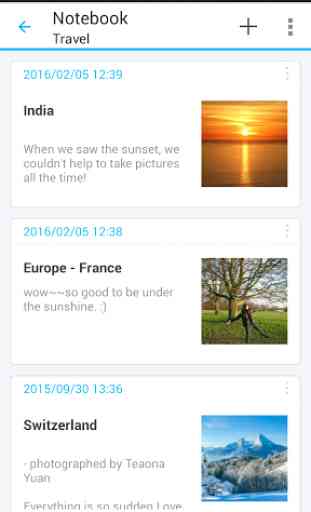
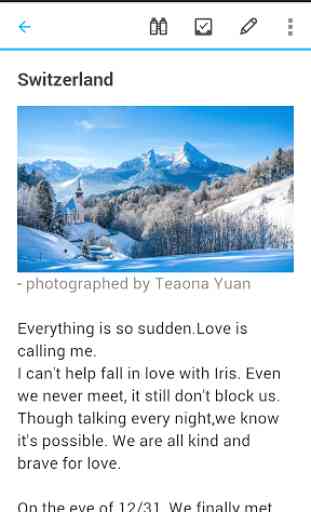
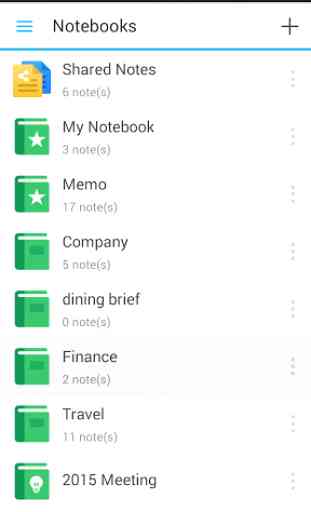

Almost good! Lacks a few features that would me make me actually use it: create more than one todo list, sharing of todo lists, being able to filter to do items on the widget (like not showing completed ones, as you can do in the app), choose a specific todo on the widget and notifications when an item is completed.