DS photo
DS photo allows you to browse through the photo collection on your Synology NAS server on the go, as well as interact with friends using the comments in real time. Organizing your photos is easy: with traditional albums, using tags to create virtual albums or with a simple tap with the timeline mode! Better yet, download albums to the Android device to view them even when no network connection is available, and use the Photo Backup to effortlessly upload your photos taken with your Android device onto your own personal cloud.
Find all detailed features about the app on our website:www.synology.com > DSM 5.2 > Mobile Apps > Software Specshttps://www.synology.com/dsm/5.2/software_spec#DSphoto
Category : Video Players & Editors

Reviews (25)
App works okay to upload pictures. Interface is it very user friendly. Must do steps in exactly the right order. Once you click upload you cannot create a new album. Albums must exist prior to starting upload procedure. This isn't how most save as style dialog boxes work. bigger issue is that pictures on my phone are not sorted in the albums I have. I have thousands of pictures which are sorted. The only way this app sorts them in the upload window is by time. Takes me forever to pic my photos.
Incredibly frustrating app. It is taking me two minutes to log in remotely (DDNS or QuickConnect) even with a good 4G connection (40 Mbps or faster). Sometimes it fails to login completely. The thumbnail cache seems to be deleted everytime I log in, meaning I have to wait minutes for album preview photos and album thumbnails to download. Doesn't have the "remember me" option for login credentials that other DS apps have (even though the iPhone version does have this). Long overdue for an update!
I'm not overly impressed with this app - it seems very capricious and unreliable. Uploading anything takes an absolute age - and that's assuming you manage to get it to connect in the first place. I actually emailed 6 photos to myself and had them uploaded to the server before the app had managed to upload 20% of just one picture.
This is an excellent app. The one MAJOR issue I have with this is the file limit if 2gb for photo backup. Video files are getting larger and larger with every iteration and generation of mobile phones. 2gb is no longer a large file. The limit needs to be removed asap. My video files are way bigger than 2gb on their 4k 60p setting. Please fix this. It's way overdue.
works flawless, Amazingly easy and fast. easy to access and make changes. many others complain about the app or the Synology, they just don't know how to manage a cloud system nor server setup, as an IT professional, this app pretty much does what it supposed to. Make sure your Synology and all the required apps up to date while this one up to date. not knowing how to run a server is the issue for other users who couldn't get it to run stable.
So unreliable. A great concept but badly executed. When it does finally actually let you upload, dont expect that it will actually back up all of the photos in your selection. You will only notice later after having cleared your phone storage that DS photo missed a third of your pictures at random time points in its backups ... Thanks a lot
The filter functionality does not work. The keyboard closes as soon as I go to enter my keywords. If I by chance manage to enter it fast enough, it shows the results for a second before refreshing and removing the filter. Terrible experience, especially with a large library where filtering by keywords is absolutely necessary.
I keep having errors about self signed certificates, which isn't true... One missing feature would be to upload/backup photos only while the device is charging. That would allow my device to be more energy efficient, to wake up my NAS less often and batch upload without hassle. Additionally, whenever I make images & videos available offline by downloading via DS Files, DS photo reuploads the copies as separate files... backing up my backup copies...
The app is horrible after the long gone refresh click is gone. My photo file structure is constantly tweaked by my family as they upload photos and without the refresh feature I can no longer see the current file structure in order to upload. Great server, great photo and video upload speeds IF AND ONLY IF I can see the file structure.
Simple but finicky app. I mostly just use this to make sure our mobile devices pictures are backed up, and in that sense this app is great. Runs quietly in the background getting everything. Browsing and searching is cumbersome though with permission errors popping up or the folders not displaying the updated pictures.
I no longer can move photos between albums. States I do not have permission to manage folders. I checked as admin and the user permissions are set properly. I still cannot move photos if I sign in as admin user. Therefore this is a bug. Happens on both iPad and Android phone. Browser on computer works as expected.
After multiple attempt to login, I figure out that you have to install application called 'Photo station' inside the Synology itself. Ok. But it finally does not work as I need. For example it has a limit for 300 items for upload. I have 1400 now and don't want to spend more time for looking the solution. It better to find out third party software or write down your own
You will have to install Photo Station on your Synology NAS and index your photos in order to view the full resolution in the app. This will add up to 10% of additional data on your storage!! So copying 100Gb of photos will add 10Gb of data! You can turn of indexing in the DSM's control panel but your Photos will have a lower resolution in the app. Really poor performance. I bought that NAS to be able to review my photos on the tablet. Now I have to sacrifice 50Gb for 500Gb of photos.
Embarrassing for Synology that one pays quite a lot for a hardware which lacks good apps. Why after so many years this app is still not able to randomly slide-show the whole photo collection and one needs to actively select a folder? Lack of this this functionality makes this app obsolete since viewing folders can be done with any file explorer.
Uninstall and forget all DS apps and others similar offerings from Synology since they neither work 100% of the time against Synology's own NAS hardware. Just use a powerful file explorer like Root Explorer, etc, that offers connection via SAMBA. Sure, you may not be able to auto sync content with file explorers (you can do it manually though). You do, however, get everything else working with your Synology NAS like in-place editting, etc, and it works 100% of the time with a file explorer.
Could not use this at all, could do with a simplified tool to set up the router to port forwarding, im not a techie on this and most people would not be, i gave up after multiple tries, Shame really does look good but not to pull all my hair out! So Dropbox is the anlswer that was so much easier to use
Crashes trying to access Photo Backup and now I can't log in with QuickID. Most of the time the photo backup does not occur in the background. I need to open the app, turn off the backup setting then turn it back on. Ridiculous. Just backup the damn photos in the background!
Frustratingly bad app. On android its completely random if I'm able to see full size images in my albums. Thumbnails display fine, when trying to view full size some display, others just get a black screen with refresh symbol. Photos that work vs photos that dont exactly the same .jpg format. Useless app.!
Great app for Synology users. Would be nice to be able to assign different songs to different slide shows. Also, the music doesn't appear to play through the android app. Only plays when you run the slide show directly in Photo Station.
Working well for me. My only criticism is that sorting by date is not useful as it also sorts folders by date, when it'd almost always be better to sort folders by name regardless of file sort settings. Upload is working well considering it's pushing large full res images across the cellular network.
Really solid app. Good UI, even on tablet. What I'm really missing is a way to download pictures to my mobile device. I can share copies and links (public and private, nice!), but can't download. Weird oversight. Also, please let me rotate pictures!
Please allow specifying folders that are in folders of pictures. I have folders in DCIM that my phone automatically creates and it just uploads all those and to add to the misery, it loses the folders hierarchy and puts all photos in one folder on the NAS. We'll done synology for thinking this through.
Broken Up until a few days ago the backup function was great. With google adding gb limit, this app could sell some more NAS. No reply from customer aervoce. Now, they abandoned their users, and a broken app. Very disappointed and considering switching to a new NAS system that I can rely on for both work and personal use.
The app is poor as the synology PhotoStation in general - very often images are not available on the phone (blank arrows instead), images are not rotated automatically and it cannot be done in the app (of course, images contain orientation in EXIF but PhotoStation does not care), no thumbnails for videos

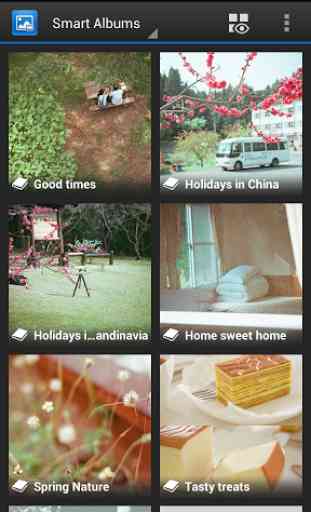

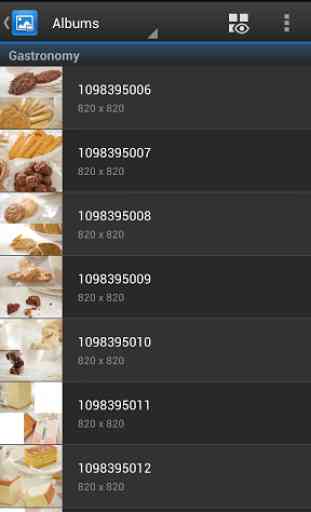

It's ok. Does what it needs to do with minimal fuss. Three minor gripes. Photo backup doesn't always automatically backup on Wi-Fi as stated in previous reviews The timeline is my favoured view. Why can't it be set as the default view? It could also do with being a little more polished aesthetically. Otherwise can't complain.