DS Uploader
DS Uploader is a separate upload utility for Synology DiskStation owners that makes it possible to easily and quickly upload files to the disk station or queue them for later upload on a WifI connection.
It has two main modes.
Separate File UploadFiles can be uploaded to the DiskStation by sharing them with the application. Simply select files or text data and choose the "share with" option of the respective app. When you choose DS Uploader you can choose a folder on one of your shares on DiskStation. You can even present a standard folder to always upload your files to the same directory.
File uploads will only occur in case there is a WiFi connection established. In other cases DS Uploader will remember the files to be uploaded and upload them once a WiFi conenction has been established.
Automatic Media UploadIn case you select a path for automatic media upload in the settings screen. DS Uploader will watch your media library for additions and automatically upload these files to the specified folder. This makes it easy to keep the pictures taken in sync with your device.This service will only run in case you select a directory in the config screen. Otherwise DS Uploader will have no background services running.
Requested Permissions and why they are needed:
- Internet: DS Uploader needs this to connect to the network and your DiskStation.
- Network State: DS Uploader needs this to know whether you are connceted to a WiFi or not.
- Read Storage: DS Uploader needs this to access files on your storage system that you want to get uploaded.
- Write External Storage (on devices prior to Android 4.3): When you upload files from data streams to your server it is not guaranteed that this data will still be there when we try to later upload it to your DiskStation. Therefore we create a local copy of the file in a cache folder on your SD card (deleting it once it has been uploaded). Writing to this cache needs a permission to write to your SD card on devices prior to Android 4.3. We don't write anywhere else on your SD card.
- Boot Completed: To restart the media checking service in the background once the device is restarted this is needed.
- In-App Purchase: If you use the app very frequently we will display a small nag screen prior to frequent uploads and ask you to support the app development by buying DS Uploader for a small amount. You can always chose to ignore the nag screen and the app will still work fully. Thank you for your help!
Category : Tools

Reviews (30)
I inserted correct LAN IP, username and password: Finding NAS - OK Connecting to server - OK Trying to Login - Failed Well, the same on LAN IP and the external IP outside
Is simple to use
I cannot get the app to load after putting in my quickconnect I'D and username and password. The app crashes and nothing else works
Very convenient after setup, provided you use a free dynamic dns provider to be able to get to your NAS when out and about.
It doesn't let me login remote. Only when connected to a local network..
Its a good ideea as Synology apps are rubbish but I can nit make it work except in my own network
Does exactly what it says, perfect
Easy and reliable uploads
The uploaded interface is much different than photo, file, audio, etc. Once you get it set up its a snap to use. Sending critical documents to my NAS for backup and safety is easily completed. Bravo Synology, a job well done.
Made upload to Synology NAS simple. Only one click after setup.
Fast and simple. Would like to be able to select from preset paths to organize file types.
Will not connect either by IP or URL or quick connect. Flushing now!!
Can not get the Automatic Media Upload to work, but the manual mode works great and is worth keeping it installed. S7. Update after rebooting the phone, automatic mode now works.
Easy to upload from your mobile phone, but before you go mad: don't bother with QuickConnect, you could not connect with that with this app... I use direct IP
Easy to use but at first time is difficult to understand how it works
Can't even get off the ground....how disappointing. I'm using Android 6.
Failed to connect with quick connect as others have mentioned which is a shame as this is just what I wanted when I realized I could no longer use ds cloud to backup photos on phone to nas
Failed to authenticate by QuickConnect, but worked by LAN IP, and doesn't support 2SV. This makes sense because it couldn't auto upload if 2SV was required everytime, so it will fail to authenticate if 2SV is enabled. A warning in the app interface would be nice. Also can't see a way to add local watch folder for upload???
With 2 mins of setting up target folders you just select share from with apps and choose DS Uploader. How easy is that.
After using this app for a 8 months I still love it. After setting up the app it uploads all new photos to the ds automatically. For myself it is better than the cloud app. Support is wonderful. Very helpful and patient with questions. Very willing to help someone with the app.
I cannot connect with either my GS4mini or my S6. As soon as I put in the quick connect ID and login details it crashes. If I use the URL it says cannot connect? is this being looked at, there are a lot of people with the same issue!
192.168.0.20 fixed ip and cannot see it on lan
Crashes every time.
Looks interesting and I'd like it to work. I've assigned a target folder for both upload types, and I have pictures in my gallery, but am getting no uploads at all. And for the standard upload, how is the source folder specified? I think a few more instructions are warranted. I'll buy it if I get it to work! I have a Samsung Galaxy S5 with Android 5.0. Thanks.
I'm unable to connect to my server. Does this only work on a local LAN? I'm trying to use the URL I've set up for my server.
Works great with my note 4. Uploading files to my diskstation is now super simple.
Help me!!! unable to connect to my synology DS214 play. What are the data to connect?
work perfectly with sp905
Installs but doesn't back up any photos. No option to select photo directory on phone.
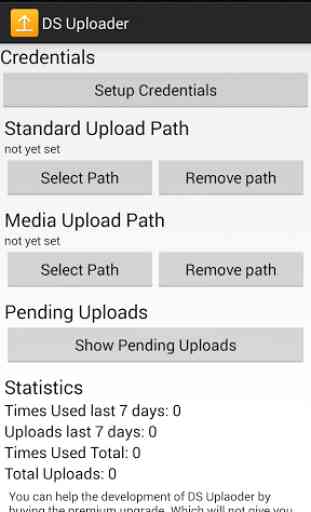
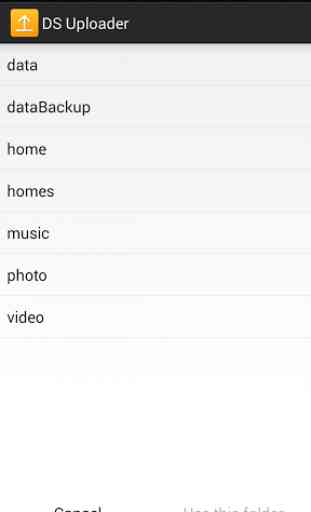
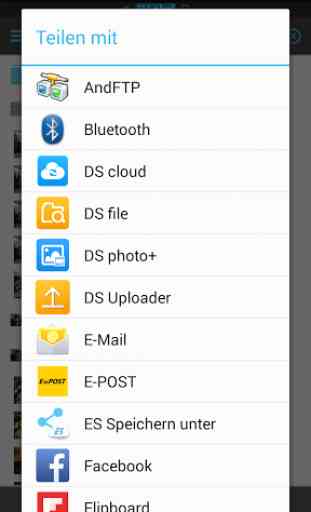


aint working. remote folder for media upload set, new photos are not going up even with wifi on (mobile would be even nicer). for all i know, you're stealing my data right now