DSC Auto Rename
I developed this application for an oldest phone, for KitKat and Lollipop I use Android Emulator so I can not test the application on real devices due to costs.
KitKat adviceApplication can rename files stored on internal memory only! The application do not have access on SD card files by default.Read paragraph: "What changed after KitKat?" from http://goo.gl/0xr7qI
Lollipop advicePlease uninstall and reinstall the application!As on KitKat case, the application can rename files from internal memory. For external memory should be enabled the "Rename within a folder" and should be selected which folder are used by your camera app to save files. For consistency please select also folders from internal memory.If you have issues on Lollipop, select only DCIM folder and not the subfolder, like 100ANDRO, make a selection only like: SD Card/DCIM
DescriptionI made this application to rename pictures and clips from my phone Sony Xperia V automatically based on date and time of file, from DSC_0001.JPG or MOV_0001.mp4 to 20150414_213616.JPG or 20150414_090523.mp4.The new file name is based on the date and time when the file was modified last time or the date and time when a picture or video was taken, depends by user choice for the option.Also the renamed files can be moved to different folder from where can be synchronized with different backup applications like DropBox, Photos, OneDrive, Google Drive etc.
Rename file using the date and time:
- when the file was added to the media provider;
- when the file was last modified;
- ONLY for the pictures can be used EXIF info, clips do not have support for it.
The user can limit the rename process within some desired folders, including the subfolders, using the option: "Rename within a folder".
The file rename format use Java date and time formats:
- yyyy for years;
- MM for month;
- dd for day;
- HH for hour;
- mm for minutes;
- ss for seconds;
- SSS for milliseconds.See more format information: http://docs.oracle.com/javase/6/docs/api/java/text/SimpleDateFormat.html
Unfortunately due to EXIF specifications and Android file name date time the milliseconds are not used internally.
Define file name patterns individually for pictures or clips. Wildcards
* or ? can be used too, the pattern matching is not case sensitive so can be used lower or upper case or combined, the result will be the same.Do not use too generics pattern like *.JPG to avoid infinite renaming looping.
The rename service, if is enabled, automatically is triggered when the image or movie file is saved on the device media storage using two ways:1. events send by the camera, but the camera application must send com.android.camera.NEW_PICTURE or android.hardware.action.NEW_PICTURE, otherwise, the rename service is not triggered.2. events send by the Media content changes, this imply a service which observ all changes on the media content.
The application sources are available at: https://github.com/ciubex/dscautorenameThe oldest APK versions are available on the page https://github.com/ciubex/dscautorename/commits/master/apk
I made this application for my own proposes and I want to share with other users.For translations please use: https://www.localize.im/v/pnOriginal English file: https://goo.gl/6D13FR
Thank you for your support and feedback!
Category : Tools

Reviews (30)
If you own an Xperia device and use the default camera app, this is a must have. I automatically sync my files to a remote server and delete the source image. If the file is not renamed, my files get overwritten. This app solves that problem.
The idea of this app is very unique but I need an app which does exactly opposite of the thing that the app does. I need to rename the image files as such like they took from any original camera. If someone can help me with that then i will be highly obliged.
Takes care of the poor naming convention of my phone photos. The menu is complicated but yeah. Once you find what you need it works.
good app, but it limits the name patter to be renamed. for example, i want to rename all photis to yyyy.mm.dd. hh.mm.ss.jpj. so i want to rename *.jpg. but the program does not allow me to, sa6ing that it is too generic. well, rename *.jpg is the purolpose for rename. be generic is on purpose. i know it is to ptevent rename previously renamed files. maybe the solutuin is to check is the pattern of name match the target patterns, f so, skip the renaming proce
Just installed. Quick to configure and allows me to unify naming system for photos captured on different devices to give me useful date-time filenames. Thanks for sharing!
Brilliant app! Have used it for years, always done a great job and no problem at all! Highly recommended. And it's completely free and no ads!! Love it!
I don't really know what I'm doing I kind of played around with a few things and got it to work with pictures but no videos , I have selected the allow for video files but still hasn't worked
A few days ago Galaxy One UI 3.0 was updated based Android 11, so this app does not work any more. Please fix this problem. Thanks a lot.
Thank you soooo much! Really helps for xperia mobile. I'm using XZ1 with Android 9 and same as millions user out there have no idea why sony still using old format of filename. This app is great!!!
Great app, but it doesn't work anymore after the latest update (Build number 55.2.A.2.66) on Xperia 1. Worked great, but not anymore. Please 🙏 fix it.
Congrats on the app and tks for the app. You should receive a percentage of Xperia sales since you had "fixed" one of the most stupid and worse problems related to xperia.
Very good app if someone wants to stop google photo from syncing the main camera folder "for now it's the only way"
Had some issues with it when my Xperia 1 updated to Android 11, but an uninstall and reinstall fixed the issue.
Brilliant app. Used it on Sony, now I need some help to set it up for Pixel. Thanks
Good and auto add date in filename, good if u let me rename any jpg, ie *.JPG because too many different filename format from different camera
Really useful app. UI could be better, but it does exactly what it says.
Doesn't work on Xperia 5 II after recent patches, otherwise flawless app until then!
Works great until I updated to Android 11 on Samsung note10+. Any one has better luck than me?
Literally does nothing for the files already saved. Garbage and pointless
Unfortunately it doesn't work on Android 9 (Samsung SM-A530F).
It works on Xperia XZ1 Compact! Thank you!
Does the job. Only problem is it only seems to run if there's an internet connection. Don't understand why that's the case.
a perfect app - better than what I program on Windows
yeah, all i get is the settings. nothing that does anything.
Every phone should have this functionality built-in!
Does exactly what is supposed to be doing. Nice and neet. Strongly recommend
I just want to rename a photo and I can't do that.
Does as advertised. Very good.
thanks so much, this app save my life!
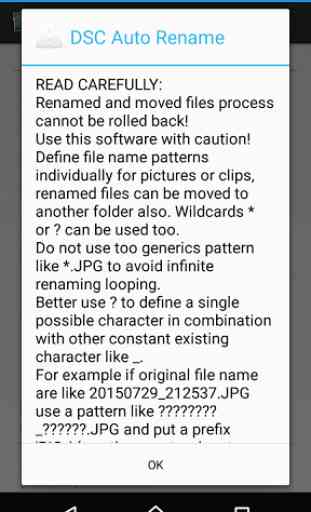
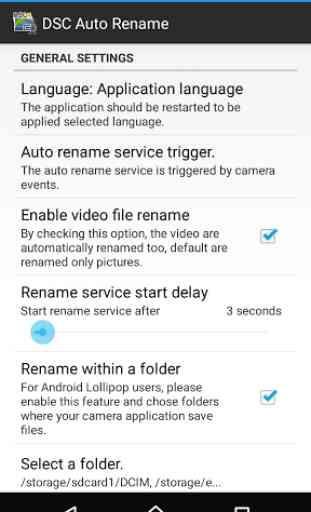
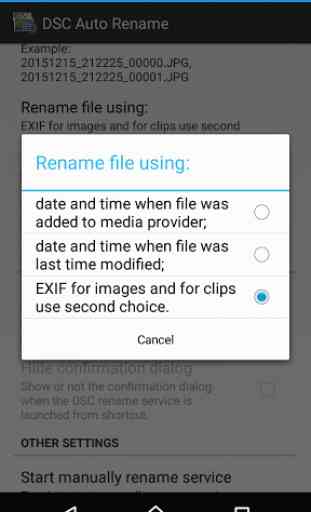
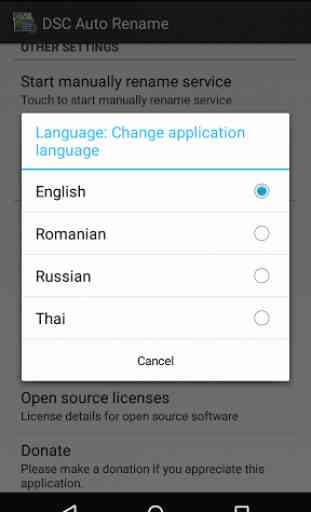

Worked in Android pie (9) and works in Android Quatta (10) for the manual shortcut of the app. Auto rename didn't work. Even renames other files than MOV_*.mp4 or img DSC_*.jpg as long as the designated folders and the original names are defined correctly. Remember to change the definitions for folders given with app's first installation. When the first rule is false the app won't work.