DSC Security Server
The DscServer runs on a dedicated, always on, always connected android phone or tablet running within your network. Using it, multiple instances of the DscKeypad App and DscKeypad widgets (included) or other similar applications (such as Mi Casa Verde Vera or other automation products) may connect simultaneously using the "fan-out" capability provided. The DscServer appears to any client as a faster version of the Envisalink card itself with some additional capabilities (e.g. zone and partition labels). The server requirements are very modest, I use an old LG phone to run my entire home automation system. Suitable new android phones are available for $10-$20. This simple automation extension can rival the more expensive services like Rogers Smart Home Monitoring and Time Warner's IntelligentHome.
You can run the DscServer on a PC or any other OS supporting java. Use the enhanced DscKeypad included in this app to unlock the extra features included in the android or java version of the DscServer such as remote access. logging, and custom command widgets.
This is a sophisticated server with many capabilities and requires some expertise to configure. I am happy to assist as needed. I do offer a full refund if you're unable to get it to work in your environment or are not satisfied in any way.
Features: o multiple simultaneous connected clients (fan-out) to the Envisalink o system status cached and trimmed to active zones/partitions to reduce network and client load o secure/encrypted remote client connections o logging
- full log, and a motion zone filtered log for readability, persistent logging to Google Drive o Secure, encrypted remote access using your phone or a web browser o direct connection providing immediate security system status o a centralized location for customizing your system such as zone and partition labels. o reduced network load and better keypad app performance o self monitoring with immediate email or SMS notifications:
- alarms and trouble
- configurable zone opening/restore
- loss of connection with the Envisalink card
- phone/tablet power loss (will continue on battery)
- phone/tablet low battery warning
- phone/tablet connectivity loss
- midnight status check-in (to confirm connectivity daily)
- use security events to trigger actions such as posting a web site (e.g. to turn video recording or motion detecting on/off, changing the temperature in a wifi thermostat, turning), send an android intent to other android apps (e.g. my Wemo app to control your lights), etc.
- and much more... o customizable content for eMail, SMS, UDP messages o enables home automation
- send the DSC application commands using android intents o On screen widgets for submitting custom commands (locally or remotely) o NFC support to send custom commands, including arm/disarm, etc.
SMS messages can notify you of alarms or trouble even if the internet connection to your alarm system is cut or if your personal phone is not currently attached to the internet.
This app (only) works with an Envisalink 2DS/3DS card connected to a DSC Power System Panel and LAN wired into your switch or router. Use of the EYEZ-ON service is also highly recommended but is not required.
Remember, DO NOT expose your Envisalink IP connection to an unprotected network; communication provided by the card is not secure. Expose (port forward) the secure port (only) to outside your secure network (after registering the clients you will allow).
Category : Productivity

Reviews (27)
seems great, but having a problem to get it working? Have configured ip address for evisalink and that works. however dsc server does not connect , it states licence not found. (edit) problem was google licence , up and working with great help from Developer)
Customer support is phenomenal! $100 Envisalink and this app are able to do everything my local security company wanted about four grand for. Thanks for the help setting it all up!
DSCClient not connecting after latest update (update: I gave up and used the Drive option). Do I need to change something? Also what is the SMS change? I see no MppSMSer in the store or doco.
Neat App. Would like to see an official forum setup for this. Getting keypad to work using ddns on a dd-wrt router has been a bit of a challenge going from WiFi to mobile.
great app and server, both work well and have for years..
awesome. works better than the eyezon official app. But i use both for different reasons.
Works really well. Some technical & networking knowledge is required to set it up. It took me a few hours to figure it out. The answers I was looking for are in an online help file that didn't jump out to me. I really had to look to find it. But it wasn't too hard, and the app is rock solid once configured.
This application is a little Jewel. A real mini server. Everything works well once it has been configured, which is not obvious at first but once we understand the principle, everything works great. And the author answers our questions in a very fast time. Hat to him. The only thing missing would be to give a name to users who have an access code instead of a number. Thank you. 5 stars.
Mike has done a super job with this app.
Great app. Great developer, pleanty of support and fast at responding to inquires.
I just love this latest update!
Great app, I can have my home in control no matter where I am as long as I have an internet connection.
Great app and Mike provides good support. Really worth the money paid for it
Great app and superb support!
Absolutely awesome, the only downside is that theres a bunch of things that you can do that the instructions don't seem to go into much detail on. I'm waiting for a response for one of those things and we will see how the support is.
Had some trouble setting up the server, Mike responded quickly and helped me set it up. Works great.
Great app, adds the flexibility to have multiple users and works with VERA Home Automation. Have a wall mount tablet I use to control my VERA and run dsc server on the background. Thanks
Works as advertised, great customer support from the maker.
Works exactly as advertised.
Great software! Makes my life much easier now that I can arm/disarm and view the status of my alarm system from anywhere I have internet access.
Great application
Mike and his app "s are the real deal.If you have a DSC system this is the app to have. Mike answered ALL my questions and always had time for me. I would give it 10 stars on the service alone. Thanks Mike
Works awesome to trigger garage relay with one touch. Now NFC support! I'll have to try that out. Best tech support too.
It does take some time setting things up and it does require a dedicated tablet that stays on and connected to the LAN but once you're done it is a very nice and useful app. basically it means two things: 1. you can have the keypad wherever you want (including out of the premises if you forgot to activate your alarm for ex) 2. you can set any alert you'd like. finally, the reason I leave this review (my first review for an app) is the customer service. Initially, I had a problem with the software because my tablet was jumping between multiple routers. The response time of the guy who developed the app and his effort to solve the problem was just as impressive as the app. bottom line: buy with confidence.
Good app, seems to work properly and as described. Lost one star for ease of setup and directions. Takes some time to figure out the settings while having to look at multiple pages on the website. Once again, app is very good it just needs some ui improvements around setup. (Using PC as server)
Lots of features and works well!

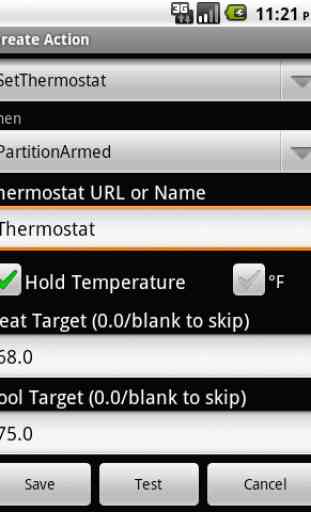
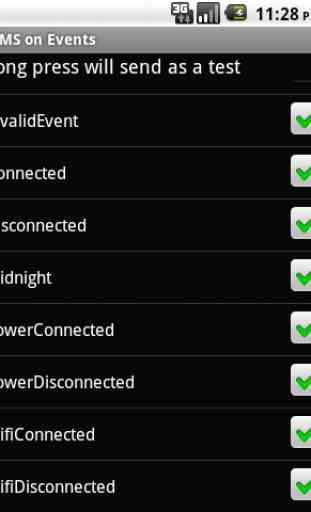
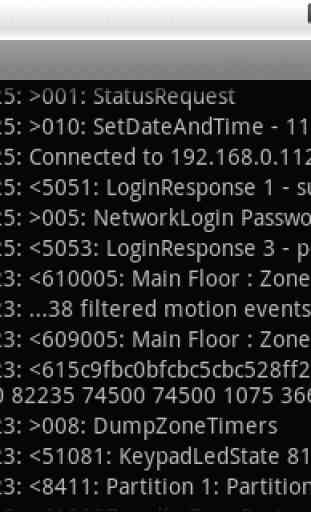

Excellent app for controlling the Envisalink. Mike also provides great support. I use most of his apps ( Automation manager, OnDrive, Homebridge/Homekit) and this one and its amazing what you can do with them. Takes a little playing around to learn but nothing comes close. The most useful apps I own.