DSLR Control - Camera Remote Controller
Fully Supported Cameras:
Nikon: D3, D3s, D3x, D300, D300s, D4, D4s, D5, Df, D500, D5000, D5100, D5200, D5300, D5500, D5600, D600, D610, D700, D7000, D7100, D7200, D750, D800, D800e, D810, D810A, D90.
LIVE VIEW IS NOT SUPPORTED ON: D3000 / D3100 / D3200 / D3300 / D3400, AS NIKON DOES NOT SUPPORT LIVE VIEW OVER USB FOR THESE CAMERAS. THIS IS OUT OF OUR CONTROL.
Canon:1D X Mk II, 1D Mark III, 1Ds Mark III, 1D Mark IV, 1Dc, 1Dx, 5D Mark II, 5D Mark III, 5D Mark IV, 6D, 7D, 7D Mark II, 40D, 50D, 5DS, 5DS R (5DSR), 60D, 70D, 77D, 80D, Rebel XTi/EOS 400D, 100D/SL1/Kiss X7, 450D/Rebel XSi/Kiss X2, 500D/Rebel T1i/Kiss X3, 550D/Rebel T2i/Kiss X4, 600D/Rebel T3i/Kiss X5, 650D/Rebel T4i/Kiss X6, 700D/T5i/Kiss X7i, 750D/Rebel T6i/Kiss x8i, 760D/Rebel T6s/EOS 8000D, 1000D/Rebel XS / Kiss F, Rebel T7i/EOS 800D, 1100D/Rebel T3/Kiss X50, 1200D/T5/Kiss X70, Rebel T6/1300D, Rebel T100/EOS 4000D, Rebel T7 EOS 2000D, M50.
Remote Control
Control your compatible Canon or Nikon DSLR camera via a tethered USB connection.
Remote Control and Remote Shutter Release
Control and adjust almost all important settings such as but not limited to Shutter Speed, Aperture, ISO, White Balance, Picture Styles, Metering Modes; precisely control focus, and more!
Live View
See a live view of what your camera sees, on your connected phone or tablet. Great for precise, critical adjustments!
Time Lapse
With DSLR Control +, taking time lapse photos is easier than ever! You can set your camera to fire automatically at any interval or speed that you set, and set how long you want it go. It will also calculate how long a time lapse video will be, with a FPS (frames per second) that you set.
Burst Shooting
Set how many shots to take, and DSLR Control + will automatically fire your shutter that many times in a row.
Live Histogram
See a live histogram that updates automatically.
Movie Recording
Record video! Currently only supported on Canon cameras. We are adding movie recording for Nikon cameras soon.
Bulb Shooting
Shoot in Bulb mode! Currently only supported on Canon cameras that do not have a "B" setting on mode dial, and some newer Nikon cameras.
Script Builder
In the pro version, you can create scripts to automatically control your camera! Create and save multiple scripts, re-edit them, and export them in .json format!
Focus Stacking Assist
DSLR Control + has a unique Focus Stacking Assist tool, which allows you to automatically take a set number of photos with a variance in focus, so that you can stack them together later in post processing.
Calculators Galore
11 photography calculators including exposure, hyperfocal, depth of field, flash range, field of view, time lapse, aspect ratio, print size, astrophotography, cost of doing business, and regular calculator.
Bubble Level
Use your mobile device as a live, accurate level.
Lighting Diagram Creator
Create studio lighting setup diagrams so you never forget the perfect placement of your strobes!
Inventory Checklists
Save your favorite photo equipment onto checklists sorted by gear category, so you never forget to bring them to your next photo shoot.
Light Meter Tool
Turn your compatible mobile device into an ambient light meter with our light meter tool!
NOTE: USB OTG CABLE REQUIRED TO CONNECT YOUR CAMERA TO YOUR PHONE OR TABLET.
Category : Tools

Reviews (22)
I bought the pro-version. Works alright as a remote control for Canon 6D connected through USB. This app recognized the camera instantly and required no redundant setup steps RC on USB. Wifi is supposedly supported for Canon and Nikon but it didn't work from any of my devices. I first raised the issue in Mar '20 for a Samsung flagship phone. The developer replied that they've had issues with Samsung devices and are working on a fix. I tried with several other devices and it never worked. 2 years later, I have a Google Pixel phone and I wrote to the developer again. Just got the automated reply, no more. For a Pro-version at $10 + taxes, one would expect better service.
I have tried your app on Android 10 but the screen stays black (no preview). I can also take pictures but no preview after shot. With another app (Helicon remote) I have live preview. Tried with Nikon Z7 and Nikon Z50 with OTG cable and GOOD usb cable (I precise). No other app running in background. Cache cleared. Interface is nice BTW !
I had originally left a rather scathing review claiming the app was very difficult to use. I later learned that the problem was on my end, NOT the app! As in most cases, the app is only difficult to use if it isn't being used correctly! I'm going to give myself more time to get comfortable with it and then buy the paid version in order to activate the "focus" function. I tried to remove my other review, but can't see a "delete" option, so hopefully the devrloper will remove it.
The app works great and gives my old DSLR modern features like bracketing. I have an issue with the app but the developer is very responsive and takes pride in their work. If you have a problem with any software you should contact the developer. Those users complaining should contact the developer before complaining to the world.
This is the third dslr remote control app that I have tried. All have failed to work. I am using it with a Nikon D5600 camera (which is listed as fully compatible), and a Samsung GT-S7582L smartphone with Android 4.2.2 (which is also listed as compatible). I have the correct cable and adapter (USB OTG) which have both been tested and work. I think the problem is that the D5600 is designed to be used only with Nikon's Snapbridge app. One of the other apps I tried finally admitted on their forum that they had mistakenly listed the D5600 as being compatible (which tells me that they never fully tested it, if at all). They also said that they had no plans to make their app work with any Snapbrige camera, but they continue to list the D5600 as compatible. That is probably the same situation here, which can lead people to make purchases (sometimes expensive ones) needlessly. Also, even though LektorHansen claims the ads are scheduled to pop up only once an hour, they pop up continually, and if you close one, another pops right up. He recommends not rating his app here but rather working it out through his website support. However, that is not easy to find.
Are there any particular settings to connect? I get a consistent "no camera connected" then it'll randomly work maybe 10% of the time. Tried many different cables. Nikon D800, Nikon D7000, LG V30+, Samsung Galaxy S5 - all combinations behave the same. When it works, it's great! I'd love an option to rotate live view 180 degrees (when camera is inverted in tripod, very close to the ground).
Very good app. The design looks professional, comprehensive and self explanatory. Support is also very fast and very helpfull. It would be really great if you could add shutter, aperture and iso settings when timelapse mode is operating. They are essential in sunset/sunrise timelapses.
Buggy. Crashes or freezes often. Can't zoom to full pixels. Live mode not so useful for focusing since you can't zoom in much. Constantly asks me to re accept the terms of service, within minutes of already accepting them. Gallery starts playing some wierd video that's nothing to do with me.
The app is constantly telling me that No Camera Connected. (It is connected and turned on) ...... and then suddenly it is connecting. ?!?! it sometimes works and it sometimes doesn't. I would give this App 4 stars if it would work reliably. I tried different cables too. Phone Andorid 7, camera Nikon D610. A BULB Timer would be great too (would make it 5 star)
UPDATE: Keeps crashing on my older Nokia 7 Plus. :-( Original Review: Amazing experience. Worked in the first attempt on my Note 10 and Canon 7D mark 2. The free version is good enough to test of the camera/phone combination works for you. There's almost no lag between what the camera sees and what you see on the app. Thank you to the developer for the amazing free app. I will definitely consider upgrading to the paid app. 🙂
Not sure why people are complaining that much... This app actually works well on my nikon d3300, connected via USB. There are some limitations, but you can do pretty much everything a remote does. I give it four stars.
Either this app is a copy and paste of tethermonkey or its the other way around, but either way they both offer a horrible user experience, with constant ads to try and make you pay premium for an app with no real features that make it different from any different app.
Excellent, used for astrophotography with Canon 500d, I mentioned on previous review that couldn't use with a timer intervalometer and LV, found that you can but have to turn the video icon off? Maybe have an icon and for this function then would be extra brilliant!!
My Canon 5D Mk3 when used with Oppo F7 via OTG, the apps searching endlessly the camera. Unable to connect. The problem arise that I need to enable to OTG in my phone setting, after which it works as it is. Wish it could give full potential to test this apps, but unfortunately it's not.
Edit: 14.8.2021 When you try to download pictures of the camera it just says "Error". For me it is now unusable. Wasted money. Nokia 7.1, Android 10, EOS 600D Old review: 3 stars. Good app, but please add an option to enable confirmation before deleting photo in gallery. Deleting photo with just one touch is bad.
Does most things well. Freezes up my camera and the app if Bulb mode is used (Nikon D750). No way to zoom in 100% to verify focus on the free version. No timer option.
Once it's connected via LV, timer function and remote trigger doesn't work. Only trigger shutter from screen. Functionality is erratic. Sometimes work, sometimes not. Require camera to restart many times. Not recommended even for amateur.
Time lapse is the only thing in this app that works with my Nikon D3300. Unfortunately I couldn't find anything else that supports time lapse through the WU-1A wireless adapter they recommend and Android. I paid $10 for just time lapse, not a complete waste. Fix this and I'll rate better.
It's perfect, crashes a lot live view not working on nikon D3500, but I have a dilemma: under shutter-speed menu among other values is 1" and 1.0". What is the difference? Good work and thank you.
This is the worst app for DSLR controller. I searched for a AEB bracket control app for my Canon DSLR and DSLR control came up. So I load it and waited for download and install and sat through the ads I must watch first only to find out you must buy the premium version to bracket. To the directors or creators of this app I wouldn't give you a dime because you lack the foresight to realize people want to try it before they shell out money. Especially after reading your bad reviews.
Dlsrcontrol plus doesnt connect my s8plus with my d7200 nikon easily.Rarely it connects for a few minutes and then it doesnt connect atall. I have tried all settings. Also I have the original s8 otg and my camera usb . Plz help me..as I have faith in this app.It used to work fine with my very old now discarded phone htc one m8. Thanks.. help!!!

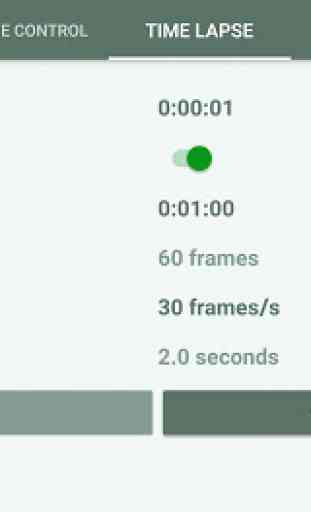
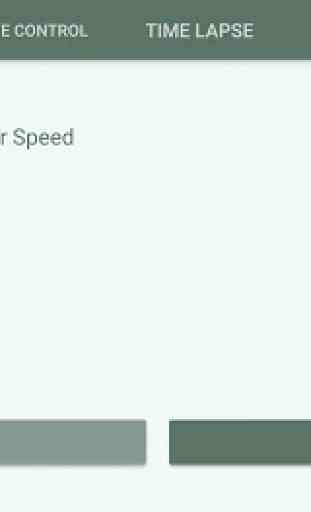
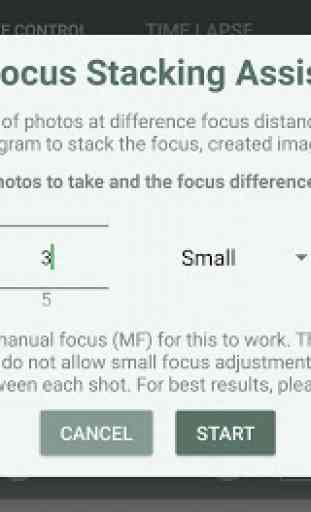

Paid for the pro version which allegedly includes priority support. Can not get the app download pictures to my phone, therefore it is useless, three days later still waiting for a reply to my email for help, so no priority support, in fact no support! In addition the paid for app still appears to include advertising. Suggest you avoid, caveat emptor!