DSLR Remote Control - Camera
NOTE: If you are using a Nikon camera, please read the Nikon camera compatibility at the bottom. Nikon makes it difficult to support their cameras. We cannot issue refunds if you do not check the Nikon camera compatibility below before buying this app. And we will be really sad if you leave a bad review! Some features may work with with non-listed Nikon cameras, but some features (such as live view) may be missing.
New in the latest version is a time lapse timer. You can set your camera to fire automatically at any interval or speed that you set, and set how long you want it go. It will also calculate how long a time lapse video will be, with a FPS (frames per second) that you set.
NOTE: USB OTG CABLE REQUIRED TO CONNECT YOUR CAMERA TO YOUR PHONE OR TABLET.
TRIAL VERSION IS ENABLED BY DEFAULT SO THAT YOU CAN EVALUATE THE APP FOR 10 DAYS, TO ENSURE THAT IT WORKS WITH YOUR CAMERA. UPGRADE TO FULL VERSION CAN BE PURCHASED IN-APP FOR $2.99 USD.
Features:
- Remote trigger (shutter release)
- Change Shutter speed, Aperture, ISO, White Balance, and more
- Change metering mode
- Live View (may not work on certain Nikon cameras)
- Precisely set your lens's focus (may not work on certain Nikon cameras)
- Time Lapse Trigger
- Set your camera to fire shutter at your set intervals
- Calculate how many shots to make a time lapse video
List of compatible Canon cameras:1Dx1Dx Mark II5D Mark II 5D Mark III5D Mark IV50D 500D550D6D60D 600D / Rebel T3i / Kiss X5 650D / Rebel T4i / Kiss X6s7D 7D Mark II 70D 700D750D 1100D / Rebel T3100D / SL1
List of compatible Nikon cameras:D3 D700 (no live view)D4 (no live view)D600 D4S D810
Note: More camera models may be compatible, these are the only ones that have been tested. If your camera is not on this list, some features of the app may not be available.
Category : Photography

Reviews (27)
Latest update removed time lapse from the free version which would've been good to know before I was on a mountain with my camera set up for a time lapse. When time lapse existed it was a buggy mess of an app that constantly would stop working for no reason. I wouldn't pay a dollar for the pro functionality, let alone the $9 they're asking for. Also good to note that if you buy the pro version the money doesn't even go to the real developer as this dude simply bought the rights to the app and doesn't know how it actually works. Also technically the description is now false advertising as it says that there are features in the free version that aren't there. This is just a cash grab so stay away
Works mostly well, I'd like to ability to zoom into photos taken with the camera in the gallery section, this would be very useful for checking focus .etc Also dont like how tapping on gallery turns off live view so when you go back to the Remote Control tab tou have to tap LV again, maybe this is a technical limitation but I find sometimes this causes the camera to not go into live view and i have to disconnect and reconnect the camera. Overall great app, id probably buy pro if this is fixed
Moto Z Force Droid, Android 8.0.0 and a Nikon D3500. Have used this app for about a year or so now to do the occasional time lapse with my Nikon D3500. Was so happy it worked and used it to complete two videos at first. However, it was buggy and unstable from the start in that it would not keep connection to the camera if I viewed the gallery or would require me to reopen the app after it crashed upon opening automatically when I connected my camera. This was less than ideal, but I worked around it. Unfortunately, I attempted to use the app today and while I was able to complete the first series of photographs it now refuses to open and just crashes instead, even after an uninstall and reinstall. Will surely be looking for something more stable.
The free version didn't offer anything over the Canon's official app. Timelapse feature is completely locked, and only accessible to pro users (which is why i downloaded the app). Suggestion: should allow users to experience how well the timelapse feature works in this app with their camera, with some limits for free users, eg: Only 500 shots, not unlimited. Unlimited for Pro users only.
I bought the Pro ver and use it on my Huawei P30 pro and my old Samsung Galaxy 4 and it is well worth the few quid. Any troubles i have had all came down to Duff cables. Just because you can charge with a cable don't mean you can reliably push data through it. I'm using a Canon EOS1100D for astro photos and the app is indispensable for focussing and the scripting is great for setting up loooong sessions letting me just chill with the binoculars...
Work well with my 5D Mark IV. Look forward to two functions in the coming update. 1. Touch screen focus in live view, and 2. The ability to rotate the screen by 180 degrees (I know it's landscape now but it isn't on the desirable side...)
I like the intention of this app, however I have a Nikon d3500 and your app doesn't support live view, which defeats the purpose. How about allowing live view on my camera and still use the app to do time exposure like bulb, etc. Otherwise I cannot use the viewfinder on my camera while connected to the app. Surely you could reach a compromise. If not, it is pretty useless in my opinion. I want to see live view and control the camera at same time. This is why I dislike SnapBridge.
The gallery tab is quite uncomfortable: 1. The scroll does not persist when going back. 2. It would be nice to have filter to list only JPEG otherwise the paging between photos is slow. 3. Portrait orientation for gallery would be useful too. Otherwise thanks for your nice work!
I have now changed my review after trying to understand the app. Basically after playing around this app I can confirm it works perfectly on my nikon d3300 with live view working every time, However only if my camera is set to either AUTO P S A Set in M(anual) mode, live view fails most every time Exposure bracketing works in "P" Also turn your camera off first, Make sure theapp is closed down and then Connect everything up. And after all this just turn your camera on and let the app launch
Making the time lapse a premium only ability was a terrible idea. Also, your response, you did not develop this app, you bought the rights as you have with many other camera apps. You are trying to make a quick buck screwing users by buying useful apps and monetizing features that the original developers made free.
I purchased this app 2 days ago. Spent 3 hours trying to figure it out. NEVER WORKED. I thought it could be my adapter, good thing I tried ANOTHER APP...THAT WORKED. Wasted so0000 much time and money on this.
(accidentally previous review, sorry) synopsis of previous review: love it, except for live view doesn't work with my d3400 my reply now: but it works when i use a similar software on pc. its the same cable too. it can't be camera limitation then, can it? (btw the only reason i even checked on pc was because you mentioned only upto d3100 in live view limitation. i understand and verified that bulb wont work, both on mobile and pc) edit: thanks for your response
It seems a good app but live view doesn't work with the D3500 (and don't tell me it isn't supported because I used an app that worked) and it doesn't have a trial version.
Capturing time lapse needs you to pay 9 f***cking dollars to unlock the pro version. Pathetic! Why do you think people download such apps? Because they want to capture timelapse without needing to buy a intervelometer, and here you put a price on timelapse feature. What a stupid f***cking app! DON'T DOWNLOAD THIS !!
I have upgraded to pro version and it was good for 1-2 days. I powercycled my device and since then I lost access to pro features. The app is asking me to upgrade to pro version again.
Updated this app to find that they've removed the time lapse facility from the free version, leaving only basic functions that other apps handle way better. Would not recommend
Does not work on 700d. Tried multiple times with different options. If it's not getting connected quick how it will work if people get the paid version
First android app I found to support live view alongside controls in nikon d3300. Everyone says it's a camera limitation by I have an app in my pc since I got the camera that work with live view with no problems, so I could not understand why android apps could not do the same. It seems now with this app that it works. No idea why other apps claim there is a camera limitation.
Whilst the non-pro version definately works on my DS3100 I am not able to check the timelapse settings are acceptable before dropping a cool 10 quid on the pro version.
free version no live view. Edit after your response: I have another free app which support live view on my camera. I use it for years. You say (wrong!) "AS NIKON DOES NOT SUPPORT THESE FUNCTIONS OVER USB TO PHONE/TABLET FOR THESE CAMERAS. THIS IS OUT OF OUR CONTROL."
Worked UNTIL I paid to upgrade. Then it would not connect to camera. Canon shooters buy DSLR Controller instead. Works great. Hoping to find a good controller for Nikon.
Does not work well with Nikon D3400. The app is able to control the camera functions, but the live view does not display anything.
I am looking for an app that allows my Z6 shutter to be set for long duration like 10 min in BULB setting on the camera. Can this app do long timings like this.
I am trying to open support ticket but cannot find it I need to refund my purchase for pro version as I didn't check that's not applicable for my d3100 camera and it's useless for me as I can't use the live view option .. Pls need to refund my subscription
your previous versions were free to try time lapse, now you are preying on beginner dslr users with an app that barely works...shame on you...make the time lapse feature free!
Un-usable with ad between every click. Couldn't even get cam connected before I was forced to view the same ad 5 or more times.....
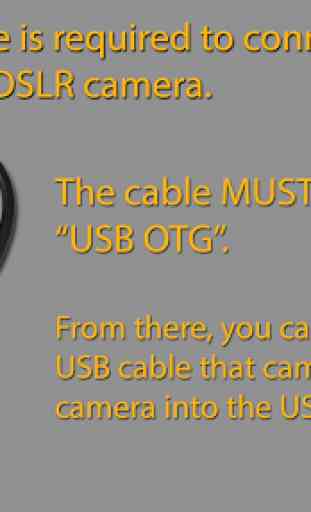




It's a joke. Not worth downloading. Adverts galore. No useful features unless you pay for the pro version. Other options available. Lektor.... you aren't doing yourself any favors. To the developers reply... The ads are everywhere and pop up at anytime! So when you use the app while taking a photo, sometimes an ad appears on screen and disrupts everything. Maybe you should limit the ads to when the app is initially opened or closed.