DSO Planner Free (Astronomy)
Consider other Editions for more stars / objects.
Application features:
+ Planning tool. Filter any objects database by observer location, sky condition, astronomical equipment, time range of observation and object features (type, dimension, magnitude, minimal altitude, visibility and other fields of own custom catalogs). Remove duplicate objects when searching in intersecting databases. Create up to 4 observation lists. Easily track observed and remaining to be observed objects with note taking tool
+ Double Star catalog. 50 brightest double stars from Yale catalog. Info Panel with PA and separation for each component.
+ Unique visibility tool. Only objects that are visible with selected equipment in the current sky conditions could be shown on the Star Chart
+ Cross-match names database. Search objects by less common names
+ Famous Steve Gottlieb Notes attached to NGCIC objects
+ Offline images. Integrated set of deep sky object images
+ DSS imagery support. Download DSS (Digitized Sky Survey) images of any sky portion into offline cache and overlay it on the star chart
+ PushTo for dobsonian mounts with setting circles. Level your dobsonian mount and perform one star alignment. The program will automatically recalculate az/alt numbers to easily hunt the object
+ Nebula contours. Contours of famous nebulae
+ Object contours. Ellipse in real dimension and orientation on the sky chart
+ Bright Solar System objects. Sun, Moon, Mercury, Venus, Mars, Jupiter, Saturn shown on the sky chart
+ Night mode. Red keyboard and menus
+ Note taking. Take text and/or audio notes
+ Observing places. GPS, manual coordinates, custom lists. Database with 24 000 cities worldwide
+ Equipment. Keep track of all your telescopes and eyepieces. Use them for object visibility calculation and star charting
+ Twilight calculator. Sun, Moon rise / transit / set. Moon Phase. Civil, Nautical, Astronomical twilights.
+ 2 visual themes (bright and dark)
+ Powerful share/export/import capabilities (of databases, observation lists, notes)
Disclaimer
zoom in, save
Category : Tools

Reviews (29)
All the functionality I was looking for with nice extras I wasnt thinking of like dark mode with red lighting. My only wish is for object types to be displayed at the bottom next to their designation when clicking between objects. I'm still learning the sky
This review only applies to my use the FREE version! As an amateur astronomer and from what I have seen and used, this app is very useful. My only downside is, there is no way to add the following... barlow / powermate (various from 1.6x to 5.0x) - focal reducer / field flattener (various from 0.6x to f3.3) - coma corrector If these were added to the equipment database, then I would award it five stars (pun unintended).
Once you get used to navigating around, it's really cool. The first app I check to decide if and when I get my 8" dob telescope out. Helps me plan my viewing times.
Its no good for newer phones doesn't work properly you should make this work for newer phone because who would want old phone Android 2.0 just get with the program keep it up to date for moden phones
Does not work on Amazon Fire tablet....amazing functionalities on an older Samsung Note 3.To consider buying it,would be nice to have it run on Fire OS.
Very practical interface during stargazing. is it possible to increase font size?
Its a great app if you're a seasoned stargazer. Its a little advanced for me.
Lack of Wi-Fi connection for mount setup and telescope acces is deal breaker.
Clumsy and slow program. Bad usability.
Good, but white sys navigation bar in night mode
This app is extremely useful & simple to use for astronomy. Highly rated! *****
Very helpful app for backyard astronomy!
I love it. I am in the learning stages and DSO Planner Is Really Helping Me Find My Way Around
It's good but too many clouds.
Best app ever in my life
It was not starting
First gave 5stars when installed in 2015. Gotta drop it to 2 because the Play Store installed a "security update" but the app wasn't showing an update and the version didn't change. Something is wrong under the hood and I wants no parts of it. Update: I know they are seperate. Point being that Google made a security update but you didn't have an update. The app I got to check app changes got the checksums & dates. A security update did happen without an app update.
Easy to use. Remarkable free app.
Why, oh why does the Caldwell number take precedence over the NGC designation????? No serious amateur wants that! 1/28/17 - Sorry, I tried this again and the stupid Caldwell list shows up even when I have it deselected. Now no NGCs show up? Way too buggy to be useful!
Nice app, specially filter option. Can you add tool to help eq alignment
This is awesome
The app is really nice but can be improved. I have difficulties tapping objects, I have to try many times to tap so I can select something in the star chart.
I have had a lot of astronomy apps and paid for quite a few of them.this by far is the best one I have come across and it's Free. 😁. Who does that?
Basic features are perfect for quick reference. Helps to quickly locate DSOs
Excellent app! The chart is the best I have found.
The best
As a serious astronomer, I find this easy to use to plan my imaging sessions. Its interface is really well executed as well as its features. A must-use for any astronomer!
Best app I tried so far, well done, supports telrad...
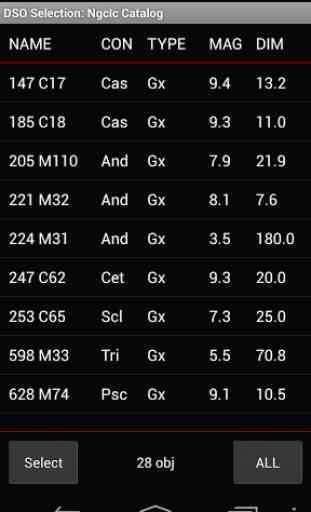


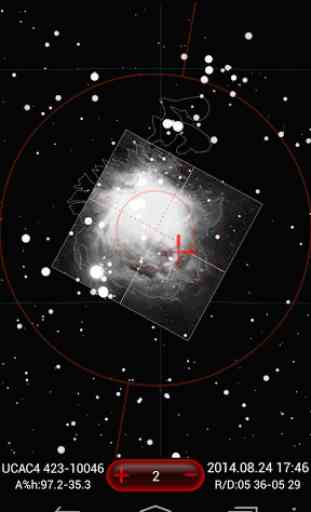

Downloaded the free version to check if worth buying pro. I don't like the looks of most other star chart apps (like skysafari for example). This one looks very clean and simple so I was excited about it, but after trying the app a few minutes I can't see any deep sky objects. Could be a bug or problem with my tablet, but something so simple should work straight after installation.