DTS Play-Fi™
- the audio quality and reliability are outstanding, and you can enjoy music from your phone in one room, or all your rooms.
The "Hi-Fi over Wi-Fi" listening experience is just a touch away, thanks to this handy app. Choose a speaker, choose a song, and your favorite tunes are streaming all through the house.
The app offers built-in streaming options: stream from worldwide music services such as Songza and Deezer; use AM/FM and Internet radio, connect to DLNA servers, or play anything from your devices’ music library, including your playlists. The app automatically organizes and indexes the music for you.
The app also handles set-up for your speakers, and gives you full control of volume and speaker selection. Choose one, or stream to all of them at once.
IMPORTANT NOTE: If you have a Play-Fi product from Polk Audio, Definitive Technology, Wren, or Phorus, please search for and download the custom Play-Fi app for your audio brand.
Please also note that the Play-Fi app is companion software to audio products enabled with Play-Fi technology. It is not intended as a stand-alone audio player.
Category : Music & Audio

Reviews (20)
Its unreal how many issues I've had with this. Cannot recommend in any way at all. Their support tries to help, but I've had issues for over a year and I still cannot stream music still. Now with this new update it refuses to recognize my NAS server, and also the music listed on my phone for some reason does not have a Playlist option. So basically all the time I've spent on playlists is meaningless. Just trash.
I have to reboot a pair of speakers every time I want to use them, sometimes multiple times. They are set up as a stereo pair. Often music will only play out of the left channel even though the right channel is connected to the router. Also Spotify connect won't stream smoothly to wireless Play-Fi devices by themselves. I have to start a steam with a separate wired device then add the wireless devices to the group. This often means playing music in an unoccupied room.
It's a mixed bag It is very stable what you can't say of all streaming apps. Thumbs up for that. The UI needs to get used to. Could be probably more intuitive. The tidal integration is pretty much one way. You can play the songs but not update playlists or remove favorites. That's better in some call it, competing products. The startup time is also quite long and tests always my patience until the player is connected. What is also missing is the feature that you can play directly out of tidal.
Some of the frustrating bugs of previous versions have been ironed out, although Internet Radio is still cutting out intermittently following the latest update. Unfortunately, for a program that was launched to enable and showcase wi-fi-enabled high-fidelity sound, the app does not support Tidal's highest-quality 'Master' audio setting. Tidal's customer services told me that this is out of their hands and that anyone wishing to access this setting should lobby DTS Play-Fi. So this is my small contribution to the cause: please could you enable Master? Many thanks!
Latest update crippled the surround sound experience( klipsh RSB14 + Onkyo satellite speakers) . The satellite speakers although they appear connected in the app ,they don't produce any sound ( everything was working perfectly since 1.5 years now with all the previous updates). It takes a lot of tries and disconnect from the WiFi to make it work but only temporarily until reboot. Its really a shame because after a very rough start the initial issues fixed but now are back.
My SVS Soundbase has an aux input, but the app cannot control the volume on that, although it works just fine in IOS! Fix this to improve rating! Update: Almost a month now and no one cares to fix this serious problem! I have contacted them twice, and they said that they will work on this...Not the answer that a client wants to hear! Update 2: They released a new update, but the problem still remains! Shame on you guys, really lame support! Update 3: they say they are sorry. Not fixed yet.
The latest update has done nothing to solve the issues of the internet radio. The Internet radio on this app is still absolutely terrible. If you've got this app for radio listening, forget it. The radio still continually cuts out every 5 minutes. This app is so bad I am now going to get rid my AudioLab600n & buy a new streaming device that doesn't have anything to do with this woeful app.
I've created widgets with radio stations, NAS folder and after phone restart, the radio station widgets are not loading anymore. The second big issue is that if the TV or media player is powerd off the application starts in searching mode and no other action is possible.
I use with Audiolab 6000N. Very slow scanning for speaker. Why it doesn't remember the most often used configuration, I think... many hardware connect with the same ip or the same range of ips. Very disappointed..
App connectivity gets worse and worse. After latest android update app will only stay connected to speakers if the phone is unlocked, otherwise stops streaming about 3 minutes after phone locks. Previously would stream as long as the app was the active app prior to phone locking. Edit: Wow, that actually seemed to fix the issue. I've been fighting with the connection drops for over 6 months! Great response and support, thank you. Review updated.
I've had Polk Audio S2R portable speakers for a few years now and if I hadn't invested all that money into these speakers, I purchased 3 with the bluetooth transmitter, I wouldn't even mess with this app... CONNECTIVITY issues are atrocious. It never wants to connect. I keep hoping an update will fix this issue, but it hasn't. I just don't understand why you can't fix it. I have 3 JBL speakers and they connect great!!!! Why can't play fi get it right??? Sonos play over wi fi & they got it right?
Honestly not impressed. It streams THROUGH your phone by default. If you want the device to take over you have to play, then click transfer button. When streaming from the phone (the default) it's VERY susceptible to what else the phone is doing. Eg background tasks, if you're browsing on chrome. If the phone is doing anything other than stream the stream breaks up. I've ended up taking an old phone of mine, uninstalling/disabling everything on it and use that. Really poor.
This is the only app I use for playing music through my Anthem receiver. Have used it for two years with no problems until recently which is why I'm writing this report. As of lately I've had a lot of connection problems, and long paused music for no apparent reason. When it's working I love it because of the lossless audio I get via amazon music! I've checked my phone, internet connections on multiple times and they are good. Hoping DTS Play-Fi can send an update to help soon!
No stable connection to the NAS in the Network. Media Server is no longer found. You always have to keep a WLAN connection active. Is only one second away the WLAN, there is no more music !! I can not walk away with the smartphone, because then the music stops. My wife can not hear music then! What is that junk !!! Look how bluesound works!
Absolutely the worst android app that I've used ever. The App is draining my battery when it hangs, and it hangs every 5 minutes or thereabouts. It doesn't recognise more than half of my playlists and us very temperamental. When it does work then it is actually quite simple to use. I just wish it would work half as well as the iOS version...
This has to be the worst app I have ever had the misfortune to use. It has much promise, but like a politician it fails to deliver. Random drop outs, long pauses between songs (when it works). Can't be linked with Alexa, despite many attempts. I have a wonderful piece of Arcam hi-fi that is completely failed by this terrible app. :( DTS should hang their head in shame.
I bought an expensive receiver with Play fi several years back. It's never worked well. Connection drops regularly interrupt the music. Services dont work or need invasive, unnecessary permissions. Every few months I open this app hoping updates will have improved things. But it only seems to get worse. At the moment none of the services i use are working. Done with play fi forever.
It was a learning curve. I was hoping for something kinda bluetooth-speaker like. Having to use the app to play music and only being able to play what's available through the app is not exactly what I was looking for. That said, the audio quality with the speakers is great, and at a far cheaper cost than simulator wifi systems.
How frustrating. I spend way more time troubleshooting than listening to music. I'm out 500 dollars and hours of frustration so far, still hoping I can get the app to work. I've tried with an iphone, android and windows computer. All exceedingly frustrating. I wish I could go back not buy the speaker that uses this app. And now I'm having no end of trouble uninstalling the bloody thing from my computer. Don't use this!
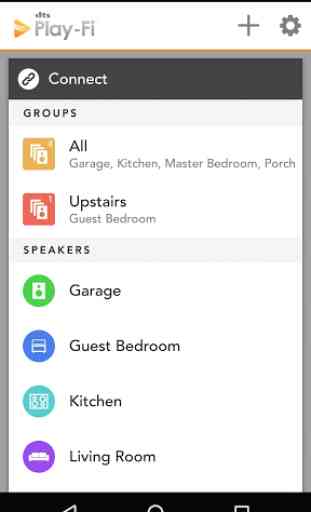
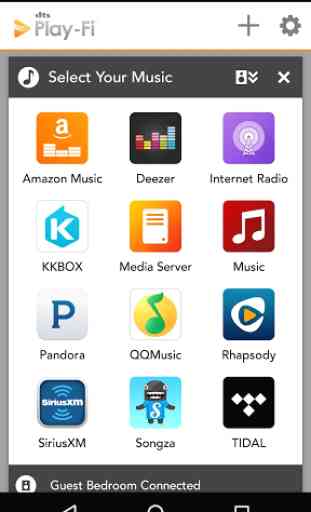

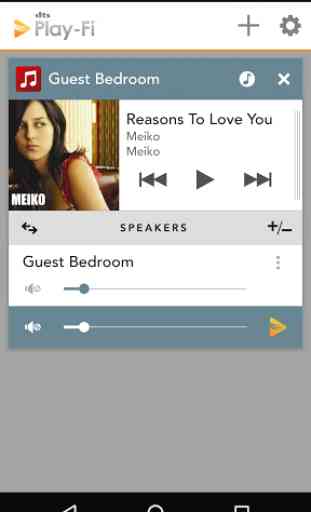

This app is a masterclass in how to design an awkward, unintuitive and occasionally unstable UI. The gear it works with is great. But if the manufacturers of that gear want to continue to sell it, they might want to look elsewhere for an app to control it with. If you want to know what a good control app looks and feels like, go take a look at Volumio. And no, I have no bias, other than that I have used Volumio and tried (believe me I've tried) to use Play-fi. May'22: Mediocre is now worse.