DTS Play-Fi™ Headphones
All you need is a DTS Play-Fi product that supports Line-In streaming—such as the Definitive Technology W Studio Micro sound bar, Klipsch RSB-14 sound bar, Polk Omni SB1+ sound bar, and more—and the app will find those products on your network, let you pick from one of their inputs, and render the audio on your phone or tablet and through to your connected headphones.
Now you can enjoy your TV audio (or wherever it’s coming from) wirelessly on your headphones in perfect sync, without the need for an extra dongle or special headphones. Multiple users can even stream from the same input at the same time. Whether for private listening, or just staying on good terms with your neighbors, DTS Play-Fi let’s you enjoy audio your way.
Category : Music & Audio

Reviews (23)
If you're having trouble listening to your TV with your Bluetooth headphones, this is an excellent alternative option. All you need is to install the DTS Play-fi app on your TV and connect with your smartphone and wired headphones. Works flawlessly
It's ridiculous that you need to install a separate app for this at all. Which makes it all the worse that it fails to perform its 1 and only function. 9/10 times it fails to detect the audio source. What a joke. It's 2021, this shouldn't be such a challenging thing to do properly.
Sometimes it can't seem to find the enabled source devices, but sometimes it can... 🤔🤨 Which really annoys me and takes my time. Do this often, and I might just uninstall to save me convenience
It works, but I get at least 2 seconds delay on my headphones, which is annoying to say the least.
Finds television. But when you click it, it freezes and after a while it crashes.
The worst ever. Can't even connect to my philips dts play-fi certified tv. Useless and takes space on my phone and tv...
Not fit for purpose: Doesn't find my TV and makes my phone reboot if I attempt a refresh of searching devices.
The app cuts the audio from a video on a tv set. Don't recommend this app
crashes/exits the app every time you open don't bother with this app
Does not work with recent philips tv.
Doesn't connect and then it crashes
Works wonderfully on newer Philips Smart TVs
Crashes even before it opens
Not working with firestick
Well this is a TV feature I wanted!
The idea is great but it simply doesn't work.
Unable to open
Haven't had a chance to use them yet.....
Ok, so sound quality is better when compared to basic chromecast audio in my wireless headphones. The problem is that there's a delay around maybe 1-2 sec. It's not my wifi which has great internet speeds and my phone is literally next to the TV so connection shouldn't be a problem... I've tried switching settings around in the new audio lip delay/auto detect delay tab but the problem persists and I see other review on here stating the same problem.
Takes a few moments to find the device, but once connected everything works great. Also, be warned that streaming may not work on 2.4GHz bands, so make sure your router transmits in 5GHz.
Very useful as a wireless headphones system
really cool.

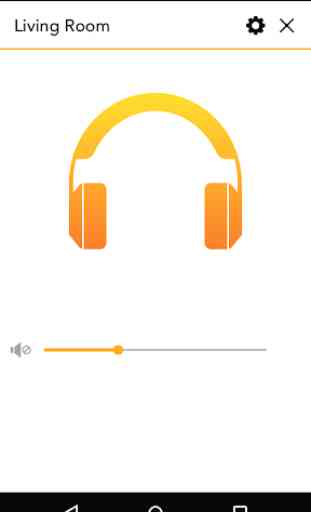



The app does not work. It rarely discovers my TV and and when it does it never connects. It used to work in the past, not without bugs, but it worked. Now it does not work at all. I also tried it on my iPhone and it also does not work there as well. Maybe the service has been dropped. Too bad since it was a great convenience to use my high end wired headphones when watching TV.