DU Recorder: Screen Recorder
- making everything simple!
Advantages:
Totally FREE, WITHOUT any in-app purchaseThe SMALLEST screen recording app: less than 3MBNO ads, NO watermark, NO root needed, NO recording time limitHIGH-QUALITY video: 1080p, 12Mbps, 60FPS
Key Features:
★ Screen Recording
DU Recorder provides stable and fluid screen recording. You can record popular mobile game videos; you can record video calls with family and friends; you can also record popular programs on Twitch and Periscope! DU Recorder is designed with the following free features:
-----
- Many resolutions, frame rates, and bit rates available; support for HD video -----
- Pause/resume recording -----
- Enable front camera-----
- Record external sound-----
- Control recording through floating window or notification bar; hide floating window for frameless video-----
- Display click operations in the recording-----
- Video editing: trim videos
★ Screenshots and Image EditingWith DU Recorder, you can take a screenshot in just one click. With just one hand. No more double-press and hold. Quick and easy! You can also share your screenshots or use in-app image editing tools to stitch and crop local images.
-----
- Use notification bar or floating window to take a one-click screenshot.-----
- Stitch Images: Smartly combine several images into one. -----
- Blur Image: Pixelate the image to cover areas you do not want to show.-----
- Crop Image: Keep only the part of the image you want.
★ Check and Share Videos
-----
- Easily check recorded videos via floating window and notification bar.-----
- Share videos to video sites and social sites. Share your recordings with friends!-----
- Modify video titles on local video page for better management.
If you have any comments or suggestions on DU Recorder, please contact us at [email protected]. We appreciate your feedback!
Category : Tools

Reviews (12)
Every time I try to record, it just makes the video lag. One star. Response Update: I've tried all of that. I even set it to the lowest possible settings, deleted most of my apps, and everything else. Still lags. Screen Recorder runs smooth on my device, but doesn't have a pause button. So, why does theirs work on my device and yours doesn't? I run some of the most CPU heavy games there are, with no issues, so I'm curious.
I can't believe this app exist for free! ( not that I want that to change). there are so many incredible functions. I can record my Android screen which is what I originally got it for and that works flawlessly. I can choose to have audio included or not and I can do things like take a still shot of my screen as well. This app is very intuitive and has never glitched on me. I also have not been inundated with ads which is surprising! thanks for this amazing app :-)
For the most part I actually liked the app and features, until I started using it heavily and wanted 60 fps at 1080p...this app does NOT do this. It's in the options, but will not record at this frame rate. The most it's done is approximately 50 fps. Even with all settings manually selected (everything off of Auto), it does not appear to fully respect the settings. Many video editors require a stable frame rate, and no matter what I do, DU recorder does not keep a stable frame rate, and is always variable. I've tried several combinations of video quality and FPS with no success. What I really need is a reliable app that will record at a stable 60 fps in 1080p.
This is a feature rich and produces a quality image. The issue lies in not being able to record Android system audio. I know this restriction is due to Google's policies, but it really is an important feature. I have an app that records just the system audio (without root), but running them together and mixing wouldn't be possible and I suppose Google wouldn't allow it on the Play Store.
This app has extremely high ratings but I can't get it to work at all. It has worked in the past, but apparently a new update has made it unusual. I have a Google Pixel 3 and the app has all the permissions it should need. It records videos, but they have nonsensical timelines that cannot be edited. I'll record a 30 second video and it will say the video is 13 minutes and 57 seconds long! The video plays but the timeline at the bottom stays at the end of the supposed 13 minutes and 57 seconds. It won't let me trim the video either. In short, the app is currently unusable. I tried restarting my phone, reinstalling the app, changing settings and permissions, but nothing helped. If you want good reviews, please fix the app so it works.
Works perfectly! I wanted the ability to record the actions on my screen. I was pleasantly surprised to find so many features/options in the setup. It's easy to turn features on and off. One more added bonus. I already had the Capture+ app to take pictures of my screen. The DU Recorder does that too but better due to all the options available in settings. Though Capture+ works consistently, it has none of these features for camera & does not capture videos. DU Recorder is a MUST-HAVE app! 😀💯
great screen recorder, some nuances I dislike. mainly the one when you go to share the video and it pops up with all this text in the message. I have to highlight and delete. I just want to share what I recorded, not spam friends with extra content to download an app. Checked the settings and no option to remove it. It does what it needs to do.
It was good but then the February 19th update came and it became drastically less useful. I enjoyed using it while I did, but it looks like I won't be using it anytime soon because now it doesn't have the features that were useful to me anymore. if any changes happen later that resolve this minor inconvenience than it's a completely viable screen recorder.
After testing several (Mobizen,EZ Screencorder, etc.), imo, DU Recorder has the best functionality. Easy to get to files to edit. Able to trim beginning and end, as well as cutting in the middle. Able to add text and overlays. And all these functions for free. Don't waste your time trying the others. I've already done so. Good job DU team. Thanks!
i like it a lot. even though the audio isn't good (and that's somethibg i expected) ,, it really helps me when editing videos. it can crop , play music , and many more ! it's like a screen recorder and a video editor at the same time ! but something else i'm not satisfied with is that when i choose a longer video it works a bit more slowly. overall it's a good app !
It was an ok app to record/save IG videos, but now they want $60 a year to use the main features. It is in no way worth that. You can't even use it in places that aren't totally silent, cuz it records the sound around you on top of the sound coming from the video. It's like a pay 1 time $2-$3 app at best. Uninstalling and finding a reasonable alternative.

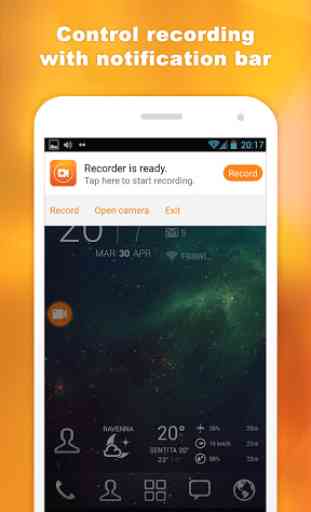
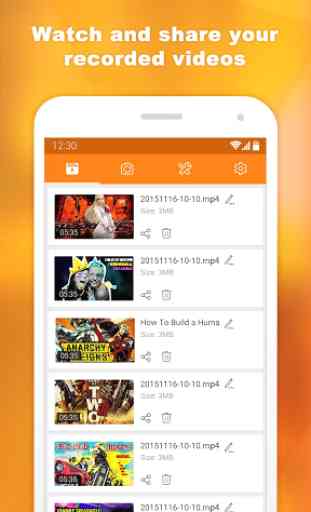


I have tried many screen records. Some had bad video quality. Some were really bad when it came to editing. And most crashed or asked me to pay before even try them out. DU recorder is the best one out there. Very easy to use, record and edit. Amazing A/V quality as well as the most advanced editing tools so far. Amazing and i totally recommend you check it out.