DubScript Screenplay Writer
Write a classic today!
DubScript Screenplay Writer is the easy, powerful screenwriting app that works with Plain Text (Fountain), Final Draft (FDX), PDF, Trelby, and Celtx (.html) files.
Create a new script. Then... just write! Don't bother indenting or waste time manually identifying what's a character, action line, parenthetical, or a scene heading. You simply write naturally in plain text.
Next comes the magic: With a swipe, DubScript formats your text script to standard screenplay presentation, which you can output to PDF, Final Draft (FDX), a cloud printer, or HTML.
No active Internet connection is required to write in DubScript. That said, you can open scripts from email, Google DriveTM, and other cloud services. And when you're ready to share your amazing progress on next year's blockbuster, tap the Share button to forward it to your agent.
AVOID FORMATTING DISTRACTIONS !
DubScript uses the intuitive Fountain system, a simple way to write quickly without dealing with the usual "screenwriting software" formatting stuff that get in your way. Check out this video from pro screenwriter John August (unaffiliated with DubScript, BTW) who helped create the open Fountain standard: https://goo.gl/9WhkaJ
Just write something "screenplayish" and you should be good-to-go! But if you want more info, the Fountain "syntax" as it were, is here: http://fountain.io/syntax
THE COMPLETE PACKAGE
Dozens of features are included:
• Edited screenplays are just normal plain-text, suitable for copy/pasting into other apps
• Import from industry standard Final Draft (.FDX) format to simple plain-text editing (Fountain), then export to .FDX
• Print your masterpiece to a cloud printer or PDF. Or export as HTML.
• Title Page support
• Dual-dialogue
• Bundles Courier Prime, Courier Prime Sans, and other screenplay fonts (thanks John August & company!)
• Undo/redo, spellcheck, auto-completion, copy/paste, voice-to-text or stylus input (w/device support), page breaks, center text, find/replace, adjustable font faces & sizes, and much more
• Emphasis with bold/underline/italic
• Speaks scripts out loud! (if your device supports text-to-voice. Most do.)
• Adds “screenplay” terms such as “int.” and “ext.” to spelling dictionary
• Auto page numbering
• Auto (CONT'D)
• Lots of hard
- keyboard shortcuts (save, copy/paste, auto-uppercase, etc.)
• Statistics & reports (word count, page count, all scenes, all characters, etc.)
• "Night mode" (white-on-black)
• “Rescue mode” saves internal backup every ~500 changed characters or so... just in case.
EARLY-ACCESS TO CUTTING-EDGE RELEASES
Periodically, testing versions are available. These early builds are experimental. They may have the newest features and enhancements, but you may also get new bugs! Feeling adventurous? You can sign up by visiting:
https://play.google.com/apps/testing/com.dubscript.dubscript
Report any discovered issues or suggestions to the DubScript website at https://www.dubscript.com
SUPPORT DUBSCRIPT
There are no ads in read mode, so enjoy scripts uninterrupted. You also have an option to become a DubScript supporter by subscribing to disable banner ads and remove a small watermark on printed output/PDF. This can be canceled at any time. All features are otherwise fully enabled.
Questions? Visit https://www.dubscript.com
See you at the Oscars!
---DubScript is not created, supported, affiliated, or endorsed by John August, Final Draft, Inc., CeltX, Trelby, Fountain.io, Highland, Google, Inc., Quote-Unquote Apps, The New York Times, or the developer or distributor of any other program. See Terms and Conditions for full disclaimers and terms of use.
Category : Productivity

Reviews (28)
It's a decent app to use when I'm in places I can't bring my laptop. But the frustrating part is when I'm trying to read what I've written and it takes me either all the way to the top or all the way to the bottom. Doesn't matter if I'm in the read section or write section. It's a bit of an annoyance.
I like this app because it's allowing me to get on with actually writing. However, there seems to be a 'permissions error' every other time I try to save my work to Google Drive, which is very frustrating because I'm forced to save locally. I can't find any kind of support contact to help with this. Considering I paid to use the app I would have expected a more robust experience, and certainly a some easily accessible help.
Really dig the app, it's formated well and easy to work with. However, I keep experiencing an issue where it will randomly scroll up several pages all on its own while I'm typing or reading. I keep checking for an update but unfortunately none. It's become quite annoying but overall, this is the best screenwriting app on the Play Store.
This app is the best for script writers or anything writable...but I have a question,can we write two differentscript at a time on it?.. without deleting the previous.
Its a standard apk for screen writing in android phones, however I give it three stars because most of the things except formatting are done manually. There should be options like slug lines, actions, character, parenthetical , dialogues and transition to make it much efficient. Otherwise... thanx for the developers
Being a novice writer, I've found this app to be VERY useful and easy to understand. VERY pleased! I wish you were able to send or save to another locale. The only REAL frustration is when switching from "read" to "write" mode, it sends you all the way back to the beginning.
Can't recover saved scripts and when I do open the old ones they turn up blank.
I spent countless hours writing my screenplay. I had 80 pages written. Then, when formatting to "Read" the app crashed. When attempting to recover a saved file, 10 were listed. I opened the recovered file, only to find the app crashed again. Thankfully, the file is still saved as a small KB file and I had to download another app to retrieve the file. However, I still can't open the original file with DubScript, so I still have work ahead of me.
I enjoy this program for the most part, but working with files is an absolute nightmare. There never seems to be a consistent and easy way to do it. There are times when it works fine saving files or opening them, but there have been far more times when the program has failed to load every type of file is says it can work with and stuggles to save files, especially on Google Drive. It gets so frustrating that I contemplate deleting the program and cancel my subscription.
Perfect for the newbies. I would highly recommend this app. I wanted a way to write down this quick scene I had in my head and the app's done most of the formatting for me. However, there are some functions I have not been able to find yet and that is a bit disappointing. I'd love to save files directly to the cloud and not my phone but no big deal. Also, I would like to be able to set a pin code on my screenplay masterpiece! No spoilers! No leaks! But overall, great product!
Guys, so far this is the best writing experience I've had on a phone/tablet since some of the more well-known screenwriting apps for android started having issues. I mean, it works perfectly. You need to take your time and figure it out, but I'd say most anyone should fully grasp it in 30 minutes or less. In my opinion, it excels as a tool for the writer on the go, and the whole comment about it being great for beginners... that's debatable. I mean it IS great for beginners. I think it's perfect for getting some ideas out there and having them properly formatted and seeing what the script should look like, but it's also a perfect first draft app for pros on the go.
It's really great for people who just want to write screenplays on their phones and I really enjoyed the simplicity of all of it and I don't really much to complain about, however there is one complaint I have and that is the lack of an autosave feature, it's frustrating when I've done a few pages but then forget to save and all that work is gone, overall pretty great. Edit: there is an autosave feature and this is the best screenplay app out there.
Really like the app. It's simple and doesn't have ALL the features of fountain in the editor but it has the main ones. Not a big fan of subscription-ware personally but do understand it may be necessary from the programmers point of view to help create a steady income as opposed to a single payment especially for specialized apps like this one. I do hope that it will continue to improve, first by having all Fountains flexibility available (eg stage mode).
I think this app is really great. I've had a wonderful experience working with it. My screenplay came out looking soo great i was so shocked. I'm glad i downloaded this app. But unfortunately i just can't seem to find the screenplays I worked on except for script recovery which gives that option. I think it will be much better if i could just have a line up of all documents saved without necessarily going to look for it at script recoveries. We'll done to the developers though. Great work.
Very easy to learn and use. Ofcourse prior knowledge on script formating would also make anyone's experience alot easier. Hopefully the pages sync up nicely when I print out my piece. I enjoy writing long hand and using my laptop but sometimes you can lose interest in what your writing(typing) real fast. So going back to edit some lines out on a written page or on the computer is a hassle. With DubScript installed in my phone, I can just whip it out when the need arises.
This app is exceptional. I like the easy to use interface. Its user friendly and all aspiring playwrights or screen writers should use it. Its closest to the best in the market. Its convenient. It also helps learners by assisting and guiding them on what to do. Beautiful work done by the developer. I wish there was dark/night mode to help us who write late in the night.
I like the concept, and the writing portion is even easier then I thought it would be (the swipe feature to read it as an already formatted script is EXCELLENT), but annoyingly I can't export as a PDF. My phone can't read the file. Also, every time I open the app it wants me to create a new save file even though it's the same script and I just want to edit. Hopefully these get resolved in the future. I'll keep this app on my wishlist but I'll remove it from my device for the time being.
After losing Amazon Script Writer. I had to look for a new app that allowed to easy formatting and Dubscript does the job nicely. A few hiccups here and there, but it still makes formatting easy. I can focus on just writing, and push a feature screenplay. Thanks to the creators of Dubscript, you guys are doing a great job. Thank you for being there for screenwriters.
Easier to write using DubScript. I'm so lazy to go and click or use hotkeys to change mode, so dubscript is perfect for me. Plus other writer using celtex can export in fountain so I can open it here. Just fhe formatting messed up a bit. Maybe they should look into it. Suggestion: 1) heading option for the paid version? 2) scene numbering in help and info? 3) In Help and Info, the scene tab should be linked to the script, so you can tap the scene line and go straight to it. Anyhoo, the best!
I don't believed it in the first place that there could be a free screenwriting app that has almost everything you need to complete your project. I never used to it first but later I went through there menu and reads all the options. and I found every format I ever needed. I started this particular project on the fifth of this month and I am now on a 60 page for just two weeks. This app is perfectly awesome and I love it. But the only issue am having is the page count.
I love the app its just so confusing to reopen a file! Its anxiety inducing almost all the time. A few wrong moves and suddenly you have multiples of the same file, and some files that are named the same as the script but are empty files. Its so confusing. Could you perhaps implement some sort of menu within the app itself?
I wish it was compatible with MICROSOFT WORD, so I don't have to write in this format again.
First of all, thank you devs sticking with me on my issues, even through the reviews section. I found the saved copy of my screenplay and its now up again. After all that, this is an easy and basic script editor and the devs are responsive if you can express your problem well. Only thing i would change is a better introduction to how to use the software, even a tutorial in the beginning to help you navigate where things are.
Horrible app! It doesn't allow me to send the file. Says "format is not supported" . I've tried other ways and still nothing. Also, there's auto save but when I'm done writing, I can't seem to locate my work properly. When I go to my drive, it doesn't allow me to open it. Only option is to save it again. I tried to copy and paste the info so I wouldn't have to type my script all over; doesn't allow. This app is just very limited and maybe there's a bug in the app or something.
march 2019...I had all my students send me their scripts in .fdx, you know final draft format, because I saw that Dubscript would open them but it doesn't. the search function doesnt work and it's hard to close out the app because it overrides the android screen options so you can't minimize or close out of the app. I'm a university professor so I'm not completely stupid but this is the most frustrating experience. its simple, have an "open" button...
Really disappointed. It seemed to be working really well, until I read through the script on the 'read' screen, and discovered big chunks that I had written were missing - even though they were still on the 'write' screen. UPDATE: Thanks for getting back to me so quickly. I've tried all your suggestions without success. I think the issue is that the script is written in iambic verse, and the app doesn't seem to be compatible with that, so I'm going to have to cut and paste, unfortunately.
This app is literally what I was looking for... Others had previously told me that I could only save on clouds and others where unable to print... This app gives me an option to save on clouds or personal space and I honestly love the print and PDF format, you choose paper size, number of pages to print and a list of others not to talk of the fact that I had one of 40mb and I not only had to sign in with internet connection everytime I wanted to write, but it couldn't even speak!!!! 5 stars sure
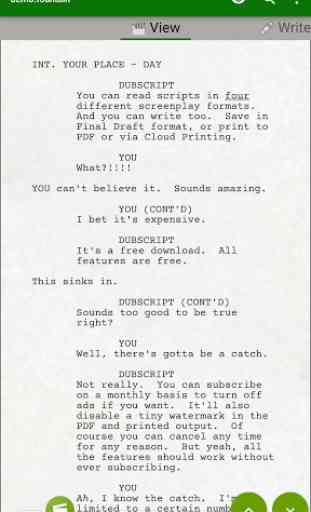
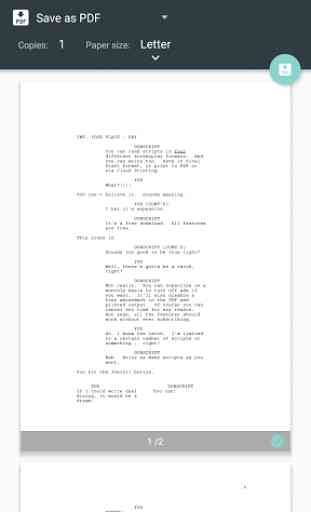
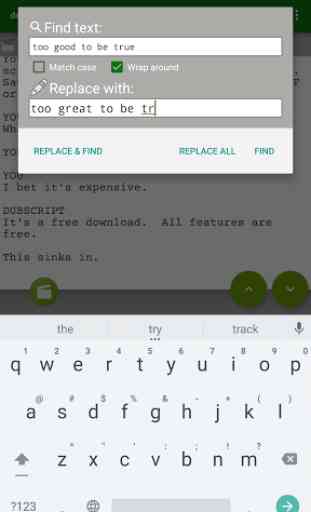
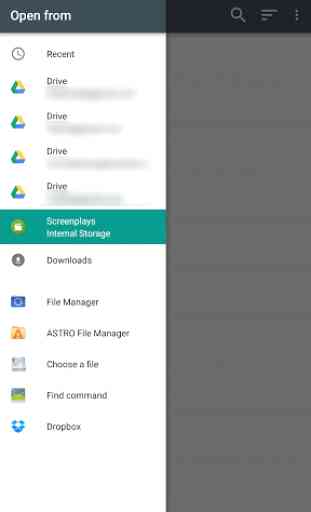

By far my favorite screenwriting app for Android. It takes about an hour or less to learn how to use it and once you get the hang of it the formatting is great. I usually start a script on the app and transfer it to Final Draft for all the bells and whistles.