Dulux Colour Concept
Dulux Colour Concept is a FREE Android app created with professional designers and architects in the commercial paint industry in mind.
The App supports creativity, providing an effortless approach to designing professional concept boards and sharing them with colleagues or clients easily.
Choose colour chips by browsing the Dulux Colour Palette or select colours from your own photos and work with your chosen schemes, inspiring imagery and notes on free form, interactive canvasses.
The app includes 'Colour Futures 2015', our colour trend research for the upcoming year. This provides global style and design trends which are translated into colour palettes for use worldwide.
Share your concept boards instantly with clients, colleagues and other designers or export colour information into Dulux Digital Colour Palette plug-in
* tool for AutoCAD LT® software and Adobe® Photoshop® software.
Use our 'Getting Started' group of projects as a guide to the key features of the app to help you explore.
FEATURES
- Add colour chips from Dulux Colour Palette
- Take a photo or pick one from your library and use it on the canvas
- Pick colours from photos
- Explore coordinating colours
- Arrange, resize, rotate and edit items on canvas
- Undo and redo your changes
- Write notes on the canvas. Change the colour, size and font of the text
- Change the background colour of the canvas
- Add project and client information
- Organize your projects with Project Groups
- Share concept boards with clients, colleagues and other designers
- Export colours into Dulux Digital Colour Palette plug-in
*
* Dulux Digital Colour Palette plug-in is available in selected markets only
Adobe and Photoshop are either registered trademarks or trademarks of Adobe Systems Incorporated in the United States and/or other countries. Autodesk, AutoCAD are registered trademarks or trademarks of Autodesk, Inc., and/or its subsidiaries and/or affiliates in the USA and/or other countries.
The App supports creativity, providing an effortless approach to designing professional concept boards and sharing them with colleagues or clients easily.
Choose colour chips by browsing the Dulux Colour Palette or select colours from your own photos and work with your chosen schemes, inspiring imagery and notes on free form, interactive canvasses.
The app includes 'Colour Futures 2015', our colour trend research for the upcoming year. This provides global style and design trends which are translated into colour palettes for use worldwide.
Share your concept boards instantly with clients, colleagues and other designers or export colour information into Dulux Digital Colour Palette plug-in
* tool for AutoCAD LT® software and Adobe® Photoshop® software.
Use our 'Getting Started' group of projects as a guide to the key features of the app to help you explore.
FEATURES
- Add colour chips from Dulux Colour Palette
- Take a photo or pick one from your library and use it on the canvas
- Pick colours from photos
- Explore coordinating colours
- Arrange, resize, rotate and edit items on canvas
- Undo and redo your changes
- Write notes on the canvas. Change the colour, size and font of the text
- Change the background colour of the canvas
- Add project and client information
- Organize your projects with Project Groups
- Share concept boards with clients, colleagues and other designers
- Export colours into Dulux Digital Colour Palette plug-in
*
* Dulux Digital Colour Palette plug-in is available in selected markets only
Adobe and Photoshop are either registered trademarks or trademarks of Adobe Systems Incorporated in the United States and/or other countries. Autodesk, AutoCAD are registered trademarks or trademarks of Autodesk, Inc., and/or its subsidiaries and/or affiliates in the USA and/or other countries.
Category : Productivity

Related searches
Reviews (8)
A. G. u.
Oct 27, 2018
best app for others
Ann. E.
May 20, 2016
I love how I can layer pictures from the internet and create a pallet with your paint chips on to a digital desing board! Once I create my design board I can save it to Evernote! Now, this is a tool!
atl. c.
Sep 17, 2017
Colour Picker button must be swipe from the above. Because pointer hide from sight.
Sim. A.
Dec 20, 2014
Colour Range offers infinite possibilities. The app needs to be able to pre-paint a project by splashing the project with chosen shades.
ary. S.
May 2, 2015
This is good aaps for u select u'r home wall colour
ari. m.
Sep 9, 2017
Help a lot to visualize the finish product
Mr.. C.
Jun 28, 2015
It's a good app
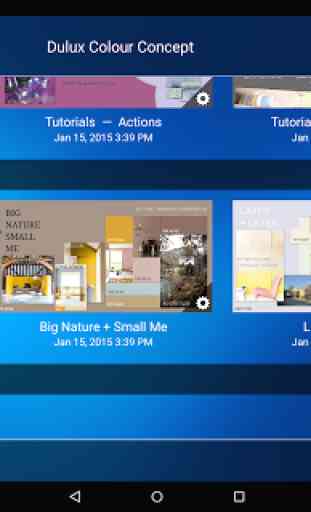

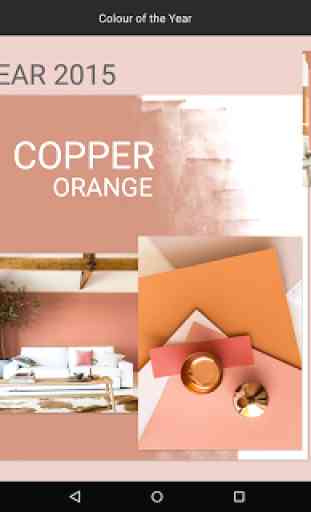


this app not working with emulator.