Dummy file generator
Category : Tools

Reviews (28)
App crashed when i tried to remove generated files from my disc. Now i have a permanent "Device memory almost full" notification. Thanks.
best app, my phone was freezing and restarting several times so i had to took off batteries then lunch my phone after 2weaks i meet this app afert first and second use,now I have no problem ,crucially recommended
thats a good and simple app to wipe free space after factory reset to ensure that my data is securely deleted
Was a good app.. Till it keeps on crashing... Fix the situation....
Unique and usefull app
Am from Uganda, but I appreciate the developer coz ma Samsung Slll was abit slow bt I can see the difference.I wud give you a gift but ur not near..Thx once again comrade
Really useful app
exactly this is what i needed
This crashed my device
This has definitely fixed the freezing problems with my Samsung Galaxy Note 2 phone, which had become almost unuseable. The secret is to allow the memory to fill up, and if it freezes, just leave it alone until it moves on (about 25 mins max). You will need to run it more than once. This has definitely solved the problem. Highly recommended.
Well at first 5 time I got freeze and crashes. But after that it started to work without any hiccup. Now wake up lag is gone. Phone is more snappy. If you are unfortunate insane chipped s3 owner like myself give this application a try.
Brilliant app. My s2 came back to life after using this app. No more lagging or freezing. Just go to internal memory after downloading the app. Choose generate dummy files and after it is completed (100 percent) simply tap the delete button and there you go. Your phone will be like a chimp running for a banana.
For those who gives 1 star because can't understand how does it work or clear own memorycard, or can't see from own stupidity: READ first. Use google or XDA.....or maybe better for you if you don' use smatphone. This is an excellent application to solve a very frustrating problem of Note 2 or SGS 3. THANK YOU !!
Well my S3 freezes with it but even after 8+hours it doesn't unfreeze, so this hasn't helped me really a lot ***Update: After i reinstalled the software, which was about a month ago, i still got freezes but rarely with symptoms of bad chip, but now dummy file doesn't freeze phone at all... so i don't know what freezes it randomly
Hi, whomever of you find this DGF apps, I wanted to thank you for your effort in creating this app. Absolutely works and easy to use. My Galaxy was Freezed many times in one day and I have tried many ways to fix it but none works... not until I install your app and get those Freeze syndrome away from my Android phone. Thank you so much again for the apps! ***** 5 starts there foe the app!!
My GS3 started freezing ALL THE TIME to the limit of becoming almost unusable. I used this app and so far, one day later, still didn't have a single freeze. Unlike most people reviewing this, I could fill the internal memory in just one run, with no freezes.
After struggling with my Samsung S3 mobile phone for 3 days, I almost lost confidence in this great mobile as the phone kept on freezing throughout the day with no clear reason! I tried everything, I have tracked all running apps and started stopping them one by one.. couldn't identify the cause, I then started to uninstall all running apps one by one, still the problem there! I then had to do complete backup of everything on my mobile and reset the device to manufacture settings.. the phone keeps freezing! I finally had to format (complete wipe-out) of the device.. same issue!! Just before deciding to send out the phone for maintenance, I have Googled and stumbled upon this great app.. In about 15 minutes, problem was solved :) Thank you a zillion time!
I got to this app thanks to the xda developers forum after searching for a solution to the constant freezing of my S3. I was having about 1 freeze every other hour and have had none so far after using this app. No info or apps lost o any colateral damage after using this app.
Like many others, my Galaxy S3 begin either freezing during use or not coming out of standby when I pressed the power button (even though new message light was flashing etc.) I had removed my SD card and run a factory reset to no avail. This little app has worked! Unlike others here, I only had to run it once to fill up all free space on the phone's internal storage. This presumably overwrites the bad memory sector or whatever. I then deleted all the temp files (This is an option from inside the app), did one more reboot to start everything fresh and I haven't had any issues in 3 days (freezes were happening several times thoughout the day, with increasing frequency.) Simple solution to a horrible issue.
First option filled my device until it was full and then the app crashed. So I opened it again and deleted the dummy files. Second option: filled my storage without freezing so I deleted the dummy files and ran it again, without freezing, and tried to delete the dummy files but the app froze (not the phone) so I went to task manager after a while and it said a problem happen with the app and it should be closed, so I closed it and opened it again to check if the dummy files were already deleted and they were. Let's see what happens with the phone now.. I hope I used it right since there were no instructions here.
Definitely resolves the nightmare of S3 freezing, but in a mildly frustrating way: I have used it to successfully resolve S3 freezing by generating FULL dummy files on 'Internal Memory', but after doing so, the app crashes and will not restart (error msg: Dummy File Generator has stopped). In order to remove the dummy files & run again, the app needs to be uninstalled & reinstalled constantly. This issue doesn't occur when generating dummy files on 'Internal SD', which I have been doing following my recent batch of freezes (switched to a different ROM), but I am not sure if it is working when I do this - some info from Dev would be much appreciated!
App keeps crashing, difficult to use. And seems that it didn't solve my S3 freezing problem. For those who found themselves in the situation where the app filled the device with dummy files and then cannot start again: try, again and again and again, one in 10 or 20 times the app will work without crashing.
I tried everything to fix my freezing problem. The phone froze at least once an hour and required a battery removal. After reading a lot on the web I tried Dummy File Generator. Use it multiple times filling your phone with a dummy file and then erasing it with the same program. After several times the freezing stopped! Use "Generate Full" setting. Then "Delete" after it has filled. Use for both internal memory and SD card. If it sort of freezes on you or seems to be looping try hitting the back button. Worked for me!
I was having major lock problems with my phone. I found this app and recommendations on usage on XDA. It has only been 24 hours but 5-20 or so lockups / random restarts per day has dropped to zero.
The first few times I used this I was very happy with it but unfortunately my most recent attempt has changed that. Phone was crashing so I ran it and set it to create the dummy files. After it completely filled my phone with these files it crashed - and now it is not working at all - every time I try to run it it crashes so I can't get rid of the dummy files and my phone now has no internal memory space. If I get given a solution to this I may reconsider this review but as of yet no searching online or emails sent to the developer has generated one.
After a long time complaining to my phone company for a firmware update for my freezing SG3 I found this app recommended on xda forums. Works perfectly. Free as much space as you can and run it a few times to full memory. Wait for the freezing to fix itself for 5-20 mins after and you are set.
For all those with the app crashing problem and not being able to delete the dummy files created, go into the App Info, wait for it to calculate how much data the App has, then just "Clear Data". This will delete the dummy files and make the app work again.
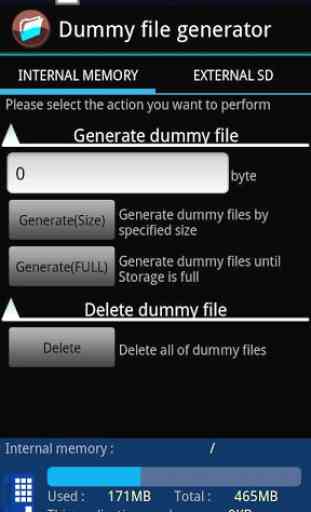
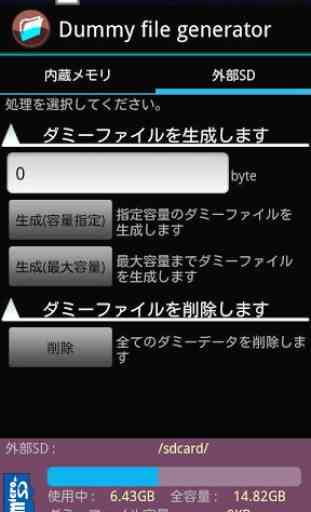

The app doesn't not create any dummy file of the specified size. It just loops and duplicates a 1MB file till it reaches the specified size or capacity. Wasted my time thinking it to generate a dummy file of a specified size as per the description. It should be rightly named as "memory filler" instead of "dummy file generator"