DV KING 4K
Motion camera using the most advanced streaming media solution that can achieve low latency, high-quality image.
Software features:
1. Live Preview motion DV video screen.
2.DV can control the motion to take pictures, video, photography slow operation.
3.Where
Camera features including ordinary camera, time taking pictures, automatic camera, camera trajectory.
Video features include loop recording, time-lapse recording.
Photography can be slow depending on the resolution of fun settin
4. Set the motion DV terminal directly related settings, such as exposure, white balance and so on.
5.Connect the process, real-time browsing, file management movement DV terminal, also can be downloaded to the phone side backup.
6.The software also can be made without connecting motion DV status, pictures or video files have been downloaded.
7. You can simultaneously share to each social platform.
Category : Photography

Reviews (27)
I had trouble connecting reliably at first. After reading the reviews in this thread I learned: TURN OFF MOBILE DATA on your cell phone before using this app. Perhaps they should either mention this in the documentation. Or update the app so this is not an issue. Works fine otherwise. It has a simple, easy to use, interface that allows you to download your cameras photos and videos for sharing through your phone. It mainly allows your phone to serve as a remote control for the camera.
You have to follow instructions on how to connect your device to the camera's wifi, but once connected it works exactly as described and so far no glitch or crashes. It provides access to all the camera's settings in an intuitive and easy to use interface. Hoping that future updates of this app will add features like an intervalometer, shooting schedule, voice recognition, etc. that are not native to most action camera's. As this app controls the camera functions like shutter, exposure, WB, etc. it could be used to greatly expand the camera's functionality.
The WiFi is simply unconnectable. You say in your instruction booklet to connect to WiFi using the up arrow pushed down for two seconds... Well, nothing happens!! Why does WiFi not work with your product through your app?! This is really poor. I had a feeling there'd be a catch somewhere. Price too good to be true.
I have a huge amount of problems with this app connecting to my CamPark X30. It rarely connects, especially if the wifi is already connected to the camera, the app seems to like to switch it over for you. It crashes frequently. And it seems to lack some top-level navigation, once you have entered offline mode there is no way to get back except to kill the app! Very shoddy app :(
Good app now I've figured out how it connects my cross tour camera too WiFi and phone etc.. Very simple to use and helpful! I found though that it will disconnect my WiFi connection after a few minutes. So you have to keep reconnecting it up again, not sure if that is a problem with this app or my new go pro cross tour camera though? So depending on what you are using this for, this could be a big problem. You may loose footage because of this.. If it wasn't for this I would give it 5 stars..
Once it actually connects works great. As Steven said in his review, you need to close the app, connect to the camera wifi from phone wifi settings, turn off data and maybe Bluetooth and only then can it connect properly. After that worked I was able to re-enable data without issues. The CamPack app still does nothing and should not exist. It's literally useless. This app does everything the camera settings can but faster and easier because touchscreens are wonderful. Android 10 on pixel 3a
Garbage, doesn't work. The device gallery doesn't work at all. The only way to access device pictures is to trick the app by first going into shoot mode, which doesn't work with "older" (2018) camera models. And because the file format is proprietary you can't just pop the card into a card reader and go directly to your PC. You HAVE to use the app to get your pictures and the app doesn't work. Avoid at all costs.
It's a nice app and it works perfectly with the Campark x30 action cam. You must disable mobile data for it to work, I don't know why is it so but the app should make it clear. I'm sure this is what frustrated many users and generated bad reviews. I also wish the app could function in horizontal position which would enable a bigger view window.
Absolutely terrible app. I followed the helpful reviews and was able to get it to work on an LG V10. It won't work on my Galaxy S10. On the phone that worked, the app would not rotate to landscape view so you are stuck viewing a small image. I was using this app with a Campark x30. The usable distance was less than 10 feet. Garbage app. Stay away from any hardware that uses this app too.
The setup is tricky, for sure but once you get past the nonsense it works well. Here are the steps I used with my Crosstour 9100 -turned on camera and started wifi on camera -connected my Android phone to the camera -started the app and connected to the camera It took a few seconds and then the main menu popped up. But I had to do some digging to figure this out. I hope this helps
Every time that I've started using this app app crashes. I also have it to work and when it works it works. But most of the time it not connect up is my camera and it's extremely can I get help to make this work because it's supposed to work with please and thank you. Don't recommend it right now until they get the bugs fixed
GUI is easy enough to follow. connection to camera works and is stable. Area of improvement; Download directory change would be a massive improvement or the ability to send directly to Google Drive. Straight to Google Drive would be the best, however with the connection between phone and camera being WiFi, this limits connection.
I was surprised at how good this app turned out to be! Remember to turn off your mobile data before you use it however. I'm using this with my Campark X30 Action Camera. It transfers files easily and I can remotely access and alter the camera settings. Works as intended - what more can I ask of the App?
Upon downloading the app excited to get trying my new camera, I am unable to make it past the WIFI selection at the begining. I try to connect to the WIFI then it says "WIFI connection overtime" the app closes it self after being unsuccessful to connect. Complete joke I can't even use my camera until I am past this part of the app!
cannot get remote control functionality from the phone to control the camera even after several tries. i do get the app to connect but then have no more functionality afterwards from app or camera. camera just has WiFi info screen up with password and does nothing else unless i turn WiFi off, i then can use the camera again. is the app bad because i show a connection from WiFi active with it but it doesn't allow for anything else? is something wrong with the camera firmware or the app itself?
Wifi Connection Overtime The app only works with the mobile data turned off. Steve Johnson's review was helpful on how to connect my camera to my Note 10. 1. Download app 2. Turn on WiFi on camera 3. Open app 4. Select Campack and enter password Ready to go to film whatever. Once you turn on the mobile data you will lose connection The only thing I dont like is the preview window. It's pretty small and no way of making it bigger But this does rival my GoPro that was stolen.
Not the easiest to connect. The important thing is to select the wifi hotspot from your settings on your phone NOT from the app. After that when you open the app just select the camera and loads up no problem. Trying to connect from the app is pointless. Again phone data must be off too.
Worked the first try out of the box! Excellent app and congratulations to the talented developers. My camera is a Crosstour CT9100. They work really well together. Good work! Six months later and dv king won't connect. Action cams NEVER WORK RIGHT! Oh well, they're obsolete anyway.
Really disappointed, the app is not working properly, very difficult to connect with your device and when you finally manage to do it the app it keeps blocking. Now i have a camera wich i don't use it because the app to download the photos and videos isn't working. Now i know why you guys will give a gift if we give a good review on Amazon, shame on you.
This item works well. Go into connections make sure the WiFi is connected to device as mistake everyone is making is your home WiFi auto connects. Once you have connected in connections make sure devise wifi is turned on. Then open app from app store first the option to connect is there at top. Click. action cam and it should load. If you still carnt connect your mobile data my be auto connecting also. turn that off but not airplane mode as it stops wifi conections.
Best way to connect to your action camera. Make sure turn off your mobile data or put to ✈️ mode. Leave the WiFi connection on. Than open the app it will connect. Thats the way I did its work. Once you turn on the mobile data its disconnected I don't understand why. Hope this will help to others like me struggling to connect the Campark x30 4k.
Perfect for me. Its very similar to another app I have for a different sports camera. I agree with the comment about putting your phone on flight mode. I had to do this with the other app and different camera which is a completely different make, so I did it for this one as well.
I see people having problems connecting to wifi.i had the same problems. But I have found out that you dont click your home wifi but instead click the name of your camera. The app is good but I can see the problems people are having but I think this is down to a bad explanation and bad layout of the app
Bad experience. App tries to confirm connection to camera yet fails, overtime error. Very frustrating. I followed instructions as per camera, no help, no FAQ, no anything. UPGRADE to 2* TURN OFF MOBILE DATA to make the app work, data must remain off for duration. Very annoying!
Followed Steve Johnsons fix 13th July 19 and finally got this app working perfectly with his instructions on my Samsung Galaxy S9, it now bluetooths nicely with the camera (Apeman A77) but the software is rudimentary (star down), could really benefit some development - the few functions available work well, but only once u get it networked (losing star #2). I find the playback image rotates to landscape unlike a previous commenter found. Maybe thats down to the phone OS?
Constantly getting Wifi Connection Overtime. App won't advance beyond that. Campark X30 camera itself is fine, but app is useless. Have tried multiple troubleshoots to no avail. Apparently this is a fairly common problem. Please fix and will re-rate.

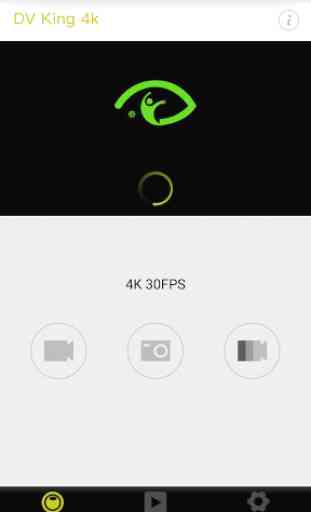


My experience is horrible. I have an action camera that calls for this app, to connect wireless and operate/view the camera. The camera is connected to my mobile WiFi, the DV app lists the action camera, and that's as far as I can go. There are no instructions on the app, it refuses to connect, dispite my repeated attempts and reboots. This app is a total waste of space.