Dvorak Keyboard
Features:Best android app available for dvorak in landscape & portrait mode.Support from 3.0 to 7.0.A keyboard designed for speed typing.Letters are arranged in order of frequency in English for faster typing.
Category : Tools

Reviews (29)
How convenient!! It's nice for who used to dvorak layout but the app definitely needs more improvement. For those who haven't have an idea on how to change keyboards for languages/layouts anyway because the app simply just didn't stated out, you can try holding on the spacebar for a few seconds and there you go. Works for me.
Great keyboard. But can't switch from keypad back to abc. Unless you rotate portrait - rei itialize the keyboard. Making it all but slightly useless. Also does not support shift only capslock making Sentence Case Difficult. Also would love a dark mode. Keep up the good work.
DEAR LORD, the design is terrible. Everything is too small making mistypes too common, the shift key doesn't have the 3 step, and acts like a caps lock. However, the worst sins of all... no predictive type or dark mode. In short, an all around terrible product, that will only put people off from using Dvorak.
Very favorbly impressed...good touch response and supportive, yet not disruptively invasive nor inaccurate preditive texting...black keyboard is kind on the eyes. Suggestion: Would love to see them offer a Dvorak keyboard for left or right thumb only typing.
I like it, sorta. There's no autocorrect or predictive text that I could find. Makes it hard to keep up with the conversation I'm trying to have
Best Dvorak keyboard layout I ever used. Have extra nice features. The flow is smooth. No issues so far
Dvorak minimizes damage to wrists. Qwerty requires much wrist movement increasing the liklihood of wrist damage due to repetitive trauma. Karen 40+ yrs as a secretary.
I would not recommend this because it take my chat history, password, credit card no. This app isn't safe.
ugh. i cant switch back to letters once i go to numbers. the enter button does not work in the search bar.
I was using it since last 2 months. I have a wonderful experience with it. I will definitly keep using it.
couldn't find search button to stop typing and start searching.
its a simple keyboard, but the enter key doesnt work.
There is a bug that wont allow me to switch back from numbers to letters.
The app is waste of time please do not download this app because 1) the app is very Foolish. 2) this app need for improvement. 3) this app should not asked permition for phone personal information because it took Email id as well as important password and Etc. 4) the app should get Banned for asking permition of Personal Information of User Device/Phone/mobile. 5) The app shouldn't Access personal Details of Mobile 6) please Either Improve this app or Remove this app from the Playstore
Can you add resizing features to one handed mode
Add keyboard height adjustment option and individual keys separation option.
The keyboard turns blank often
Top row is not dvorak. There's milk point to this app is they are going to change it from what dvorak is
takes practice but is truly faster!
Not a bad app... But it's too late to change now 😂
enter key doesnt work
Enjoying and studying the new dvorak layout
can't seem to find the asterix
please add telex for vietnamese
Too small keyboard And this review makes E
where's arabic language
I would love to see a swipe function for even faster input (it'll almost guarantee that new users will assimilate the new layout quicker), an auto correct feature, a caps lock and numeral and character keyboard that reverts itself after a single character and maybe a few themes and fonts. but the fact is, even as it is, its a lot more efficient than the standard QWERTY once you get used to it. Kudos.
Love the layout, much better than the Google keyboard. However there are two things bothered me so I have to stick to Google keyboard. 1. No setting for vibration etc. 2. Sometimes after changing to symbols I cannot change back to alphabets. The design is really nice and I am looking forward to the next version.

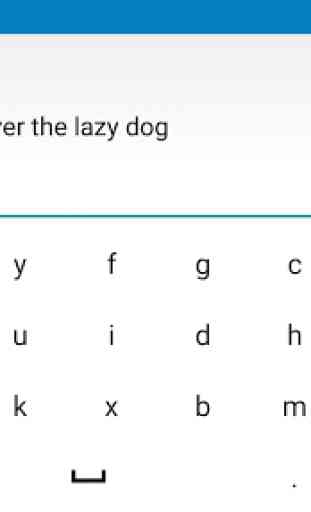

This app has plenty of symbols which are easy to navigate, is responsive and generally good to use. Down sides are having to manually switch from capital letters to lower case whenever changing case such as at the start of sentences. Only way I found to switch from using symbols and numbers back to normal letters was to switch between apps.