DWG FastView Pro-CAD Viewer
(1)There is no limit to how large the file is. The larger, the longer it takes, however. Also, it’s free to create new drawings on Local Drawings.
(2) No registration & Offline drawingsDo you find it boring and time-wasting that some other CAD APPs ask you to register and log in? Now, simply download DWG FastView and use it immediately with no NO REGISTRATION needed. Besides, without internet, you are able to save your masterpieces in the local workspace. At the same time, drawings from E-mail or Network Disk like Dropbox or WebDAV can be opened, viewed, edited, shared as well with Internet.
(3) Support export to PDF, BMP, JPG and PNG, and share it to anyone freely.Transfer CAD drawings into PDF format and customize its paper size, orientation, color and so on. You can also convert CAD drawings to image format-BMP, JPG, PNG. And they can all viewed and shared by DWG FastView.
(4)View Mode and Edit Mode satisfy diverse needs; To satisfy your SIMPLY NEED to OPEN and VIEW .dwg, we create View Mode, providing simple tools for FASTER VIEW .dwg. Besides, Edit Mode is better at professional and practical drawing.
(5)Helpful and responsive technical support. There are three approach to getting technical support 1st, Click the “Rate and Review” button to share your valuable comments and suggestions with us2nd, Click the “Feedback” button to send your tech problem to us via email3rd, Directly send email to [email protected] to let us know your technical question
Category : Productivity

Reviews (18)
please add text search and ordinate dimension tool.
tivs they display the price £6 but they charged me £29 when I checked my bank statement...
There is offset method
Saved my life very useful app, but no difference between the free version and the paid one 🙁 very strange, i use the free version before then i buy the paid one but no difference between them.
Please add on file cloud storage, such as google drive.
I need to learn more, how to paint your creation? How to save file that you can see in gallery?
Fast and effective!
This is app is very nice. I hope you could also include in the future drawing lines using distance and azimuth or bearings.
...waiting for Arabic support and text search tool
I need dimmention angular, with 0.00000 precision. Thx
Worth to buy. Thanx Dev.
Install error please refund me
If the ability to edit text and leaders is added, this will get five stars from me. This is one of the best, easiest to use, drawing programs for phone or tablet! Most impressed with the responsiveness and follow up of the Developer!
This software opens 2D DWG file format as specified, you can modify, edit any drawing. One thing is you cannot add drawing dimensions. You can get length of a like or area size, but they are not drawn in the design. Good tool when on a site with a smartphone. The faster the phone CPU, faster this app will work.
This app shows real promise, works with local files, dxf,dwg import works well and fast. Would be really useful to have more drawing features and numeric line length input so it could also be used for drawing rather than just mark up. Best android based CAD app so far tried. Has similar magnifying view for snaps to AutoCAD WS. Also seems stable, no crashes yet.
Now (04/Oct/13), I load new app from play store but still can't open this app. See like old version. .FOR NOW ,I use this app by remake date on my device to september 13 ,that can open app. Please,fix that. **for not pro version can use normal.
I have purchased this app. My version is not perfect as it shows. I can't manage layer, can't make 3d format. P!ease show me the way.
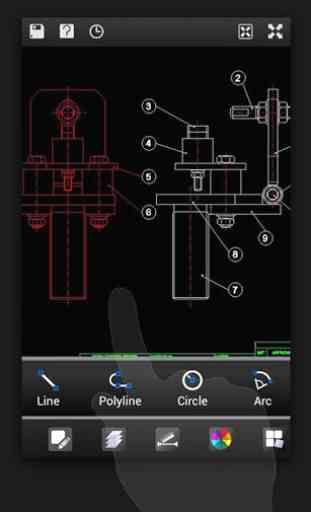
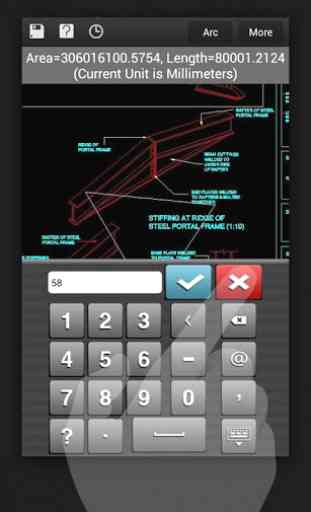
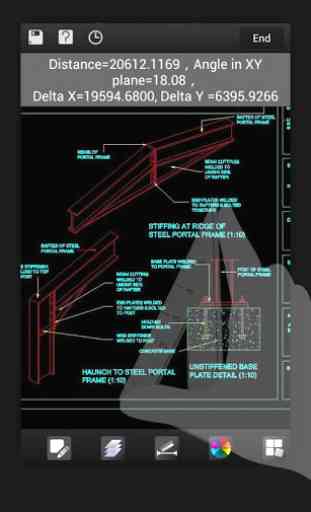


Of course it is easy to use, it is so primitive. I'd like a refund please. Good if you want to draw cartoons. Those example drawing are imports from somewhere else. Very dishonest!