DYMO Connect
• Works with Android™ smartphones and tablets for an intuitive labeling experience• Design labels using borders, styles, and popular Google® fonts• Reduce errors with spellcheck and save time with voice-to-text• Customize labels with pictures from the Image Gallery on your smartphone or tablet• Easily access Bluetooth® enabled DYMO label makers
Category : Productivity

Reviews (29)
They upgraded several weeks ago, and now it doesn't print any labels at all. It seems to have upgraded again, since it's like lost all my settings and template. Even when it's printing, you have to either open a saved template or reset all preferences; why can't I have a preferred template open automatically. Help menu wasn't much help for me. I am sure there are better products, but as work provides the labeller, I guess I'll have to keep handwriting my labels.
If I could give this app zero stars, I would. I downloaded the version for the LabelWriter 450 Turbo for Windows 10. The app takes almost five minutes to open. The UI is clunky and cumbersome. It's not responsive. I used to love using my Dymo, but it's just a frustrating chore now. If I had an old computer with an older version of Windows, I would use that instead.
Horrible horrible horrible connection most often the app doesn't connect and only connects when it wants to. I have to reinstall the app for it to connect then closing the app down and reopening to use at a later date, it won't connect. Never ever any updates to fix bugs (obviously there's a bug that causes the app to not connect). Look at how many bad reviews and 1 star ratings this app has. It's terrible and dymo fails to release a fix. Idiots. A huge big 2 thumbs down!! 👎👎
What happens when there is ZERO quality control and follow-up. A horrendous user interface below any standard I have ever seen from a leading brand. I'm a techie, and I can handle anything without a manual... but this app and labelwriter have beaten me. I can see my printer but for some reason the app thinks there are huge lables in there, it wont allow me to select the proper size label. Oftentimes it will refuse to connect while I can see the printer on my network. Horrid experience.
The Dymo Connect app works fine on Samsung Galaxy Note 4 and iPhone 11 Pro Max, but is buggy on Samsung Galaxy Note 8. Dymo developers, please take a note of it. When you tap on Add Text, the text editor shows up. This editor is transparent, and I can see the app window behind it. You can type in the editor, but cannot tap on either the OK button, or the Cancel button. Luckily I had an old Android phone (Galaxy Note 4) and the app is working fine there. The iPhone app also is working fine.
Absolutely useless with Android. Also, being wireless only, not bluetooth, makes it a pain to use with a phone. You have to constantly switch back and forth if you need pics or info for labels online. That's assuming you can get your android to connect, which is almost impossible.
The app stopped working!!! It was fine until I recently tried to make a label. Every time I tried to open it, it switched to another window with a blue bar at top and white screen. I really hope they come up with an update more current that 2017!!! Otherwise, that's terrible customer service.
Looks like it would be good, however, I'm on a Note 9 (Android) and the app loads. Then, I click on label, then I try and edit the label and enter text, but it keeps freezing and tjt keyboard doesn't come up half the time. Would love to use this. Will definitely give more stars once fixed. Thank you.
Can't reconnect!!! Lost Connection after lving. Co. emailed back relatively quick, but wrong direction to my issue. Yes! I've uninstalled several times. *FIX CONNECT/reconnect BUG w/Android ,, Devices!!! Org. Worked like a gem! Sorry I didnt PRINT my labels in bulk. Using Samsung Galaxy S8. Hopes this helps others using their device. Alwys seem to be left hanging reading reviews what device there having the issue/s with.
This is scary for me. I think the large companies didn't make useless things, due they have strict policies to return devices. Absolutely disappointed about the tool even not able to print a simple label with a simple text, due the app freezing at point to try editing the text. Only you can dismiss the app, and reopen, because all functions freezed at same time. But, seems not work, even after restarting the device.
Ostensibly good but does not allow me to select the correct label mounted on the device. The pc software is good at doing label feeds and not printing a bean. I have had this printer for some years, it has functioned for around 5% of the time I have tried to use it, ending up almost exactly like now, only this time it prints nothing from the pc and wastes yet another label.
Having no idea what length of label I'm printing is highly inconvenient. Otherwise the app works as it should. If a length would be calculated at the print preview that would be helpful. But to be able to give a set length while setting up your label that would be ideal.
App doesn't actually launch on Android 11. DYMO needs to update this app, or discontinue sales of printers that require this useless software to be used. This software being listed as compatible with "android 4.4 and newer" is false advertising.
Bricked - tried uninstall/reinstall, still inoperable You cannot edit text at all. Trying to do so, dims the screen but no dialog appears for editing. Fortunately, I also have it installed on an iPad, so I can see what it's trying to do, but dang, QC your work son!!
Why this APK won't work on new android is absolutely ridiculous. I have to use my old phone from 4 years ago in order to print. The application will not allow me to type anything or save anything that I've typed. It sees the printer and it installs perfectly fine but it does not work!
It does not work. It's that simple. As other reviews have said, this app just opens to a blank screen. We've even tried it on two different Android devices; one new, one 3-years-old. Nothing. It works on my wife's iPhone. Why is this app even in the Play Store?
HORRIBLE !! Is the worst app I have ever encountered. Extremely frustrating and almost useless. Suggest you do not buy DYMO products as they simply don't care about the quality of their software. If you have bought the hardware already, I recommend you return it for a refund before opening the box.
App not working, not sure what you have done to it, but after the opening screen I just get a white screen. We use the app and printer everyday in our business and this is not acceptable. I have uninstalled and reinstalled with no difference..
Sooo many issues connecting. Constantly. It sometimes takes up to half an hour to get a connection. It has become extremely frustrating. Also, I cannot adjust line height in the text on the label and they get squished together. Not happy with this at all. No updates since 2017?? Are you all sleeping and cashing in?? So many people not satisfied and you do nothing??
This app worked one time only! After purchasing the mobile labeler, I was excited to link the app so I could use The newly purchased device. What a disappointment when the app would only open up to a blank white screen. I tried reinstalling it even turning off my phone. But no matter what I did, the app only opened up to a blank white screen. Without this app I will be unable to use this labeling device and will have to return it to the company. If you're considering this purchase, be aware!
UI is terrible and glitchy. It's hard to get it to connect to your label writer. Once it works, great but getting it to that point is frustrating. Need to restart the app? Start the process all over again.
DYMO Connect is the most non-intuitive app I have yet encountered ... and I'm a computer nerd. Importing is a frustrating trips several times around a circle, that leads no where. I dearly want to use my DYMO Label v.8 software, but it no longer works. And my huge address list is now trapped in a coffin.
Tryied to install the most recent update it broke everything screen won't resize when typing, disconnect when the screen turns off on my phone. App will lock up at random making me force close it. Overall the printer works great as long as you can actually get it to print.
This must be the worse application for a very decent printer product line. I can't even connect to my label writer 450 printer through my network via IP address, I've not even been able to use the application features yet. How can this company get it so wrong regarding this app with the last update 3 years ago. You really must improve this soon as currently this app is not fit for purpose. Update the app or remove it from the play store.
I doesn't have the full Google Fonts library, it offers less than 5% of their fonts. It should let you add any of the fonts from the Google fonts library. Unfortunately currently no other mobile app offers this essential functionality, only Windows and MacOS.
This app does not work on Android 10, it gives a white blank screen, nothing happens. The LabelWriter device configuration only works with Microsoft Edge, not Chrome or Firefox. Crazy world these developers live in. So this device is useless.
My printer is a basic Label Writer 450, and I hoped USB cable connection would work with this app. But it didn't find my printer, unfortunately. So this app is not useful at all at this stage. Wish you upgrade it sooner.
Wow. Abandonware. They are still stilling this device but not fixing the bugs from new Android versions or phones. I had to downgrade to version 1 to get it to work. I recommend people return their device if they just bought it.
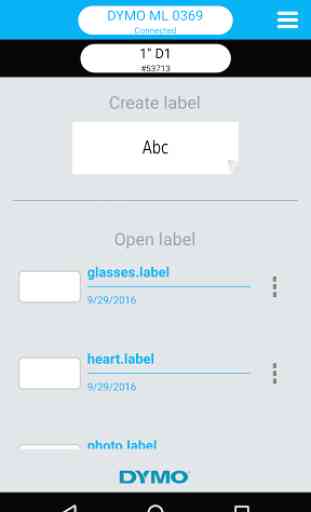


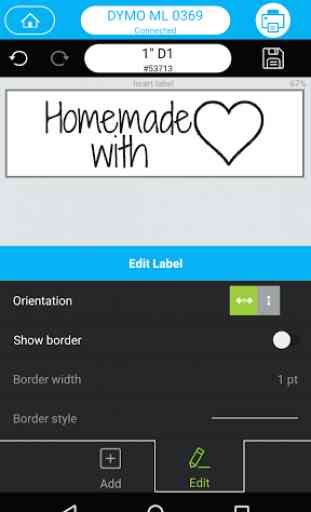

I wish I would have seen the reviews before purchasing. I've purchased many Dymo products over the years and have always been happy until now. It appears that the Android app isn't supported much any longer and hasn't been updated since 2017. I can't get it to work on my OnePlus 8 Pro and I purchase this wireless printer to specifically print from my phone. Don't waste your money if you use Android. I have no clue if the iPhone app works...