Dynamic DNS Update
Default services included: ChangeIP, DNSdynamic, DNSexit, DNSMadeEasy, DNS-O-Matic, DNSPark, DtDNS, DynDNS, easyDNS, eNom, HE.net, Joker, Namecheap, No-IP, ZoneEdit. Or add a custom update URL!
The app supports extensive logging and can be set to automatically start/stop a Dynamic Updater when your device is connected to a specific WIFI network!
**In this version you can add a maximum of two Dynamic DNS Updaters. If you want to be able to add unlimited Dynamic DNS Updaters please buy Dynamic DNS Update Pro. If you buy the pro version you will support development, will be able to add unlimited items and see no advertisements!**
★★For more servers and features have a look at our app Servers Ultimate★★
Features summary:
- Free!
- Start/Stop a Dynamic DNS Updater automatically when connected/disconnected from a specified WIFI network (check for SSID or BSSID)
- Set the timeout between every update in minutes, for every Dynamic DNS Updater
- Enable automatic updates for a specific Dynamic DNS Updater when the connectivity of the device changes (for example a connection to a new WIFI network)
- Verbose log (filter, email, etc)
- Custom variables for use in an update URL (at the bottom of the description more information)
- Use the local or public IP of your device
- Check the SSL certificate (or not) for secure (https) ddns updaters
- View all the IP addresses of your device (public, local, and more!)
- Set the Name, Hostname, Username and Password
- Add multiple dynamic DNS updaters (set a custom URL, or choose from ChangeIP, DNSdynamic, DNSexit, DNSMadeEasy, DNS-O-Matic, DNSPark, DtDNS, DynDNS, easyDNS, eNom, HE.net, Joker, Namecheap, No-IP, ZoneEdit)
- Start a Dynamic DNS Updater when the device boots
- On the settings page of the app you can set the maximum log items to keep, whether to keep a WIFI lock (prevent WIFI from disconnecting automatically), keep the device alive, keep the device alive full (keep the screen on, battery intensive)
- You can search/filter the log, or set it to be automatically sent when the log limit is reached.
Custom variables. When a custom variable is used in the URL it will be replaced with the following:%hostname%
- set hostname %username%
- set username%password%
- set password%name%
- the name of the Dynamic DNS Updater%ip%
- the public or local IP (as set)%devicemodel%
- the device model%device%
- the device name
For questions, bugs, comments or feature requests just contact us!
Visit us on: http://www.icecoldapps.com/Follow us on Twitter: https://twitter.com/IceColdAppsLike us on Facebook: http://www.facebook.com/IceColdApps
Category : Tools

Reviews (29)
It appears to be a great app that does exactly what is required - however; the SAVE button is missing when adding a ddns. The test works fine; however, I am unable to save the settings/credentials. I would gladly change my rating if I can get it to SAVE.
Excellent application. I wanted to avoid having to put a dyndns updater on my PC and run it 24/7 to keep my IP address updated. But with this application running on my spare and very cheap android phone,,,,all is well and I am indebted to the creator of this application for a job well done.
For colorblind people, red text on black background is unreadable. So I cannot read, a lot. No option in the app to ask for help or whatsoever. Edit: thanks
Excellent. This DDNS updater gives me full control over my automatic updating. I can set it to update my DDNS server only when my IP address changes unlike my router which uploads my IP to my DDNS server every 5 minutes whether it has changed or not.
This does a good job of updating the ddns address of my phone. I just wish it actually changed with the provider of the link a little quicker.
Works well with IP Webcam if you can't can't a Static/Fixed IP address from yor ISP.
Does not work with no-ip to get the right ip over 4G that's not 10. ip
it is good but I find support not up to standard with my problems
been looking for something like this for some time works as it should do excellent
Great app! Does the job really well!
doesn't get ipv6 on client, which is pretty common now
Works a treat. Do the task as it's designed to do.
great app for the boosting .thnx again
How to set %ip% from other ip on info? Please add the documentation.
I have a question: how can I get the IPv6 Address using the variables such as %ip% ?
pls add freedns.afraid
How to use it.
It does what it says on the proverbial figurative tin, but at a huge cost to battery life. Running this app, the device never enters deep sleep, regardless of how one has configured it. Even when all services are disabled, the app still drains a huge amount of power. Unfortunately, no other app in the shop offers the same range of features, such as support for multiple servers, so I ultimately replaced this app with a Tasker script that is fired when network connectivity changes.
App refreshes based on SSID, I couldn't find a decent windows updater and I rarely need to fire up the Linux box. This app has worked flawlessly with Google's Dyn DNS
A great app, which is very easy to use. My DDNS provider wasn't listed on the default selections so I contacted Ice Cold Apps and they responded very quickly to tell me how to easily add the update URL and getting me up and running quickly. Really highly recommended.
Android provides a callback feature to notify programs of network changes and this updater uses it if you select the option. This means your phone doesn't have to waste CPU cycles (battery life) when nothing changes. Excellent!
Updates are nearly instantaneous. It's not consuming much data or battery on my phone. Using to update No-IP. Works as advertised. Tested 4 total apps and this was the clear winner. Very pleased.
I'm using this in my living root Android TV. Works flawlessly. Very rarely the app doe's not run in background. Otherwise, it has been good.
Quickest update time. Love the auto check based on network switches. Only feature request would be to put specific wifi networks on the don't update list.
Does exactly as it should, occasionally drops, but generally don't need to worry about updating my services manually with no need for a PC to be running :)
My router has this function but it doesn't work correctly, was really easy to use this app plus I like the function to make sure it only sends updates when connected to a certain Wi-Fi connection
Has a lot more functions and services than I need but works flawlessly with a tiny footprint. Another great app from a trusted developer. 5 stars
This Dynamic DNS Update app is great! Thanks to the configurable URL feature, I could write a simple python CGI to update my Android's LDAP-backed DNS entry. Most other DDNS clients provide only a set of pre-configured services where extra CNAME or other antics are required to resolve the name in a different domain. Thanks for the nice app.
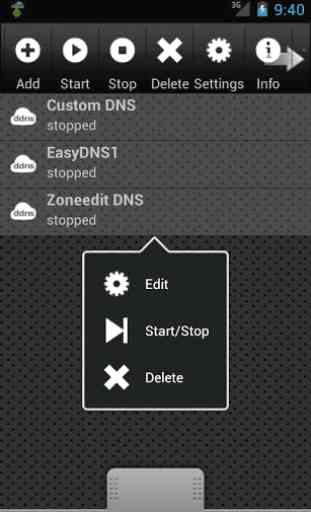
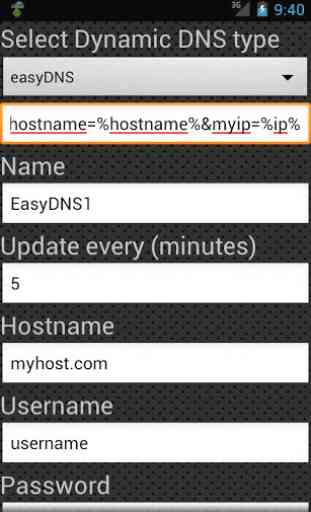
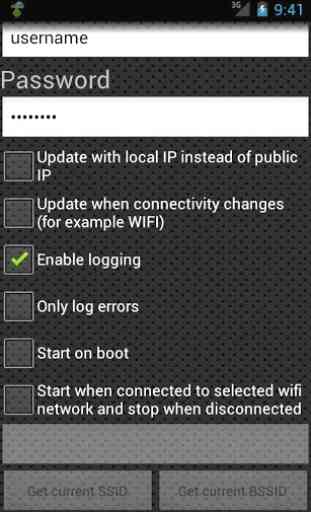
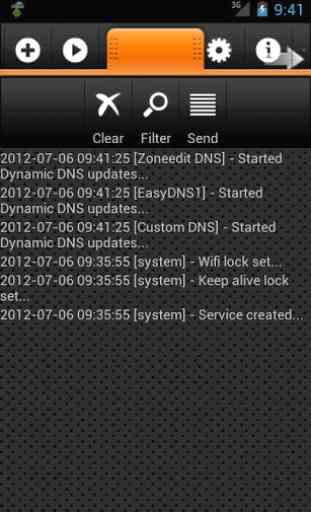
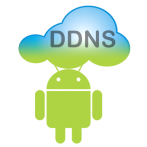
I could not get this to work with No-IP. I kept getting a "Not Authorized" error, even though my credentials are correct and work fine with the official app or with the DDNS feature on my home router. At first I was also thrown off, as others have been, by the lack of a "save" button. But I think settings must save automatically without notification. Giving this app a second star because it seems fine other than the above. But its useless to me without No-IP support.