DynamicNotifications
FEATURES:
* Notifications don't light up when your phone is in your pocket, purse, or face down to avoid accidental unlocks
* Select which app-notifications you'd like to receive via DynamicNotifications
* Change the appearance of the app (custom foreground/background color/image, show the date near the clock, change the main notification border style, and more)
* "Custom timeout": Select for how long DynamicNotifications should be shown (Premium feature)
* "Breathing notifications": Let not yet dismissed notifications reappear after custom intervals (Premium feature)
* "Night mode": Don't show notifications at night (Premium feature)
* "Hide additional details": Hide additional notification details (e.g. SMS text, sender) (Premium feature)
* "Use as lockscreen": Use the app as a replacement for your stock lockscreen (Premium feature)
* "Auto-wake": Automatically turn on the screen when you pull the device out of your pocket or pick it up from lying face-down (!) on a table (Premium feature)
* "Custom brightness": Select how bright the DynamicNotifications screen should be (Premium feature)
* "Edit swipe actions": Choose the action (e.g. unlock, dismiss, launch camera/custom app) for each swipe direction (Premium feature)
HOW-TO:
- Swipe right to see more details about the notification
- Swipe left to unlock the device (respects your unlock-security settings)
- Swipe up or down to dismiss the notification
FAQ:
- How can I make sure the app is working correctly?Launch the app and follow the setup steps. Then, switch off your phone's screen and send an email to yourself from your PC. After a few seconds, the notification screen should light up!
- The screen sometimes turns on to the lockscreen, even if my phone is in my pocketPlease go to your phone's system settings --> "Security" --> "Device administrators" and tick the checkbox next to "DynamicNotifications". This will *only
* allow the app to lock your screen, nothing else!
- When I lock my screen, nothing happens!The app isn't a lockscreen replacement. It respects your security settings (PIN/Pattern lock) and only appears if you actually receive a new notification while the screen is turned off
- Will the app become available for Android 2.x, 3.x, 4.x?The app is now compatible with Android >=4.0. If you're running Android 4.3, it will make use of the new "NotificationListenerService"-feature introduced in Android 4.3.
- Why can't I uninstall the app?Please go to your system settings, select "Security", “Device Administrators” and uncheck the DynamicNotifications-entry. You will then be able to uninstall the app.
- My phone starts talking to me when I enable the app?!This is a known Samsung-bug; Please go your system settings, select "Apps" --> "All" --> Samsung TTS engine --> Disable. If this isn't working, go to your system settings, "Accessibility", "Talkback" (make sure it's disabled), "Settings", and *uncheck
* all options you see here.
Please let me know if there's something that doesn't work for you before leaving a review!
App formerly known as "ActiveNotifications"
Category : Personalization

Reviews (30)
Downloaded free version of app to try to separate notification control on my P20 Pro like my Samsung devices. The free version didn't offer that feature, but the paid upgrade seemed to offer a lot more, so I purchased that, but was meet with failure. I emailed the developer; exclaimed why I'd purchased the paid version, and requested that if it didn't offer that function, they let me know, and refund my purchase......I have not received any reply, nor been refunded, tho the app is deleted.
Tried *several apps for days..no luck for a basic, no frills *new text notification (that's it) lol May have FINALLY found the one (eg: new text arrives & see a simple emoji/ icon preview on the locked screen)! 🙄Have a Samsung Galaxy J3 Archive. Been beyond tedious & defies sane reasoning WHY only Samsung phones seem to now lack something basically equal to hearing ur phone ring ffs! Lol Yet, seem to be b*ll busters now w/ this one (previously) super basic *standard 'feature'! 😬.
Used 2 B Awesome - Now, not so much. Have used this app for years after moving from a Moto X (that included this type of notification by default) to a Galaxy S6. Has worked great until the Android 10 update installed on my Galaxy S10. Now, nothing I try has been able to restore functionality. Very sad.
Moto Active Display Done Wrong! It seems great until it activates WHILE actively using the phone. It displays I have a new message MID conversation. I csme from a Moto X to a Galaxy S8. I bought the premium version and it didnt help. Checking updates for 2 years ro see if the problem is fixed with no luck = time to uninstall for good.
Straight up does not work as intended at all. Works great on the little preview, but doesn't actually roll out to normal operation when activated. Sent an faq/contact email, no response.
Stopped working after upgrading to Pixel 4a... I had the premium version on a Galaxy S7 and it worked great for years. After switching phones, no more notifications. I need a replacement app now.
Brilliant, I'm going to test it for a short while, if performs as it has so far I'll buy the full version, very good clean app, no adds, makes up for the lack of a notification light.
Works exactly as I want in test screen, but any settings change disables it. Does not replace lock screen, which is a paid feature. No way to refund, developer does not respond to emails.
Works good with Android 8, only the Dashclock Extension settings cannot be opened for every individual widget. Apart from that best Lockscreen Widget notification app. even after years.
Not super easy to use, and does not use the Display on Top permission so it can't actually show the lock screen always even when the app is open, does not work when the app is NOT open
A great app that does what it says, and with NO ADs!!! 👍 The only thing only suggestion I have is to make the premium features more readable before paying for premium (it's hard to read light gray on a white background)
No effect. I followed the instructions but my lock screen is the same as it's ever been. I tried to read the FAQ but the website isn't compatible with Chrome or Firefox. The page says "Your PHP installation appears to be missing the MySQL extension which is required by WordPress."
Could use an updated interface, has an ice cream sandwich feel to it however I am glad it exists. My stock android came with no light up notification built in. This works flawlessly and provides what I need to be alerted when receiving messages etc.
I have alway liked this app. My phone notifaction often i cannot see while phone is charging, yet this app allows me to see all notifaction while charging, and with background photo options, i can choose a bright or dark image that pops up when notifactions arrive.
Excellent app for on-screen notifications. The only thing that seems not to work is fingerprint unlock. Or, at least, I did not discover how to make it work.
I wanted such notification app since last year...Very minimalist design and optimized app...but there are opportunities for bringing some stable updates in app and only availability of lock screen feature for free users.
Does not work properly on Android 9, does not show notifications for phone calls and texts. Refund should be available.
Good app, it does almost everything I want. But I cannot unlock my phone with fingerprint when any notification is active. It's the only thing I dislike.
Hated it and uninstalled as it's only a waste of time. It simply doesn't work! I read your FAQ "How can I make sure the app is working correctly?" and I tried many many times it simply doesn't do anything, nothing.
Stopped working after I changed my texting app. Even after reinstalling DynamicNotifications, it still no longer works.
The app works randomly, capricious behavior, cannot recommend, maybe Dev should look into it. Giving 2 stars for those times that it works.
Wakes up the screen always after dismissing notifications. The lock screen doesn't wake up after i remove phone from pocket.
Please make it bug free. I paid for it thinking that it will work as moto display. But it is full of bug. I will give 5 stars if the bugs are removed
Worse purchased upgrade, waste of time don't bother, paid for the premium features and they don't even work, Google needs to remove this app as it fails to meet what is advertised
Just what we needed. Little hit and miss on different devices but excellent on the ones it works on.
oneplus 6t. Doesnt always stay on when notification is there but foe a phone with no led its the best out there. Update, after new phone update this will not stay activated so someone should look into this
it flashes up the notification but if you unlock after its timed out you just get the lock screen. also motion not working on Pie.
i found this app better than all available apps on play store....still it would be better if more attractive watch faces and always on options were available....
The PERFECT and GREAT app for a phone without led notification. A little concerned though that the developer has stopped improving the app.
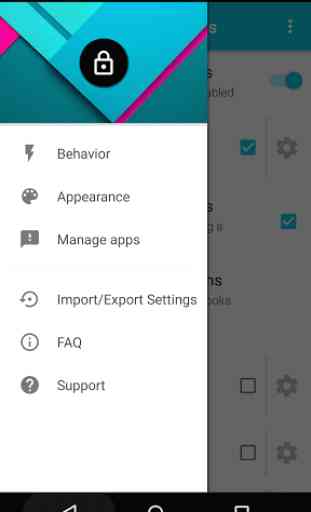
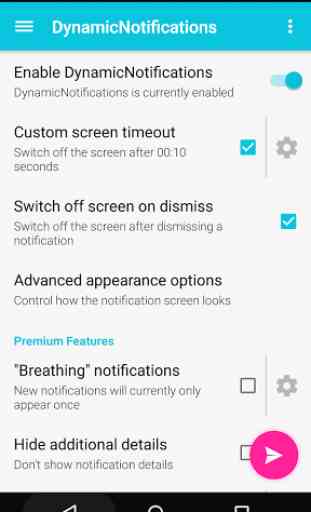
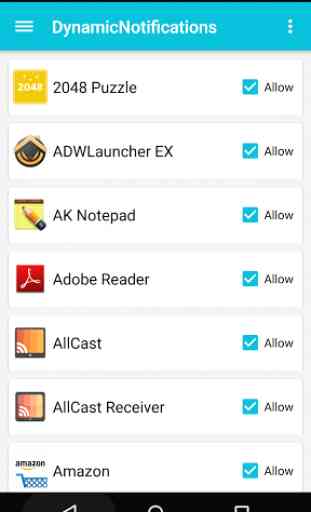
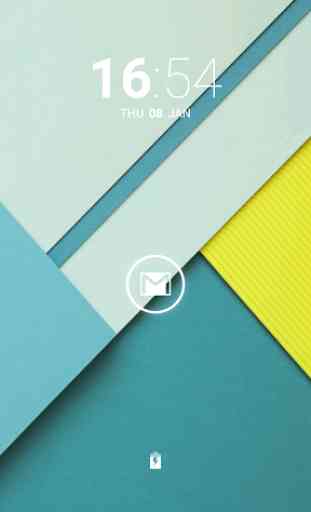

This is a fantastic notifications app, which also has some great security features. I use it for all of my notifications, messages, etc. It can also be used as my screenlock, which is better. The lockscreen can save the battery, adjust the brightness in app!. With many other great features, I thoroughly recommend this app.