Dynamics 365 for Phones
Dynamics 365 provides salespeople, agents, and supervisors with the best tools for managing their data, and updating records and status both online and offline. A seamless set up experience enables you to configure the app once and deploy it everywhere – on mobile, desktop, or tablet.
Features · New look and feel with compact layouts and stacked elements, optimized to give essential info at a glance· All-new Workspace, a personalized action hub to help you get to common tasks, suggestions and records quickly· Enhanced note taking experience with seamless access to camera and other device capabilities· Offline access with synchronization, so you can be productive on the go· Access your activities, accounts, contacts, and leads from an easy-to-use home page · Guided contextual business process · Track progress for key performance indicators visually with charts · Access your personalized views of lists and grids so that you see the data most important to you
What’s new • Stacked elements – more efficient view of your dashboards and records• Workspace, a personalized action hub• Access to camera, photos, video & audio recording, barcode scanner, and more• Improved user interface
Category : Business

Reviews (26)
The app has been trash over the past two weeks. When trying to open the app at the start of the day, it hangs on the welcome screen with a spinning wheel and will stay there all day. Only way to get logged in is to uninstall the app and reinstall it. One could also remove cache and data to get the same effect. However, once logged in and using it off and on switching between apps, before the end of the day, you will get stuck on the welcome screen. I have tested between Moto Z Play 2 and Galaxy S8. I can't find anywhere to submit a bug report and no logs are generated in the app or on the phone from this issue. So the best thing I thought to do is leave negative review and that someone might see this and tell me why this is happening. I have too many end users experiencing this too. I would hate for our solution to be switch to iOS.
To me the app is a waste of time, sometimes it works and sometimes it doesn't. It takes a very long time to load. I hoped it would save me time while I'm on the go but it actually wastes my time cause it takes so long. For example if you are looking for leads and you want to switch views, pulling up the calendar, checking your opportunities etc..It will get stuck for a few minutes and sometimes it comes up and sometimes it doesn't. Whatever you do, dont depend on using the app. Stick with using it on the desktop. Very frustrating!
Horrible. Unintuitive and extremely difficult to navigate. Microsoft seems obsessed with "being different" and that translates to a system that is all but impossible to use. It's almost like someone said " hey you know how SharePoint is horrible and unintuitive? Well let's make all of our systems like that."
Not intuitive Microsoft Dynamics as a whole has much to grow. The app especially. It's very non-intuitive, and is clunky and hard to use. It's extremely hard to log appointments on the app, it's also hard to launch addresses from the app to navigation, but the only thing that works well is if I need to hit the phone number. I use it, because the company requires it. I'd much rather use Salesforce, or something like it.
I hate Dynamics. It is a slow, ponderous system that we are required to utilize at my job. While it does have it's uses, they system is so slow and clunky that it just infuriates me the entire time I am suffering through it. The absolute worst thing about Dynamics is the "search" feature, which is more akin to a data entry field than a true search function; so if you're searching for some acct that someone else entered in differently from what you typed in, then you will never find it. bleh.
Two important suggestions : 1. The app is outdated in architecture - behaving like the heavy web app. needs more contemporary and smart feature led design, including ease of use features like screen rotate, pull down refresh and user friendly touch icon options 2. needs better control on what can be shared over mobile, currently this has limited options.
The UI is not designed for mobile friendly working. The UI developers should look at modern mobile platforms and their ease of use. Non IT person will find lot of problem going around the system to update or add a single form data. Expected Microsoft to deliver a modern world class product. But, this is only a great disappointment 😞
This app working fine with an online mode but when you switch to offline mode this app becomes the worst app. Most of the time script updates did not sync properly. Sometimes scripts working fine and after the user sync again scripts rolled back to previous versions. Even reconfigure does not help so we have to ask clients to sign out and sign in again. It's not user friendly and a mess. Sometimes records are not synced properly. It takes ages to sync even system does not contain much data. The whole app went crazy if you did some custom development or enable mobile offline for your own Unified Interface app. These offline issues should address quickly since we observed tons of issues related to mobile offline.
I dont find the UI very intuitive, can you incorporate the UI used in the new D365 Field Service Mobile App in this app as well. It is a lot more Intuitive and even loads faster. Eg : When we click get directions in the app( on Bing map on account) it tries to launch Bing Maps webclient. While in Field Service Mobile it launches the native map navigation on the mobile phone, which makes more sense.
We can't get our Android phones to recognize that we have the app installed. We have uninstalled and reinstalled several times. Error says we can't find any apps for your role. To check for recently added apps, select refresh. We have refreshed with no success. We can't use it at all right now.
very bad experience and when opening time very slow
The worst app I've ever used. I'm a flooring contractor for Lowe's and they use this. 1. It is extremely slow, you have to constantly refresh to try to see your information. 2. For your schedule you can only see 1 day into the future (so on Monday, you don't know if you have work on Wednesday until Tuesday). 3. It doesn't even have half the features that a basic scheduling app has. If you like being left in the dark and flying blind, this is the app for you.
Slow, not a good UI. Examples dates you can't quickly scroll or type. Doesn't use swipe features, outdated.... If MS want to compete with other CRM or enterprise platforms they got to step up the mobile experience and speed. I like the direction!
Good but could be great. On Android 11 and Galaxy S10+, I can't get the popup keyboard to stay so I can type in fields. Clicking in dialogs for workflows works well but I can't enter text data which is a challenge for filtering in grids for example. Suggestions?
Not very user friendly very confusing layout. Slow to navigate around app. Limited user settings. Update: app is still very slow and now new udate appears to made navigating through app even more confusing. TMA for what the app should really do.
Seems to use slightly different names for things than the wed app, making it hard to use. Also, the hard back button on a android phone exits the app rather than going back to the previous screen like another other app, which is endlessly frustrating. Come on, guys, how hard is it to make the back button work?
The App has suddenly stopped working on WiFi. Have to loose a lot of productivity since my team and I are on the field for whole day and when we try updating day's activity at night through our home wifi, it fails to open. Rest it works fine on data pack. Kindly resolve this issue urgently.
The mobile application has come a long way, it is mature now. But, the offline WebAPI is still supporting old versions, which is not retrieving or updating multiselect optionsets. And there are issues with related records also with offline web api. Hope these issues will be fixed soon.
Lead access is needed. One should be able to use the app to make calls to leads. Also, it would be nice to have option to sync contacts unidirectional or bidirectional with phone.
I used to have a good experience with this app, but then it seems like they no longer give full support to this app and divert user to try their new sales app. It might sound easy, but when the main users are non digital savy people with strict mobile data usage, it is a complicated burden that we have to endure just because the decision by the devs.
5/3/19 Own bug fix, uninstall and reinstall app every morning. Thank you for the response from your support team, but I can't post pics of the error if I can't log in. App still not opening Uninstalled then reinstalled, then works wonderfully....but just for the day... 26/2/19 App still not working, email sent to support, no reply 23/2/19 App not working! Stuck on loading page and can't log in. Uninstall and reinstalling sometimes works.
Compared to my brief (1yr) experience to Sales Force, Dynamics is slow and more difficult to use. This could be related to how my organization has set the programming up, but it just seems like there are too many clicks to even log something as simple as a sales call.
I have downloaded the app but I cannot make it work. There is only one app available when it opens, and it's not the Customer Service Hub. I wasn't prompted to add the URL of my system which I guess wouldn't help. I am running am Android phone OS version 8.0 Oreo. Any tips on how I can download this and make it work? Chris T.
Where to begin? It requires login everytime you need to use it. of course this is superseded by the fact that the app also must be uninstalled/ reinstalled everytime you need to use it. It takes about 7 steps to log a call on an account, and once you log one, it takes even more steps if you want to review your calls. It does not allow you to view opportunities or activities from other salesmen, so there is no way to tell if anyone is working on an account. Salesforce owns this space for a reason
very laggy even on high end devices
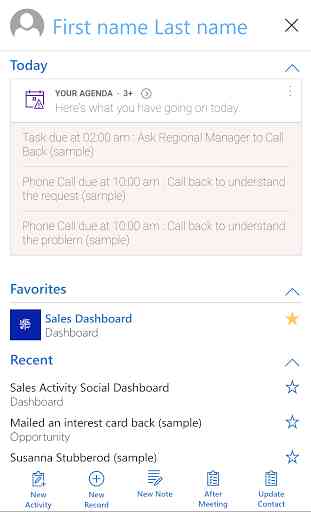
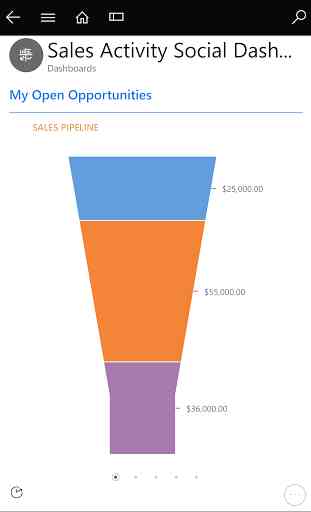
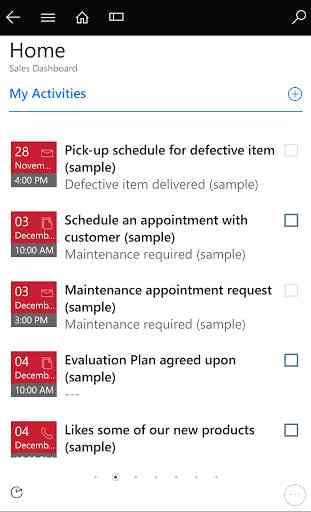
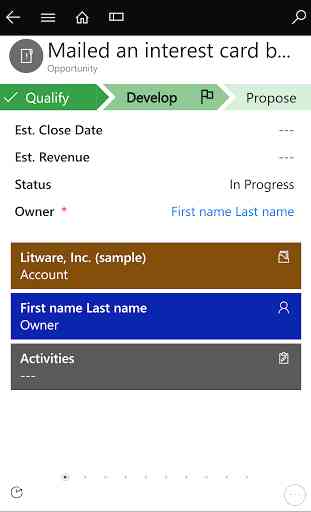

Since the release of the app version 4.3.21114.14 on 24th of November we can no longer access the onpremise Dynamics 365 environment. It was working on all previous releases. The users get stuck on the blue screen after log on, no error, the dots just keep flashing. We have tried deleting all storage and force stopping the app. Our onpremise version of Dynamics is 9.0.18.12