Dynamics 365 Remote Assist
Upon download, users will have access to Remote Assist free of charge for 90 days. After the 90 day trial period, a paid Dynamics 365 Remote Assist License is required.
Important note: a Microsoft Teams license are required to use Remote Assist*. For more information on how to purchase Remote Assist, contact a Microsoft representative at 1-888-477-7989.
*The 90 Day free trial of Dynamics 365 Remote Assist requires a valid Office 365 license including Microsoft Teams. No additional Dynamics 365 licenses are required. To make or receive calls to a Remote Assist user, remote experts must have a device installed with the free or paid version of Teams. Additional hardware and software requirements vary for available features and content.
Features:
• One-to-one video calling
• Remote user or expert can add mixed reality annotations in space
• Ability to collaboratively annotate on a 2D capture of the space
• Text chat functionality
• Integration with Microsoft Dynamics 365 for Field Service
• Ability to initiate a call from Dynamics 365 for Field Service mobile app
• Ability to save call information to the Dynamics 365 Field Service work orde
Category : Productivity

Reviews (15)
I would give 5 stars but it is only availible on android phones. we are interested in using this but it needs to be made availible with iPhones and tablets (android/ios). Teams integration is great for businesses that use the Microsoft suite!
Running on Android. Buttons are unresponsive most of the time. Was only able to login after multiple close and relaunch. I do have a teams account.
Interesting idea, I wanted to try this for work but could not get past the login screen. I press the account selection but nothing happens. Doesn't seem like this app has been tested well.
Couldn't get through the login screen. To login, need to have teams app. After installing teams app, still doesn't recognise it. Opens web page, offering to install teams app. And so on .
Unable to start 30-day free trial because it requires work microsoft account. I would like to try with a personal Microsoft account that is not joined to an azure AD. (Demo without work account)
Hangs on the contacts screen here. So cannot use the application.
After much fooling around and setting up accounts you are required to give your phone number. Thanks, but no thanks.
Good developers. Thanks
amazing productivity utility
Like others below, could not login.
N is so much better than the last one. 😙
Thank you
You have some Crazy Candian Big person problems your swearing and say "This Damn App May Be Impossible"
I love it
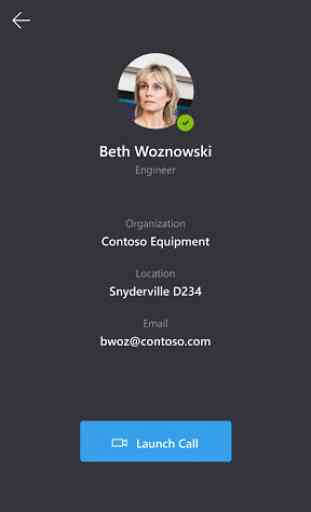
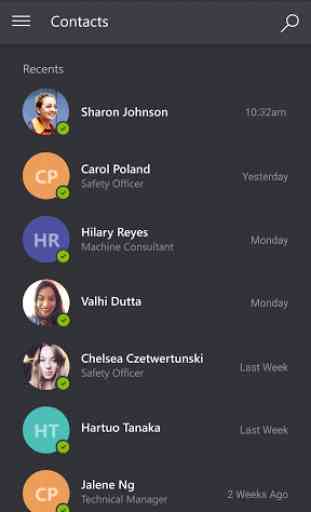
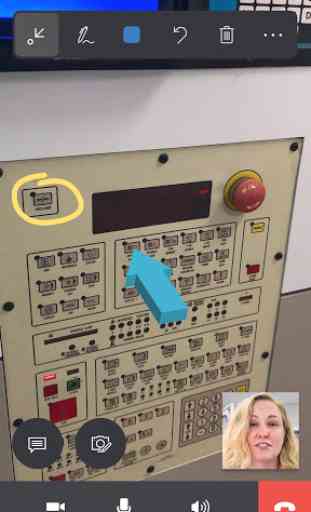
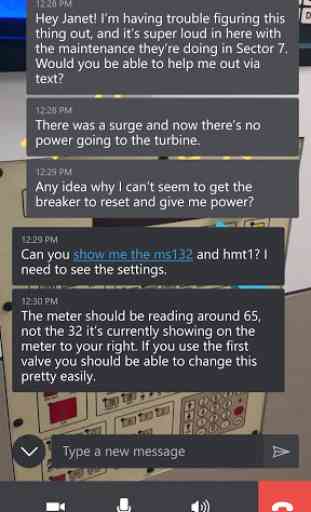

Not a great experience to initially get it set up (requires Teams account). Login is wierd in that Microsoft Authenticator pops up, you select the account you want to use, but then it asks again for username and password to be entered. After log in, I was then presented with an error message of "Encountered an Error" - HttpRequestException: 404 (Not Found) on the Contacts screen. Nothing further happens. Have sent feedback with log.