Dynamics NAV
Microsoft Dynamics NAV is a global business solution that provides small and midsize businesses greater control over their financials and can simplify their supply chain, manufacturing, and operations. It's quick to implement and easy to use, with the power to support your growth ambition.
Make smart decisions based on the latest business data and get real work done after hours, at home or on the go with Microsoft Dynamics NAV for Android tablet and Android phone. This is the perfect companion for service engineers, sales field organizations, executives, decision makers, or anyone in your organization who wants access to Dynamics NAV from a touch-enabled mobile device. Get visibility into every angle of your business in one of the many graphs available on your Home screen in Dynamics NAV. Tap to drill into details about your customers, vendors, inventory, or any other data. Quickly create invoices and quotes, and email them with just a few taps.On tablets, requires access to Microsoft Dynamics NAV 2015 or later.On phones, requires access to Microsoft Dynamics NAV 2016 or later.Requires Android 4.4.3 or later. NOTIFICATION: With the release of Android 7, we will be discontinuing support for Android 4 in an upcoming update during early 2017.
Features• Manage your finances, customers, vendors, inventory, or other Microsoft Dynamics NAV data that you have access to.• Approve or send documents for approval.• Get an overview of your business in the Home screen.• Tap and swipe to get to your data and drill down into details.• Use your device camera to upload pictures to Dynamics NAV.• Sign in with your Office 365 account, or your preferred Dynamics NAV credentials.• Export data to Microsoft Excel to share and collaborate with colleagues.
By installing or accessing this app, you accept the terms of use at https://go.microsoft.com/fwlink/?linkid=831310
© 2016 Microsoft. All rights reserved.
Category : Business

Reviews (27)
The app is very practical, the only probleme is that once i updated my android phone it stopped working, it only work again when i reset my phone. i didn't found a way to keep it working after the phone update.
Worst timekeeping software interface I've had to deal with. Time does not dynamically update in app for starters... Not worth waisting my time to describe how bad the app is - it is as pitiful as the Dynamics NAV web interface. A pitiful excuse for corporate timekeeping software.
Application not operational after installation on Android platform. After necessary configuration on server and mobile, "Could not connect to server instance" error always appears. Please fix this issue on upcoming release.
Use web client ok, iOS ok, but for some Android devices can't. I use NAV 2017 CU3, on my smartphone is working but after updating (smartphone), error message "server connection timeout occurred".
It keeps me showing connection timeout even the link/url i enter is perfectly working. i even installed the certificate on my mobile device but still gaves me connection timeout. please reply on this message.
I just downloaded the app and can't get into it because it's asking for a service name. What exactly does this mean and how can I get pass it? Please i need support to resolve this urgently so I can take a good look at how the software operates and works.
Apparently Microsoft thinks that everybody attempting to install this app is some type of computer programmer. The self-help is worthless also unless you have a four-year degree in computer programming
Microsoft Dynamics Nav app working fine on IOS, however on android it gives connection time out error( I have tried to configure this app on android 8.1)
App not working with Samsung A50. Getting: Uncaught TypeError: Cannot read property 'length' of null... This is not happening in my Oneplus 3T.
Very obtuse interface. I'm surprised this comes from Microsoft.
Useless app can't log in, even downloading it.was slow, wasted bundles
This app nolonger works. Even when you input your server details
Easy on windows, but not as easy on iOS
My tablet is android 4.4 But this nav is not supporting my tab. Can you please give me a solution.
It just sits on a blue screen with logo in the center, at startup.
The app hangs on the opening blue logo screen.
good in use but sometimes feels connection issues.
Kindly help me,it's asking for service name,what service name should I put
What a joke this is more bugs than a swarm of locus
How can i sign in into this app ? Could you give me an advice Thanks
can we get push notifications to this app?
Please tell me how to use it, it's asking for access to some webpage/server.
Server time out occured even though system can access through browser. Webclient and phone.aspx can accessible on Android phone but app is giving a time out error
Unable to connect with app . Connection time out error and can any one from your team help out in installation.
Unable to access navision after latest update to OS on Samsung Galaxy S8, S8+ and S9. Was able to log in on previous version of OS.
App is good but resume does not work on android whereas it does on iOS and we have issues with text going white in edit mode (3 devices out of 20) and we have not yet found a solution other than a factory reset
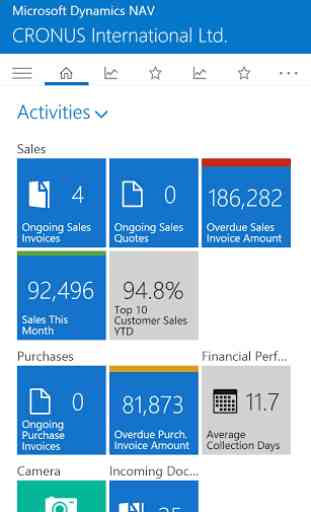
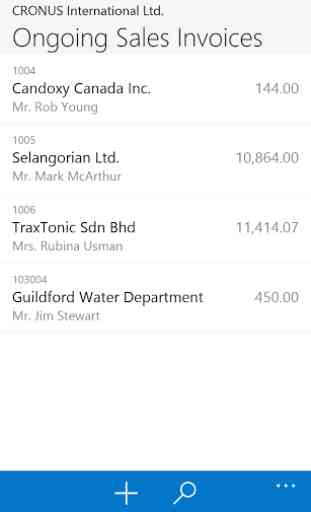

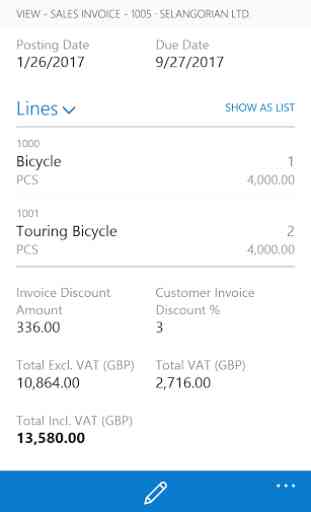

Probably the worst app experience. Ever. They ignore offline work. Constantly needs to restart. Dear God if you try to select an option while the animation is active,...