Dynamo - Animated Video Watermark
Create your own brand identity(Logo) and watermark your videos on social media. Protect your Videos by adding watermark.
Dynamo is best for -
TELL PEOPLE WHO YOU ARE
Adding your logo or watermark & text to the videos you share on social media will help potential customers easily recognize you and become loyal customers
HELP PEOPLE CONNECT WITH YOU
Adding contact details to your videos will help people reach out to you. Easily add your website, phone number, email or any other detail to your videos
PROTECT YOUR VIDEOS
This will prevent illegal miss-use of your Videos
BRAND AWARENESS
Easily get great brand awareness throughout all social networks
Make your day to day activity count by connecting people to your products and experiences. For the first time ever, you can easily add your logo and brand to any video, and instantly share them on social media.
HELP POTENTIAL CUSTOMERS FIND YOU EASILY
Social networks are a jungle. Millions of pictures and products continually flood the minds of users across the web. Make it easy for potential customers to find you and buy your products. Add your website, email, phone number or any other details to your videos.
ADD TEXT MESSAGE TO VIDEOS
Easily add text to videos, and choose your font out of a verity of free fonts - handwriting fonts, fancy fonts, girly fonts, stylish fonts and many other cool fonts
DYNAMO VIDEO WATERMARK FEATURES
1. Background Processing : Video Watermark works in background and let you do other things while adding watermark on videos, just select the option 'Notify me when completed' while processing and it will notify you when video processing is completed.
2. Animated Watermark: Apply Multiple transition of watermark, adjust speed and start time, adjust Opacity, Color, Hue
3. Create Watermark: Create your own brand identity(Watermark/Logo), apply your watermark on your videos and get your desired attention from others by sharing your eye catching watermarked videos on social media.
4. Doesn't Change Original Video Quality: Dynamo doesn't change the Original Video Quality.Supports MP4 and major format in Videos.
5. Preview Your Videos: You don't need to create videos until you are satisfied with the animation and watermark positions.
Dynamo - The Ultimate Watermarking solution for videos - TRY IT NOW FOR FREE!!!
Category : Video Players & Editors

Reviews (30)
Really love the ease of use, although the one time payment is little high but still it is worth to pay for someone who really needs it. Also request to add an option to control the speed of moving watermark. Thanks!
Like this alot. There is an issue with sharing to Twitter - looks OK cut then "TW failed to send". Have to share/save Dynamo file with another app & pick up TW from alt. app. This corrupt both Twitter notifications & Analytics not visible with TWs containing Dynamo files. Hard to find downloaded vids. Have to use "open with" from File Manager
Just used this to place a watermark on one of my videos. It seemed to work brilliantly, until I watched it back. It has really effected the quality of my video to the point there's no way that I can use it as a post. Disappointing 🙁
Thank you. Finally a Programmer that gets it right. Hopefully my video Speed is not Faster.. than I originally recorded it. Thanks again. Blessings. (EDIT:) You all just had me sit half a damn hour, editing my logo on 12 min, video. For it then to not even save to my gallery after that? I take my five stars back. Wasting people's time AS IF ANYONE HAS THAT KIND OF TIME now!!!
App is better but when watermark adding process is completed sometimes file size increases 3 times or 4 times for same quality of videos . Once i was adding a watermark on a video of 400 mb when the process completed the file size is 1200+ mb while the video quality was same as the original video. this is the drawback of the app for me. Otherwise this app is one of best app for adding watermark.
Great app specially for making and adding watermark on videos tho I would like it more if it has more features like font size, more creative watermark designs and a simple instruction since I get confuse in choosing watermarks but all in all great app.
This app is really great and I would have loved to give five stars...but I noticed that it's only text that can be manipulated. The icons can't be. I believe this is a minor bug that can be fixed. Thanks so much to the developers.
Thebest animated water mark video app, its so easy to work on, just a very perfect app, just that if you are saving ur video, it might take few min slow, but just be patient u will get d perfect 👌result of what u want❤️❤️
Outstanding functionality with a large selection of different types of watermarks. I use this in conjunction with my creator app and it really gives my work a sense of professionalism.
Wonderful app,. I advise you to download and use it. But I want to send a limit complain to the developer about the adds when using the app while internet is on,. Try and limit the adds if possible. Your app is great. Thanks.
😞 Crashes on pulling media (jpeg) from "Download" file (either from those previously created or new). OK if download is initially saved & imported from another app Report sent. Tweets fail with vids from this app. Have to share vids via another app, then Tweet
dissapointed. i had to apply the watermark 5 times which still didnt work. was not applied or saved. i am so fed up with my creation now & i do not understand how this app has a high rating. nothing saves! please fix & i will gladly give 5 stars.
I just used this app to make a title slowly move across a video & works well but be even better if can make wider blank space bottom of vedeo to lock in titles there too.. Samsung S8..
This app is free to use I mean the main purpose is to add a rolling watermark that goes left to right or sideways diagonally it gets the job done.. plenty of controls available! Lovely!
Works well but it absolutely butchers the quality of the video .. a 1080p video goes down to like 480p after rendering it. If the quality stayed the same this would be a 5 star app
It's so slow in refreshing and it makes new clips updated in its list so late. Generally the problem that it has is being slow, really exhausting.
App is great the reason for giving 4stars is that you can improve it more by adding edit videos Als in it wherby one can create your own professional videos cause basically I do stuff from my phone for my ministry cause it's easy. But I love this app
Perfect in every way. Best video watermark out there. Modify a provided watermark or use your own. A winner. Processes fast too.
this app was west of the time. because it can not works as faster as we need. it causes error in our device. if you want to get this, don't get it try another.
Nice app! I think it will be more helpful for my video. I am going to use it from today, that's why I have paid for it (One Time). If any problem found, I will inform next time. Hope you will be helpful!
The app is so good and user friendly. Gives you a wide range of options to choose.Lovely is the word.
I've tried many App with the same feature it's turned out that I'm satisfied with this. If possible you can add some social media and networks icons.
Not good. while saving the video popup "something get wrong pl try after sometime. Same app is there only name change video watermark.
It's awesome but it's need a update and that is multiple floating text on video at a same time. Thank You
Excellent👍 I am very happy &comfortable with this App. If some more features are added, it would be great.🙏
I like how you can make the text 3D. I also like how you can add the watermark to the full video instead of a few seconds.
Absolutely amazing! I definitely recommend this to every one who is just starting to edit videos! xx💕😍
Very nice and easy to usei am using the free version and i am satisfied. I will get the premium when i have the money. Thanks.
I have a question - if i use this editing app then my video quality going low resolution? For example 720p video after editing it's saving in low quality?

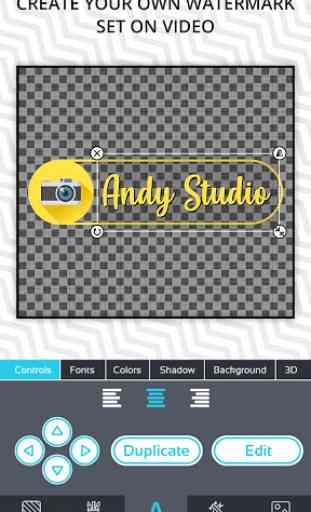
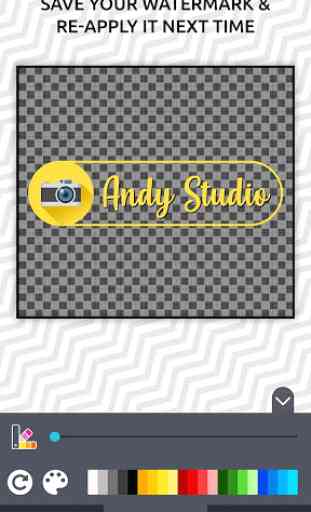
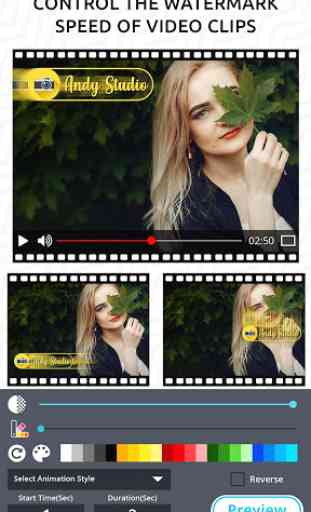

This is actually the best watermark logo app out there so far! It actually does what it says unlike any other watermark apps, it's a proper watermark app because it also has the Opacity option to add a fade to the watermark but I really want you to add the still picture watermark feature plz and also when u preview your video it's no problem but when u finalize it then preview my screen was black but the video wasnt black in the first place, if u fix that then I'll re-rate this app as a 5 star!!