DynoMeter
DynoMeter enables you to measure the performance of your vehicle. Top Speed, Elasticity as well as Timing for 1/4 and 1/8 Mile is possible. For more accuracy in the measurement the acceleration of the vehicle will be used to calculate the speed between GPS updates. The results can be viewed within a local database after each testrun individually for every vehicle profile.
Features:
• Display of the actual speed in mph or km/h with using GPS/OBD as well as the Acceleration Sensor of your phone.
• Acoustic Signals when testrun ist started or stopped.
• Display of testrun results with diagram and calculation of the average value. Failed testruns can also be deleted.
• OBD-II ELM327 Dongle Bluetooth can be used to read the speed.
• High precision in time measurements thanks to the simultaneous usage of GPS/OBD and Acceleration Sensor.
• Different testrun types:
• Configurable Time Measurement of elasticity 0-60, 55-75, ...
• Time Measurement for distance runs like 1/4 and 1/8 Mile
• Measurement of top speed
• Measurement of Horsepower
Hints:
• For activation of a testrun it has to be selected first. After that "READY" occurs. The Measurement will start automatically when the starting speed has been reached or the vehicle is accelerating.
• Measurements should only be done under free sky to ensure a good GPS position.
• Measurement of speed between GPS/OBD Updates can be configured:
• Acceleration Sensor: Usage of the Acceleration sensor to calculate actual Speed.
• Speed Delta: Usage of the last measured Speeds to predict the actual acceleration.
• Sensor & Delta: The Acceleration sensor as well as the delta of the last measured speeds will be used to compute the acceleration (recommended)
• None: Speed will be updated only when new GPS/OBD Data is available.
• When the acceleration sensor is used, the backside of the phone has to face preferably straight to the front of the car.
• Power measurement should be done in 4th or 5th gear as a gear ratio of '1' will be assumed. You should configure the speed range to your gear ratio in the preferences.
• Usage of external GPS is possible with the App Bluetooth GPS.
Features:
• Display of the actual speed in mph or km/h with using GPS/OBD as well as the Acceleration Sensor of your phone.
• Acoustic Signals when testrun ist started or stopped.
• Display of testrun results with diagram and calculation of the average value. Failed testruns can also be deleted.
• OBD-II ELM327 Dongle Bluetooth can be used to read the speed.
• High precision in time measurements thanks to the simultaneous usage of GPS/OBD and Acceleration Sensor.
• Different testrun types:
• Configurable Time Measurement of elasticity 0-60, 55-75, ...
• Time Measurement for distance runs like 1/4 and 1/8 Mile
• Measurement of top speed
• Measurement of Horsepower
Hints:
• For activation of a testrun it has to be selected first. After that "READY" occurs. The Measurement will start automatically when the starting speed has been reached or the vehicle is accelerating.
• Measurements should only be done under free sky to ensure a good GPS position.
• Measurement of speed between GPS/OBD Updates can be configured:
• Acceleration Sensor: Usage of the Acceleration sensor to calculate actual Speed.
• Speed Delta: Usage of the last measured Speeds to predict the actual acceleration.
• Sensor & Delta: The Acceleration sensor as well as the delta of the last measured speeds will be used to compute the acceleration (recommended)
• None: Speed will be updated only when new GPS/OBD Data is available.
• When the acceleration sensor is used, the backside of the phone has to face preferably straight to the front of the car.
• Power measurement should be done in 4th or 5th gear as a gear ratio of '1' will be assumed. You should configure the speed range to your gear ratio in the preferences.
• Usage of external GPS is possible with the App Bluetooth GPS.
Category : Tools

Related searches
Reviews (8)
Nit. N.
May 19, 2018
Never expected it to be this good and useful. I wonder why it doesn't have good rating. Oru mikacha myru
Geo. T.
Aug 31, 2017
Very easy to setup and use. Works perfectly with qstarz 818xt and the Bluetooth gps app.
Nic. V.
May 23, 2018
Does not give you time splits every 10mph, not 0-60 time! Seriously?
mat. l.
May 1, 2017
Easy to use
A. G. u.
May 6, 2018
Hard to set up. Need to know the weight of your car and some other info. There's a link to a site that provides the info but even if your car is listed, the site isn't in English.
Dan. N.
Mar 18, 2018
No US trucks listed in app and no info on how to calculate missing parameters
A. G. u.
Sep 24, 2017
European app km coefficient based on European cars no us trucks in list and commas belong in sentences not math we use the decimal.
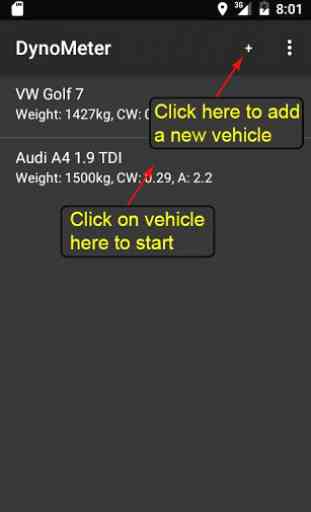
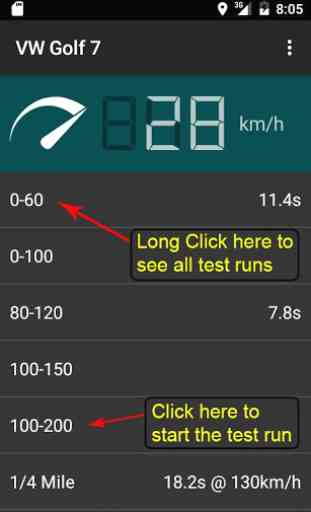
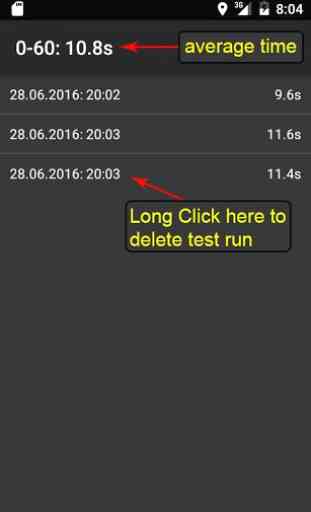
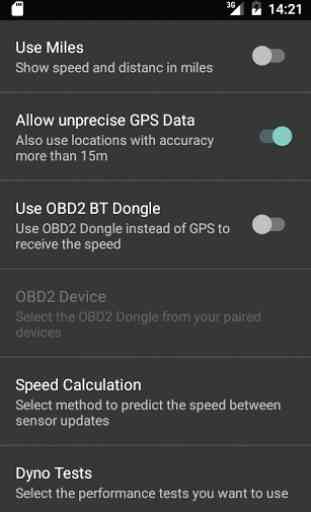

I just removed the app. I testet with 2 vehicles, a Smart fortwo mhd with 52kW and a Skoda Superb C with 147kW. I got the CW and Type value and the current weight. I made about 5 test drive, with 0-100kph and 60-140kph. The best result with the Skoda was: 2HP 0-60kph in 35.7sek. I got a new Nokia 7 with a real GPS (not GPS-A), and the phone was fix. Sorry, this App is a failure, please remove it, or reprogramm it, it is NOT working right. I am very disappointed, I use also other apps, like torque pro, that is pritty close to the reality, However, it is requires OBD...