e-BRIDGE Print & Capture
Key Features:
- Print a document (JPEG/PDF) from cloud storage (Box, Dropbox, Google Drive, OneDrive, Evernote) to e-STUDIO MFPs
- Print the images stored in Android Gallery or captured by the Camera
- Utilize advanced MFP print setting such as number of copies, duplex, color mode(BW/Color/Twin Color), Paper Type, Paper Size, Staple and Toner Save
- Select Private Print or Hold Print to prevent the printed document from being left on the MFP
- Scan a document from an e-STUDIO MFP and store the document onto your Android device or upload it to cloud storage or send it by Email
- Convert the scanned images or the photo documents to an editable format such as PDF, Microsoft Word, Excel or PowerPoint
- Generate and print the QR code of e-STUDIO MFP to simplify MFP discovery
- Use user authentication and department code to maintain a secured office-------------------------System Requirements
- The supported TOSHIBA e-STUDIO models should be used
- SNMP and Web Service setting in MFP must be enabled
- Please contact your dealer or sales representative about more configuration when using this application with user authentication or department code-------------------------Supported LanguagesCzech, Chinese(Simplified), Chinese(Traditional), Dutch, English, Finnish, French, German, Hungarian, Italian, Japanese, Polish, Spanish, Swedish, Turkish-------------------------Supported Modelse-STUDIO5506AC/6506AC/7506ACe-STUDIO5560C/6560C/6570Ce-STUDIO5540C/6540C/6550Ce-STUDIO2505AC/3005AC/3505AC/4505AC/5005ACe-STUDIO2555C/3055C/3555C/4555C/5055Ce-STUDIO2555CSE/3055CSE/3555CSE/4555CSE/5055CSEe-STUDIO2000AC/2500ACe-STUDIO2050C/2550Ce-STUDIO2040C/2540C/3040C/3540C/4540Ce-STUDIO557/657/757/857e-STUDIO556/656/756/856e-STUDIO556SE/656SE/756SE/856SEe-STUDIO5508A/6508A/7508A/8508Ae-STUDIO2008A/2508A/3008A/3508A/4508A/5008Ae-STUDIO207L/257/307/357/457/507e-STUDIO206L/256/306/356/456/506e-STUDIO256SE/306SE/356SE/456SE/506SEe-STUDIO2309A/2809Ae-STUDIO2802A/2802AM/2802AFe-STUDIO305CP/305CSe-STUDIO287CS/347CS/407CSe-STUDIO525Pe-STUDIO477S/527Se-STUDIO385P/385Se-STUDIO306CS/425Se-STUDIO307LPe-STUDIO306LP-------------------------Supported OSAndroid 4.x, 5.x, 6.x, 7.x-------------------------Note
- Please install the App of target cloud storage before using this App
- MFPs are not discoverable under the following conditions, manually enter hostname or use the QR Code: *IPv6 is used *MFP is out of subnet (Class C) in IPv4 *SSL is used in Web Service Setting *If the device cannot be found other than the above
- QR code for e-STUDIO306LP is recommended to use B&W copy
- Paper jam is not displayed in the connected device status. The submitted jobs are printed after paper jam is recovered
- If the document is shared from other apps, the document thumbnails might not be displayed. Please save your document in local storage before printing.
- Hold/Private prints are available in e-STUDIO2550C series when the hard disk is installed
- If an MFP paper jam occurs while scanning, you may not see the correct preview, please retry scanning
- User name cannot contain @.The company names and product names here are the trademarks of their respective companies.
Category : Business

Reviews (30)
Has the potential to be great, but no there yet. Many issues with it not loading on my chromebook. It would work fine, and then just stop working. It might quit working for weeks and then just randomy be working fine again
Disappointed. Scan auto resize cut out documents. Should have option to scan what size and to manual crop if the AI is still poor in performance.
The apps is good and easy to use. But i can't find where to select print 2 sided. Please help. Thanks
Come in handy when wanna print image to Toshiba MFP, easy to use and user friendly.
temperamental printing. sometimes prints and sometimes doesn't. sad for 2019...
randomly installed without asking. used up all my storage space and wasted 5 minutes of my life to uninstall!!!!!!!
Can't print PDF or any other document file, what is the point of this app?
easy to print and fast performance
It says the printing job is complete but none is out from the printer.
Not perfectly working in Estudio 2309a. PDF not supporting and sometimes jpeg not working
user friendly and easy to use app..
Not work, the printer said received files then noticing suspend.??
Perfect, I can print from anywhere in the office.
It was easy to print.
CAN'T Pdf File print, Only Images,
Need to include scan to pdf.
It's very good with toushiba 356
Its not working in thoshiba e studio 2309a
Can do nothing from Android phone.....Just wasted my life....please make it... variable
Best working APK
Harder than it should be
Doesn't work on my LG V20 - takes over phone and I have to restart phone to get it to stop.
This app is not work Samsung j5 prime
Not working, 5 star when fixed
Don't start!
I think this app deserves a thumbs up, but I find the unnecessary first page 'Content-Transfer-Encoding: binary" a waiste. Please help me to rule this out. I tried everything known, but still prints this out with every new job. Cobus
Great and very useful app, but with one problem: it can't stamp a letter "ò", which in some languages appears a lot. Any solution?
It is great app the only thing I think you need to do is navigation For example Some times you receive a photo on whatsapp you should print and another photo on any another program So to print both of them you need to scroll down too much So in my opinion you should consider improving the navigation
i m able to scan any document through this application, even my e-studio6520 not in given list. Thats way i am not able to print any document through my android device, which is more hectic for me in my office hours. kindly add this machine e-studio 6520 in coming update to avail your useful application's services. You attention is keen interesting for us and our company. After that i ll give you 5 stars. Thanks
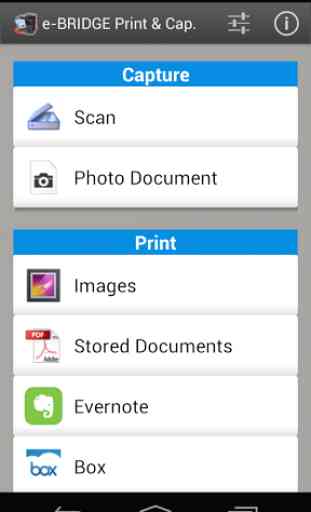
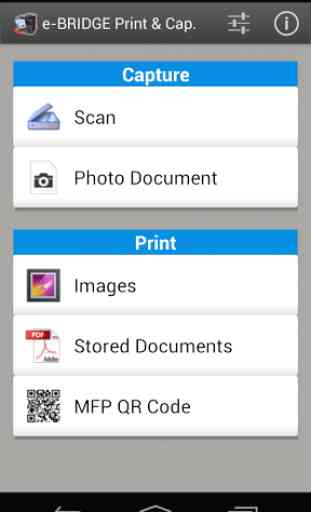
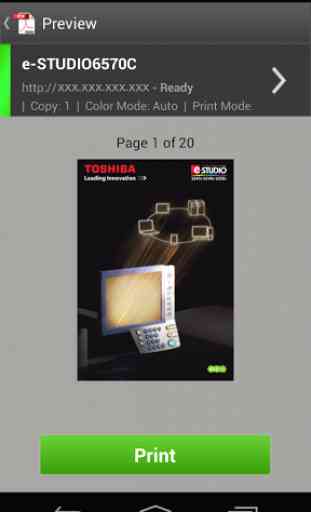
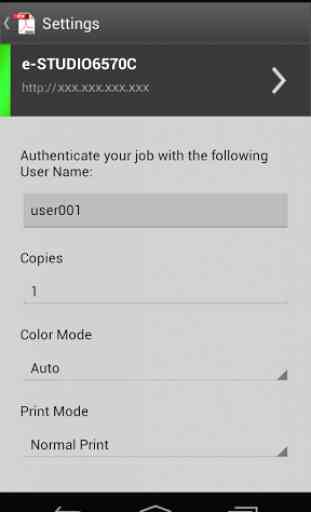

It prints. But the printout is not fine. It's like printed without toner/ink. And always print one page with some wordings before the actual document. Waste paper. And I can't add another printer on top of current printer! Not sure whether it's my mistake. But I have already explored the app max. Developer, pls advise.