e-BRIDGE Print & Capture Entry
Key Features:
- Print images and documents stored in Android or captured by the device's Camera
- Utilize advanced MFP print settings such as number of copies and page range
- Scan documents from an e-STUDIO MFP and save them onto your Android device
- e-STUDIO MFPs can be discovered on your network by scanning the QR code printed from e-BRIDGE Print & Capture Entry with the e-BRIDGE Print & Capture Entry QR code scan function or by searching through your history of the most recently used MFPs
- Department codes are recommended to maintain office security
-------------------------
System Requirements
- Supported TOSHIBA e-STUDIO models should be used
- SNMP and Web Service settings on the MFP must be enabled
- Please contact your dealer or sales representative about configuring this application when using with department codes
-------------------------
Supported Languages
Czech, Chinese (Simplified), Chinese (Traditional), Danish, Dutch, English (US), English (UK), Finnish, French, German, Hungarian, Italian, Japanese, Norwegian, Polish, Russian, Spanish, Swedish, Turkish
-------------------------
Supported Models
e-STUDIO2822AM
e-STUDIO2822AF
e-STUDIO2323AM
e-STUDIO2823AM
e-STUDIO2329A
e-STUDIO2829A
-------------------------
Supported OS
Android 7.x, 8.x, 9.x
-------------------------
Website for e-BRIDGE Print & Capture Entry
Please refer to the following page for Website.
http://www.toshibatec.com/products_overseas/MFP/e_bridge/
-------------------------
Note
- MFPs may not be discovered under the following conditions. If not discovered, you may manually enter the hostname or use the QR Code
*IPv6 is used
*Other unknown reasons
The company names and product names are trademarks of their respective companies.
Category : Business

Reviews (9)
I can't detect my thoshiba printer using this apps in my samsung and huawei phone. Even though i already use the correct ip address, also can't detact.
Cannot add another MFP. It does not detect the printer even manually inputing the IP address. Works fine with ios though
Tak SEMPOI .....Pdf Format cannot print....Print only glossy paper...
Worst Aaplication. Printer Not connecting.
It's not working properly in the thoshiba e studio 2309a
Very easy to use.
Well BB and your your criminal ring team and you cyberstalker Melissa is so insane. You think you wont be able to stop stealing proprietary data because your ring takes "donations", but trust me All you Eggs sitting on the wall... will inevidibly come crashing down. Wesley Fenlon, hi dear, youve been reported.
Best
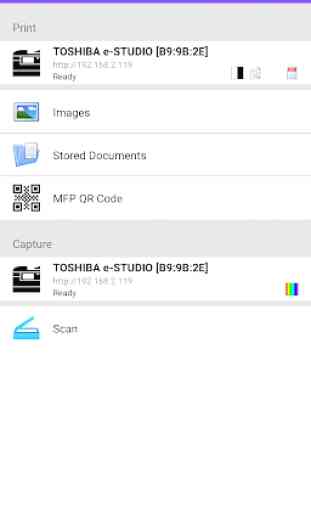
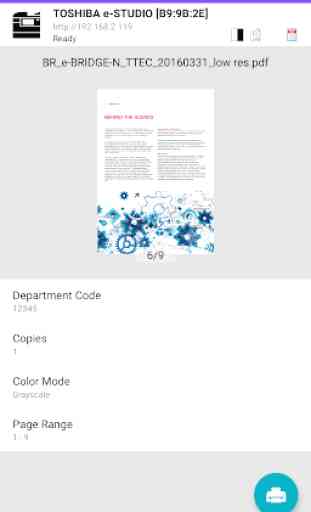
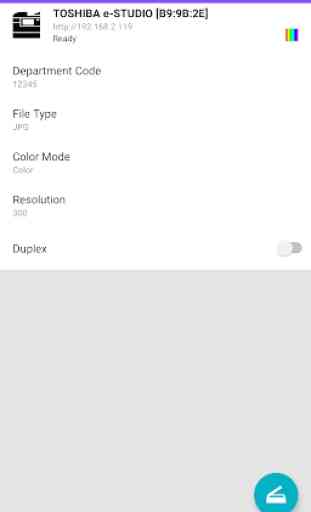


For some reason non of the android phones can pickup the printer with E-bridge. But aftermarket apps does. On the iphone I can print everything accept PDFs (On Printer settings status is shown "NO pdfs" with no option to change