E-Smart Refrigerator
- The E-Smart Refrigerator App allows you to control your Samsung Refrigerator remotely from your smart phone at home.
- The E-Smart Refrigerator App allows you to check your refrigerator power consumption (in this month and last month 삭제) from your smart phone at home.
- In order to run Smart Grid (Demand Response) function, you need to register the service with your electricity provider company that has EMS(Energy Management System) supporting the SEP(Smart Energy profile).
■ Supported Smart Phone Models:
- Galaxy S4, Galaxy Note 3(Other models are not guaranteed that they will operate normally.)
- Supported OS : Android 4.0 ~ Android 4.3
■ Supported Refrigerator Models:
- RF23HCEDBSR/AA / RF23HCEDTSR/AA
- RS22HDHPNSR / RS22HDHPNWW / RS22HDHPNBC
- RH29H9000SR / RH22H9010SR / RH29H8000SR / RH22H8010SR
- RF33H9950SR / RF33H9960SR
■ Please check these items before using the E-Smart Refrigerator App!
- Check your Wi-Fi connection of your refrigerator before controlling remotely
- If the Wi-Fi signal is weak due to your refrigerator's location, a problem may occur when controlling remotely.
- Check supported refrigerator and smart phone models. (Other models are not guaranteed that they will operate normally.)
- Depending on the font you have set in your smart phone, app's screen may look different.
Category : Tools

Reviews (26)
Stuck in AP search mode, won't let you manually enter it. Not able to find any access points even when I'm standing over one. App won't proceed until it finds one. Total junk.....Uninstalled.
I have tried a dozen times to make my fridge connect to the internet. I have tried 2g and 5g networks. I have even tried a brand new router. Nothing works. I even tried downloading a previous version of the app from 2016. The fridge remains offline. Do better.
Can't connect with pixel 4xl. Started registration process, put fridge in AP mode, waited 6 minutes while it did its configuration, then the process ends without the phone connecting and being prompted to start again.
The first version actually worked much better. This version is highly flawed. Apparently Samsung simply doesn't care enough to fix the app. I called Samsung and got no where. Don't waste your time.
Note 3 and S4 only phones that work! I take a long time to get change phones and even I don't have that anymore. Samsung needs to update the app to be able to use the new phones.
App doesn't work, gets in a loop in the "Searching" and doesn't find anything after linking the fridge and the AP. Please fix!
My new Samsung smart fridge was set up yesterday morning. I've tried connecting my fridge to wifi via smart phone many time-- always fails. Is there a trick to this? Has anyone got their Samsung fridge to connect?
I'm not even sure if I ever got it to connect to my Samsung refredgerator. I don't know why I just don't delete this app. I guess I just hope the fix it someday with an update.
Miserable setup. No real payoff. After trying again after the last update, it was delete time. Also banned the fride from my router.
Come on samsung we expect better.. wont connect on newer phones.. had to find a 6 year old junker just to connect to my 3.5k ref you sold me... do better or the market will adjust your mistakes for you
Samsung fridge and Samsung phone but stuck in searching loop! Did get it connected with older phone. Shouldn't be that difficult.
I tried multiple times to setup my refrigerator using this app but had no success. Using a Pixel 3.
Why does an app for your Samsung refrigerator need access to everything on your smartphone? No thanks to Samsung privacy intrusion.
Unable to connect to the refrigerator. App simply does not work.
Doesn't work. Can't find my refrigerator. Only "smart" device in my house that has this problem.
Where is the negative 5 stars setting? This app is a smouldering pile of garbage. Don't even bother.
Doesn't connect to fridge hasn't for years along with the ice maker issue that everyone has upset with the quality control of Samsung...
Doesn't work on Moto G6 Play. Cannot scan for APs.
I have Samsung Galaxy S9 this E-Smart Refrigerator doesn't want to b connected to my phone
Always fail to connect to the fridge
It doesn't detect the refrigerator.
anything but smart!
Update 11/27/20: App doesn't connect to Fridge anymore, although the fridge is. Onnectwd to the router!! I got the App work at first try, but I am wondering what the point of the App is, if you can't check or control the fridge from your smartphone outside the reach of your own WiFi range. I am also questioning the need for this App to use your Microphone, Call log, photo Access, and much more. Why?
The app works as directed. It was a challenge setting it up and getting the device to register to the app, but once installed as long as I stay on my LAN WiFi it connects no problem. What i am really waiting for is a way to connect via the API so that i can integrate with smart things.
Bought a new Samsung refrigerator (Model RF34H9960S4 . . . another reviewer claims to have connected to this one) and tried to register/connect the app and the fridge. After a dozen or more attempts, it won't connect. This is a piece of crap app. I expect better from Samsung, especially when this refrigerator costs well over $4,000. After this issue, a previous bad fridge, and the Note7 debacle, I will never buy another Samsung product.
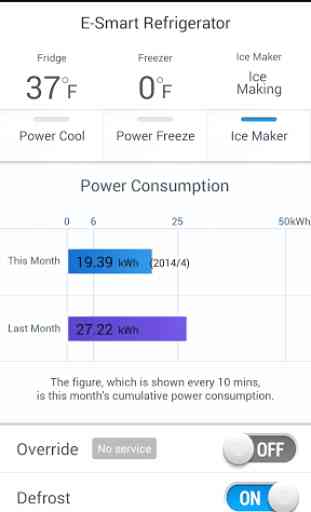
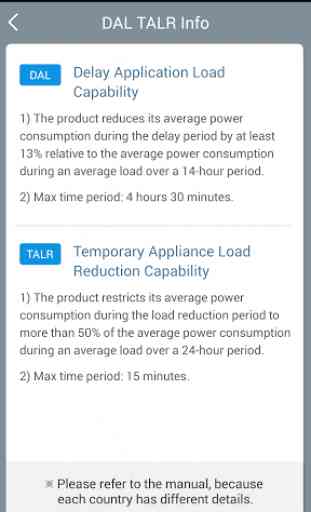
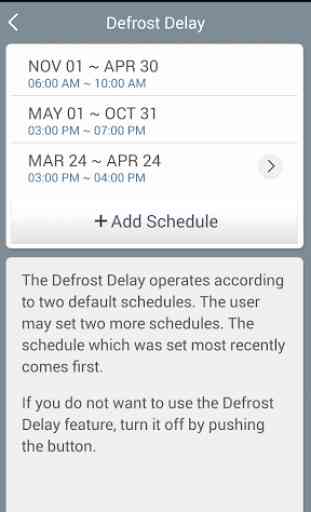
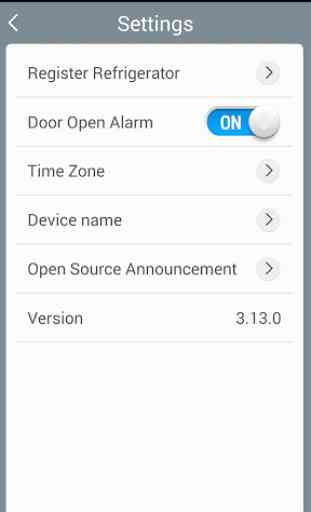

Worked on old LG G2 running Android 5. Was having problems getting it to sync with newer phone running newer Android operating system until........... 1. Manually register your router if it doesn't sync automatically. The app will give you the choice to "register" if it has problems. 2. When the APP screen appears on your phone and you've pressed the buttons on the frig to get APP to appear on the frig, then quickly view on your phone your WiFi setting screen. You should see your router disconnected & searching for the frig. A new device will appear at top of list with a long name. Select it if it doesn't auto connect right away. Go back to app screen. 3. Now just wait. The phone is trying to sync with the frig. If the "cancel" choice screen appears don't touch anything; just wait. Be patient & after a few minutes the app screen for the frig should appear on the phone, and the WiFi should be reconnected to your router. 4. If this didn't work on 1st try go ahead and cancel & try again. It worked for me using a LG-V20 running 8.0 android (Oreo).