E Works Manager
- Create quotes on the go
- Email the quote direct to the customer
- Create and assign job sheets to projects from the admin system or the app
- The tracker allows you to see how your staff are progressing on location
- Photos and signatures can be attached to jobs
- Create projects for multiple staff working on a job
- Invoice for the whole project or individually
- Create invoices on the move or from the admin system
- Send invoice reminders easily
- Integrate the system with Sage if required
- Enforce better credit control
Category : Business

Reviews (18)
The app makes managing my tasks so easy and effortless. A definite productivity booster.
Using ework manager since last 1 year. Our business growth rate and productivity increased after started using eworks. In Covid-19 they come up with social distance features for customer signature that is the best part so far and up to date in every condition. Highly recommended!
Great for businesses and easy to use
Used the app for 3 years best app
does most of everything very very well
Facial ID Failing to enable facial id on huawei Y5 2019
Cant wait to get started in scaling my biz
Love the app. Just wish it does timeout so quickly
Waste of time
Latest update glitch means that my completed tasks reappear as overdue and need completing again and again and again..very annoying!!!
Working like a charm and always new features and improvements being added.
Awesome.. Very useful
Perfect for all trades who want a full featured job management system
Good App... Love it. My jobs created on desktop does not reflect on app??
And now just 1* . Witch Android 5.1.1 problems with uploading pictures and does not work button phone number. Phone ZTE Axon Mini.
Information to login is missed, even in the website
Use this app everyday. The old version used to delete your notes when trying to close jobs down. Not sure about this new version (v2.0.5) This version (v2.0.5) will now NOT show notes from previous jobs, so you cannot review works and details if you need to revisit a site. THIS IS VERY POOR and needs fixing quickly.
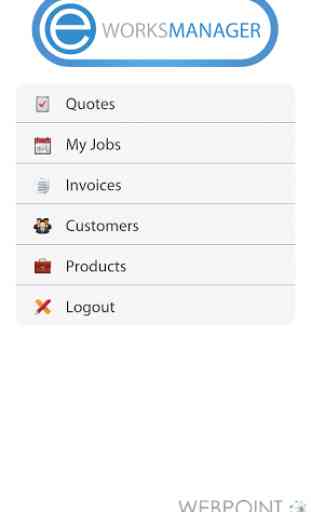
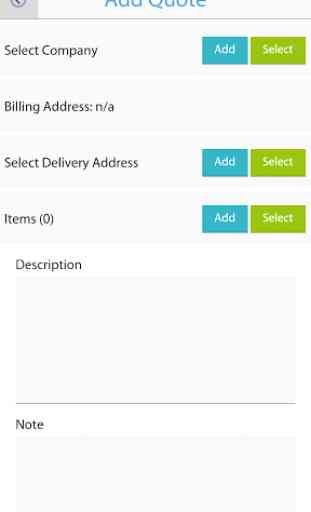
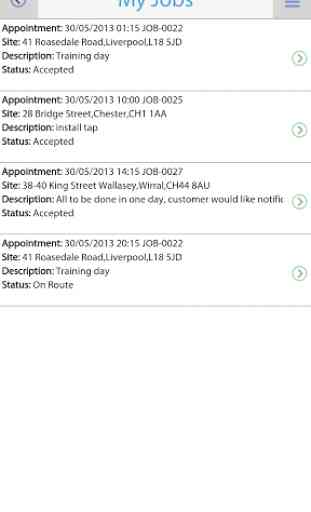
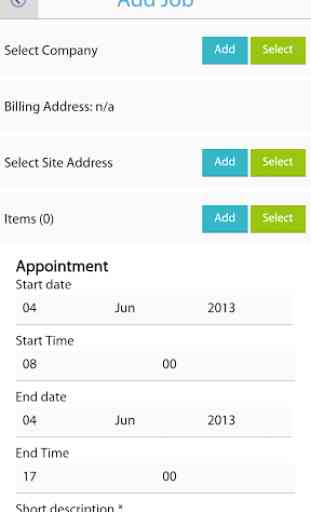

E Works is excellent and great app to use with help from users opens up room for improvements. for instance upon acceptance of the jobs - on route and on-site option must be available before you can start check list as you have to be on site and - start job (check list) within! To just add another point within the attachments is there a way you can deleted the attachment as I'm never could find that option rather than edit and comes the paint and so on but delete option would be an ideal !!!!