E2PDF - Backup Restore SMS,Call,Contact,TrueCaller
DISTINCT FEATURES OF APP
1- SMS Backup & Restore/ Favorite SMS Backup into PDF
E2PDF is very simple but highly productive app that allows you to take sms backup of conversation of your loved once and then never loose that again. You can either restore them or can take PDF backup. All you have to do is to select conversation and before taking backup in PDF, whole conversation appears on your screen, you will enter output file name and with one click backup will be created. Generated backup file can be stored on local drive or in email and can be instantaneously shared/ save in cloud location.
So with E2PDF, you can take
* sms backup of your friends conversation for fun
* sms backup of your family and loved once.
* sms backup of your business conversation with your partners or contractor.
With this application, user can also perform sms tracker operation for courts or legal purpose by taking PDF backup in record and then using whole conversation later on as per user requirement.
2- CALL LOG (OPTIONAL DIALED, RECEIVED, MISSED CALL, DATE RANGE)
With Call Log backup and Restore feature, user can take Call log backup and restore it in any other device. Backup is created in xml format which is also readable. With PDF backup feature, you can select either to take backup of Dialed, Received, Missed call or take complete Call Log and can use it as per your requirement.
2- SPECIFIC CONTACT LOG (OPTIONAL (SMS, CALL LOG))
Select any contact and get PDF backup of Call Log and detailed SMS conversation/ SMS chat of your loved ones. This Truecaller Specific Contact backup feature allows user to take call or sms backup of any specific contact. Truecaller feature is completely free. With this SMS tracker feature, user can track sms or call log of any contact.
3- CALL STATISTICS
Call Statistics allows you get statistical information of number of Dialed, Received, Missed calls and rejected calls on daily basis. In addition you will also get information of total call duration of specified date range.
4- SMS STATISTICS
With SMS statistics, you will get number of SMS Sent/Received on daily basis and as well as total number of SMS Sent/Received during specified time range.
5- CONTACTS (OPTIONAL CONTACT NAME, CONTACT NUMBER, EMAIL ADDRESS)
Now you can get your contacts Backup with custom features including Contact Name, Contact Number, Email Address.
Orphan email address are those which are saved in your device but are not linked with any contact directly.
GOOGLE CONTACTS Backup/ Export Contact
To backup/export Google Contacts to PDF, follow these steps
* Go to your contacts
* Select Settings
* Select Contacts
* Select your Gmail account whom contacts you want to select.
* Go back to E2PDF, and select "Contact Menu" and following normal procedure.
* Google contacts will be exported to PDF and will be ready to save.
PDF is generated using stranded writers so output file is compatible with almost all known readers including Adobe Acrobat, Nitro, Xodo PDF Reader, Sumantra , Radaee ,Preview, Foxit, PDF-XChange and many more.
The output generated file can easily be shared over email, Whatsapp, Wifi-direct, Bluetooth and you can save it directly to your Google Drive or DropBox/ icloud
"sms backup and restore" will be available in next release.
E2PDF following features are complete free
truecaller backup, google contact, sms, phone contact backup.
E2PDF works perfectly fine with other sms tracker apps
Category : Productivity

Reviews (25)
Absolutely Superb app!! I had to transfer my texts and calls from old to new phone asap and I was so worried about losing my data since I was not sure which app will work perfectly. I tried this app out of nowhere and this app did such a smooth transition, I found myself grinning while it did its thing. I would highly recommend this app. Keep it up good work.
This app more or less does what it says. It would be nice if it backed up image attachments into the pdf, rather than leaving gaps. But this app goes insanely overboard with ads and for that alone they deserve zero stars. They practically spam me with them, I get one every five seconds. I've never used an app with this many ads and they're very intrusive, they take over the screen and interrupt your task. It's insane. This app is pretty much just several megabytes of garbage.
seems nice, but it's useless to me without automation. also, too many options. just need a full automated backup into a file (because then i could use drive sync to automate the rest). which can later be restored, when needed, into my next device. the stats and all that are a nice plus, but i haven't even tested anything because it doesn't offer what i need. the main such additional feature to me would be sending all the data properly labelled to my Gmail, as a "unrecoverable" backup.
Allows you to backup a single sms thread, in a "text, reply" format, which actually makes sense. I don't know why every ap I've tried up until now would only give you one side of the conversation. If not for the massive ads that pop up and take up the entire screen (which doubtlessly will result in unintentional clicks) i would give it 5 stars.
The app is good as in you can select a contacts individually. But I wanted a log of how many withheld calls I'd been getting. But they don't show up, full stop. Even when I saved all call logs the unknown numbers where missing from the pdf document.
This app worked for what I needed it for. the free version backs up SMS messages going back several years. It backs up other things like contacts and call logs. it also has the option of saving to PDF so that you can transfer the files to your computer and save them. So many apps out there want to charge a lot of money to do the exact same thing. This one is free! Thank you to the Developers!
Only seems to export 1 SMS message at a time (won't back up entire message threads) and does not back up pictures. Call logs only seem to be from this year. Cannot seem to search for SMS messages which combined with not being able to export all messages from a person makes it fiddly and tube consuming. Limited usefulness due to these things.
This is a beautiful, simple app. Makes very pretty PDFs of conversations, for safekeeping or souvenirs. Thank you! REQUEST: Can you please develop a way to back up texts that are categorized as 'chat' messages? Right now, this program does not see, and therefore does not back up, messages categorized as 'chat' by Android. DETAILS: Current Android phones have a 'chat' option in the default Messaging program. If you use 'chat' option, you get read receipts. 'Chat' messages appear in the same thread with (& look identical to) regular SMS text messages. You can tell that a message was a 'chat' message by selecting the message and clicking 'details'. Then you'll see a window that identifies it as type 'chat' rather than 'text message'. Unfortunately, E2PDF does not see (or backup) 'chat' text messages, so the 'chat' portion of the thread is lost. Note: So far, every SMS backup program I've tried fails to backup these 'chat' messages. So if you figure out how to do it, you'll be the first!
My phone doesn't keep the call history for more than a month+few days. This app solves that problem completely! App uses your call history backup from google (at least i think so). You can ask for date to date all calls history, or call history for just one contact... messages too... Great app!
Did not pick up entire conversations, even though i selected only one specific conversation. It did convert to pdf part of the conversation. Also, it continually popped up ads that blocked the screen. I understand the need for revenue from ads, but drowning the user in ads is a big turnoff.
I've been using it for 2 years on 3 different phones n it always pleasantly surprised me. It smoothly SMS backup, call log and contact's and restore almost 95%. Occasionally it used to stuck only old phones which is no more on my new phone which is good thing. One thing I would like to ask can you made setting that it app don't restore SMS or call log which are already present. If thing is added then I will be supppeeeerrrr dduuuuppppeeerrrr hhhaa apppyyy. But it app works as advertised
I tried several 'free' apps to save SMS messages for the Police and this was the first that did what it promised - the whole conversation for free - no hassle! Many thanks - what a relief! Google - please stop calling apps 'free' when they let you export 5-6 sms messages or pay £20 - I had 374!!!!
It just saves it to the phone? What's the point of that If you have an issue with the phone or you lose it everything's gone. I'd like to see it in the cloud next time please. I thought it's an issue with the phones and so it wasn't even a button or any setting to back up anywhere but the phone. I have a Galaxy s8
Works great to be able to print text streams. I have used it several times specifically the text to pdf - and I am pleased with how it works. It's great. You end with a very long pdf and you can print off the specific pages you want from the pdf.
I don't really give review but this bit of code works exactly as advertised. I'm able 5o back up SMS and call logs with just few taps on screen and no extra and complex processes. This app is especially useful most of my SMS which I want to take backup are about sending payments confirmation so it really saves my time to just take PDF and locally and either taking print or sending to clients over email. Would highly recommend this app if you have similar need. Really kudos to developer
This is one of the genuine app I must say. I am using this app for like 6 months and I found that some new features could be added but then at the same time many other apps who were awesome initially but then their developer started to throw all features and app lost quality so I am happy with the current version. So developer don't add a new feature so you cant maintain that. You guys are currently best in town. 👍👍
Tried to print a text convo to PDF. It only picked up the parts of the convo that were short. Longer texts were left out all together. I ended up deleting it since there is no point if you can't save the whole thing.
The older version worked better for me... Now when I check the box for the email handler, nothing happens, and half the time the file doesn't seem to download and save anywhere. I gave it 3 stars because the older version that worked better was awesome.
This app is very easy and the output of the sms bckup is very clear and neat, and easy to read, just the way I like it and very user friendly, got some ads popping up, but for a free app with this quality it ia not a problem. thank you
Changed from a 4 to a 3, because now that I've attempted to back up all my texts, it seems this program doesn't do texts with multiple addressee, or include long texts in a message chain (like when you type a bunch in one go, instead of lots of little sends).
The app does everything I wanted it to, including the ability to save all my messages to PDF which is very useful for companies having to keep records of their SMS and call logs. I would like to thank the developer for getting back to me on a minor issue of functionality. Great support.
Used to be able to upload to the cloud but that is not an option now. Disappeared!! Very disappointed as that was the only thing I wanted to do. Even bought the full version. I saw no differwnce in anything. Ripoff.
No luck with Moto E5 Play Android 8.0 2019-10-16. Maybe a screen protector issue. But I cannot get the 2nd part of process done to open the XML file to restore file created on 1st (old) phone and emailed as attachment to new phone. I have file in folder indicated as source for the restoration file.
The ONLY app that I was able to actually download and save onto my laptop. A readable PDF! It was almost a year of texts so PDF was 2918 pages! But great memories are now saved & if something happens to my cell, I have those memories now. Thank you!

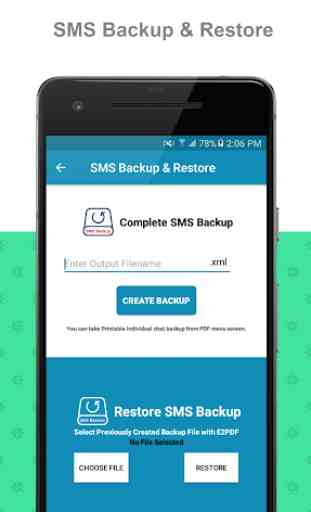
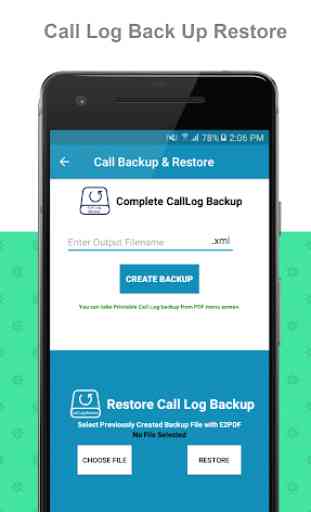
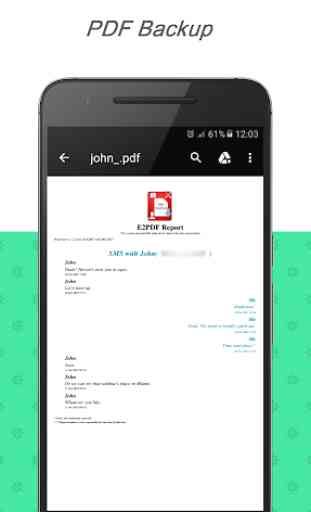

Good way to save memories of loved ones. I couldn't open the pdf in the file output, it kept saying it was scanning, so, I moved to another file and it opened fine. A bit scary to not have the option to disable other features, and, ads are numerous, but, it's free. If you have a loved one who has died or may die soon, this is a good way to keep text memories. Also if you're running out of phone storage. It's text only, so save any photos separately.