EACHPAI
Main functions:
1. Remote Control
With wifi function, the dash camera can be regarded as a wifi hotspot and connected with the smart phone or tablet, which can then remote control the dash camera through EACHPAI APP.
2. Live View&Playback
You can live view the contents of recording and playback once recording stopped. In addtion,you can delete the content,free more space,to store more highlights.
3. Download&Share
Download the photos and videos to the smart phone or tablet computer from the camera,this is a great way,through the mail,Instagram and Facebook,to share the wonderful moments with friends.
4. Settings
You can stop recording and make settings such as video resolution,loop recording,audio record,date watermark,language,format microSD card.
Category : Tools

Reviews (30)
The video and audio quality is good but two issues that has significantly affected my use of this camera and quickly changed my initial excitement to disappointment. 1. The camera keeps restarting sometimes two or three times in a minute. Sometimes two or three time in an hour. 2. This software cannot auto rotate. I mounted the camera in a way to conceal it, only after to find out the the image cannot rotate and this limitation was not stated in the instructions.
Software is limmited but adequate and works just fine on my Note 9. It is nothing fancy and could use some minor changes including adding the ability to Select the local timezone, select between miles/hr and K/hr, and the option to name the device. Hopefully the developer can make these options available soon. It would be the difference between just ok and a rock solid basic app.
I'm connected to the "DVR" of the dash cam via my phones WiFi but every attempt to use the app turns my wifi connection off. It then says "Can't connect to DVR" and prompts me to connect to the DVR. When I click the connect to DVR button the app crashes. Simply put this app does not work. I hope this gets resolved soon because it sounded like a nice feature.
Works fine for me no connection issues with my Moto Z play. It is slow to transfer. I normally pull the ad card to view longer videos. I use on track day:) 5 Stars Eachpai app no longer works and the app store does not offer the app any more. You need the app to setup the camera. If you have this camera enjoy but don't touch the memory card or unload the app in you phone. If your considering purchasing Don't. Now 1 Star
Android app does not work. Apple app on the other hand works flawlessly. Has to be something with android and thier security measures. Once set up the cameras work without intervention and you can view them remotely from an Apple device. Please figure out what you have to fix to make this work on Android.
Brought this dashcam which i thought to give me all the features i was looking for with live feed from an app on your phone...well i been trying to connect for the last two days. I even have WiFi running throughout my truck to entertain the kids with a strong connection, still not working. I feel like i went above and beyond troubleshooting still no success. Oh, lastly, i have had the cam hard wired to the truck and still nothing from the app.
Nice app, does everything I need, except flip the rear facing camera videos horizontally. I still don't understand why the video is stored flipped. Still the app is very useful and easy to use.
As others have said, the app will not connect to my T1. The screen says DVR Verifying but it never connects. I am running Android 8. I did however download the DashCam Player app and it works great!
App crashes when trying to connect to my K200 so it's pretty much useless... except that you can still browse the SD card contents over the network manually. How to: Connect your phone/tablet/laptop to the camera's access point and open your browser the camera assigned me the IP 192.168.1.33, if I open 192.168.1.254 while connected to it's network I can browse and download clips from my web browser to my device. Not the most elegant way to do things but it works.
I am unable to retrieve any videos. It keeps telling me to reconnect to DVR. I have tried Uninstalling, I have tried unplugging....nothing has worked! Please fix!
Will not load passed the splash screen. I have removed and reinstalled the app with no luck. Please fix (android 10) ...used to work flawlessly
If I could give this at zero stores I would give it zero stars it does not work at all I bought this on Amazon bought the recommended Samsung 128 Evo card 10 the card would not work at all I had a smaller 32 gigabit card put that in that card works but the app will not work at all does not open crashes every time trying to connect
I have a samsung note 10+ and I am unable to connect. I am now trying on my old Note 8 and it will not even download the app.
my cam is alright, originally aquired for rideshare i recieved from amazon.. good camera, kept more than a few passengers ack'n rite, the original mount broke 2yrs later in my other car but i have a 6,000watt 2-15's in this car so i gess that was to be expected with cheap chinese plastic but the cam itself 5x's⭐
App stopped working months ago, was hoping for an app update to fix the problem, never got it.
constantly forcing closed issues has not been fixed even though I've sent feedback twice please fix as I would like to use this app thank you
Just needs Google maps to work... Also wish the camera didn't reset itself so often!!!
Was working fine until the last app update. No longer connects to either of my cameras.
Wifi is delayed by few seconds overall not bad if they can fix that part it would be awesome
Everything is fine but why would it need my permission to make and manage phone calls?
Same issue, Samsung S9, not connected to dvr.
YOUR APP IS NOT WORKING AND MY DASH CAM RECORDER IT CAN'T CONNECT TO MY WIFI, FIXED OR STOP A FALSE ADVERTISING ON A LEMON PRODUCT!!!
App crashes when trying to connect to the camera
Like the camera, but Digital Secure thinks the app is malware and wants to remove it
poor at best e100 pro have too replaced due to rear camera not working 😕
app doesnt work, crashed constantly upon connection
Disconnect DVR Please connect DVR Than force closing, please fix this is a great product.
wifi is not connecting. I'm trying whole day.
Does not work with Android Pie.


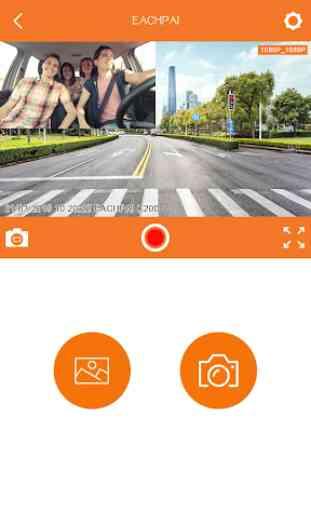


I am happy with this app so far. Don't know why it has low ratings. Probably the ratings were from the earlier versions. I had the Eachpai dashcam installed by my local remote start/alarm. The owner recommended the dashcam but he said that it does only 1080 which I am ok with it. (4k is nice but this may burn a lot of SD cards I think.) The only thing is that whenever I make changes in the settings, the app keeps saying that it's not able to format the SD card even after I've just formatted it.