Eagle 2FA
Eagle 2FA can generate two-factor authentication codes on your phone.
The two-factor authentication function will require a second verification when you login your account in order to provide greater security.When you enable two-factor authentication, you need to input a two-factor authentication code generated by Eagle 2FA on your phone in addition to your password when you sign in.
Features:
The two-factor authentication codes can be generated without networking.
One-key backup is available by batch exporting.
It can be used for multiple platforms with multiple accounts.
The two-factor authentication function will require a second verification when you login your account in order to provide greater security.When you enable two-factor authentication, you need to input a two-factor authentication code generated by Eagle 2FA on your phone in addition to your password when you sign in.
Features:
The two-factor authentication codes can be generated without networking.
One-key backup is available by batch exporting.
It can be used for multiple platforms with multiple accounts.
Category : Tools

Related searches
Reviews (2)
Ray. K.
Sep 10, 2018
Why do you need permission to view my photos and videos?

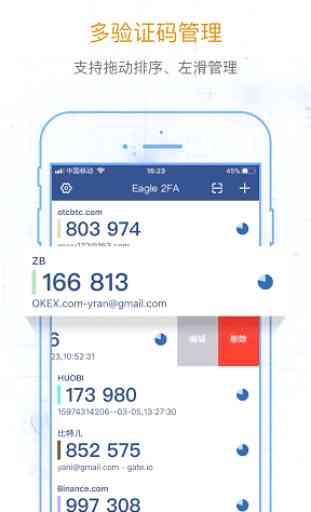



a fine app without unnecessary permissions. There is one problem : in manual mode, the secret key had maximum 16 characters, but with qr-code scan it can be larger. Please fix this! (some services need larger secret code and if there isn't any qrcode there is no way to use this app)