EagleEye - Photo Gallery
EagleEye was published in the article "Top 5 Ways to Arrange, Sort and Manage Photos on Android Device" of 'Gadgets To Use' on 16 May 2014.
Label your photos, share them with friends, edit geotags, or start a slide show. View your photos on a 3D world map, exactly placed where you took them. EagleEye automatically determines names of places and countries for you.
EagleEye offers you the following functions:✔ Automatic grouping of photos by time spans, locations and folders.✔ Preview images as tiles, as a list and on a 3D world map.✔ Photo slideshow (optionally with world map and photo locations).✔ Images in full resolution with zoom down to the last detail.✔ Supported image formats: JPEG, GIF, PNG, BMP, and WebP✔ Add photo captions to the meta data of your photos.✔ Add/edit/remove geotags via Drag & Drop. The tags are stored in Exif meta data of your photos.✔ Share your photos via WhatsApp, Facebook, Flickr, Google+, Instagram, Skype, Twitter etc.✔ Freely zoom, turn or tilt the 3D world map to enjoy different perspectives.✔ Freely choose between satellite, street or terrain view in map mode.✔ Easily browse through your intelligently clustered photos by tapping on them on the world map.
Category : Photography

Reviews (29)
I was looking for a gallery that could give me detailed information about my pictures, and this one does.
Works pretty well but one big problem, it can read but not write (delete files, edit geo tags etc) to external SD...
It would be better if you could view a photo in full screen without the menu overlay
Just love it.
I like this app.
You cannot save or share anything you make in this app.
Even though it's selected in the settings and all permissions are given. Also crashed within 5 minutes two times. And how can I access a view likening the 3.picture of the apps add sample picture saying "start a sideshow, label your... ?
Great app, but now it's always restarting. Please fix this.
Not allowing me to write on my picture... Is anyone else facing to same problem??? How do I fix it???
But if u add a pic editor i will give it 5 🌟🌟🌟🌟🌟
Doesn't update any photos from my sdcard. Only the builtin memory. Gave it all the access rights it asked for and nothing. Reply to the reply: Already tried adding the sdcard path to the settings - didn't help
Fantastic, finally found photo app that does what I need. Perfect for travel photography. In particular, the geo tagging and integration with Google Maps is excellent and very powerful. . Just need it to integrate with Dropbox in the same manner as Quickpic does, so that I can access all my pictures.
Wish it did star rating
Excellent idea, but keep getting error message "permission denied" wne i try to geotag photos. can this be sorted?
Please help I really need this to work again or I may be in a bad situation
This seems to tick nearly all the boxes as far as I am concerned, but I especially appreciate that it shows my IPTC captions on the images. That is a plus over F-stop, which is also a very good app.
Simple and accurate.
Lost all my photos, where are they?
With multiple scanning, camera apps, screen shots, etc. photos end up all over a phone. This tames them.
Professionally organise your photos in groups of latest or last 6 months or a year ago and also total group so you can get quick access anytime anywhere. AWESOME!
I like and others, I just can't figure out. I like the way it groups by date and all that. Can't figure out for the life of me how to make the geotagging function work. I have a photo in gallery that I want to geotag with a pin in Kirchheimbolanden Germany and can't get the pin to embed into the image. Is there an instruction link somewhere that offers some kind of tutorial on this program? That would be very cool to know how this program works. Thanks.
Learning curve but a great organization and the geo feature I sick
Just what I need for my photos. My memory isn't what it used to be.
Innovative! Love the map options. Thanks!
Very nice app with required options.
Is very good thanks
This is why I have trust issues!!!!
Looks really great

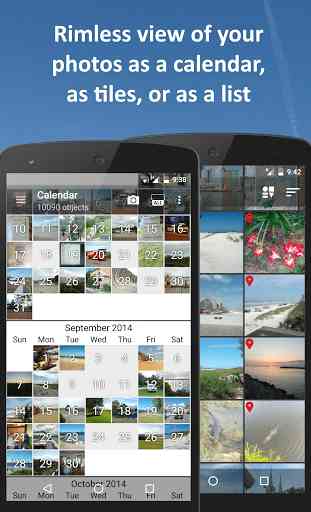
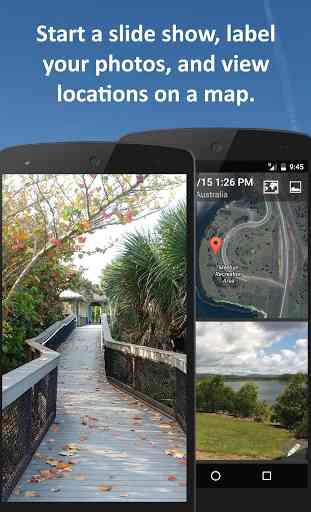


While I must give credit where it's due, hence the neutral rating of 3 stars, I must also point out where something lacks. Developers. Just add an option in the sorting menu of Folders for Last Date Modified. I guarantee this small addition will greatly improve the popularity of your app due to the fact that downloaded pictures are often lost in a specified folder due to it's 'original date' being days to years off from the date they were downloaded. It's a minor addition that would appeal to the other spectrum of users who prefer downloaded content over photos they take themselves.