Earphones Test+
Press the 1000Hz reference button and the variable frequency button alternately to compare both volume levels. Shifts the horizontal bar to move through the entire range. At the right and left ends you will find more frequency values to help find the response limits.
The button SWEEP generates a sweep of variable frequency from 10 Hz to 20 KHz and constant volume, however most headphones will not reproduce all the frequencies of the ends and will show variations of volume throughout the range. A very flat response indicates higher quality especially for monitor headphones. A slight rise in the mid-treble usually yields more attractive results for common uses.
P NOISE (pink noise) generates a frequency spectrum that the human ear should perceive with the same energy for all frequencies. This is another way to check the linearity to find if there are tones that sound louder than others.
DYNAMIC plays a fixed frequency with variable amplitude to see if the headphones enhance or attenuate the weaker sounds. Find the minimum level you can perceive and see if each jump is heard as double the volume of the previous sound.
MUSIC plays a digital recording to check the fidelity and clarity of the sound in your earphones or speakers.
The VOICE button shows an acoustic recording to check a natural sound in your earphones or speakers.
STEREO test to check the perception of the stereo and sound location.
BUTTON test. If your headset has buttons, press them one at a time to see how your smartphone or tablet identifies them.
COMPAT test. Due to the existence of different wiring rules of the 4-pin mini-jack you could be using a model not suitable for your smartphone. If the sound disappears during the normal or inverted phase the headphones are not compatible with the device. This test is only valid for headphones.
With the CHECK LR button Identify the left and right channels to verify that they are properly wired and placed. The display will show the active channel at all times.
Earphones test is a free application and without advertising. Your opinion and suggestions are very important because they help improve. Please rate the app.
Category : Music & Audio

Reviews (29)
Love it. this app is so solid. It has a relatively simple task but it does it with style and grace. I like the fact that it comes with multiple skins for the interface, as well as the fact that the interface is well thought out self-explanatory and works. The audio output is nice and loud, which helps me to locate my TWS earbuds if I manage to drop one or both of them.
Great app. Can help you test your stereo system or device. I advice lowering the volume if you are testing using headphones, might get a jump on the high frequencies. I suggest having different voices for the voice test, adding a female voice would be nice. Also it would be great if there was a left - right test with different tones to test balance on both device and ears.
This is an awesome tool for checking quality of headphones, and also can check if stereo speakers are wired properly. And it's totally free with no Ads which i think is just too darn cool. Thank you to the developers!
Love it! Great interface! I like the customizable buttons. With the relevant test I can quickly estimate headphone quality, and identify issues and with the physical connection. A+
This is probably the most effective and accurately described app that i have ever downloaded free or othersise. Havent seen any ads, straight forward, user friendly, an app that all other apps should strive to imatate. My thanks to the developer! 👍 Keep up the good work!!!
Great tools!! Will be more great if it can identified what kind earphone does user use, is it TRS, TRRS, CTIA/OMTP, USB, BT. Adding microphone test would be great too
1st thanks for this app and i'm using lot of time when repair my headphone or earphone. 2nd It's free app and it dosn't showing ads. 3rd It also working on my bluetooth handset. Thanks.
it's a great app for testing earphones and headphones. But please update the interface, it's too outdated.
This is probably the best app I've used... very well thought out and no ads. I have a question, can you tell me how to measure the decibel output level of my earphones, so I know I'm not listening to my music too loud? Thanks for the great app - Tod
I just needed a really simple app to test my wireless headphones as I was convinced that one headphone was faulty and this did the job perfectly. Thank you
Best app. To test your device and ear capability. With a good earphone I have tested my ears performance at different frequencies at the age of 75. Good efforts, keep it up
Good but needs a slower speed sweep & can you add a reverse phase noise cancellation function with an equaliser to fine tune sound & time delay adjustment to synchronise headphones & Microphone?
Does exactly what it is supposed to do. good range of test settings, in addition to some simple smoke test buttons. nice work.
Did exactly what I wanted. Great way to set up & test a Bluetooth sound system, or headphones. Excellent app. Thank you
it doesn't give me information about which and how many frequency, impedance, sensitivity etc. are here in my sound device 😖. thanks 😊 laureano.
good app left ear has a lower frequency can u make one app to balance the volume on headphones? my left earpiece is more silent then the other and bought the device like a day ago sadly the headphones were expensive.
Very, very helpful for checking out overstated headphones and to get your money's worth when buying headphones.
Very nice! I use earphones quite a lot and always check new earphones and check my used pairs as needed. Thank you for this app!
Excellent earphone tester, Really great when repairing and testing which of the 4 wires are Left, Right, GND, and Mic.
It not helpful for me It is not working I didn't like this app I thought it will work when I saw this app it is not working
Hey man can you please do something like a Stabilizer since my earphone doesn't really work that well except when it's not stable
I think it is a very good app.... But it needs more improvement.... Such that we can check the full headphones properly.... Thanks
good app,now i know where left and right. headphone i buy have wrong left right mark. thank you so much, this app very useful.
Very bad this doesnt deserve stars because it has destroyed my headphones i cant hear from left side and i am using them since 2019 but because of it i have to test it in the centre good byyee
Performed Aplus and Aplus for its form and content. Thanks. Also I agree 100% with Lucas review 1/6/19.
No audible difference between 5hz and 20khz. There is something wrong with the app. Sorry
My first time into earphone test. Let u know that I born deaf. Let me check the sound and I said wow, The sound is so beautiful to hear so smooth. I want say millions thank u and I found u..
It does the job. Thanks to the developer for doing such small but important functional things.

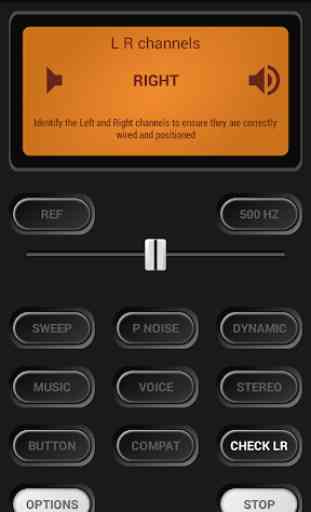
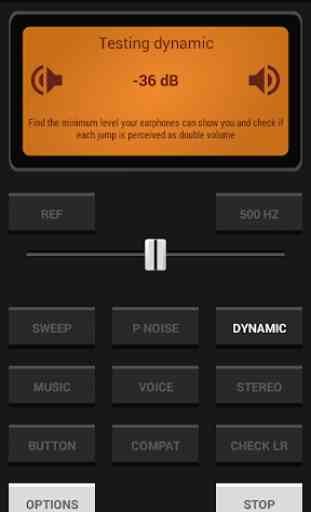
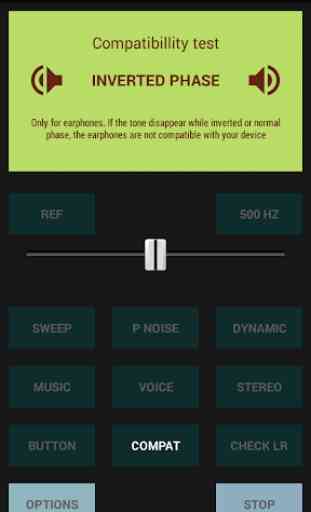

Great this app cleared a lot of things for me. When I do the left right check then I get audio from both left and right channel. Only difference is that the left earphone is way more louder than the right one. Result is same for both left and right check. Could you kindly suggest an app to solve the issue. Thanks a lot.