Earpiece
Earpiece is a simple, light-weight audio-control app.
You can pop Earpiece up on top of another application simply by holding down the SEARCH key.
In the options, you can enable an experimental feature which switches the phone to speaker phone when it's away from the face and then back to speaker phone close up. This only works on devices with a proximity sensor, of course.
Another experimental feature is that you can significantly reduce the volume of the camera sounds on some devices. Ensure your local laws allow you to do this.
Earpiece is free and Open Source.
USE AT YOUR OWN RISK. Playing audio at high volumes, especially for a prolonged amount of time, can damage speakers and/or hearing.
Note 1: There is no affiliation between the developer of Earpiece and the developer of Mortplayer, which is the application shown in the background of the screenshots.
Note 2: The reason the application needs permission to read log data is for the camera quieting feature. When the camera quieting feature is active, Earpiece monitors the log for when the camera is about to take a picture and then quiets things for about two seconds. If you are worried about privacy issues, or otherwise curious, you can look at the full Earpiece source code at github.com/arpruss/earpiece and you can build it from source yourself.
Note 3: If you use Earpiece, don't use my Speaker Boost with it--just use Earpiece's audio boost option instead.
Category : Video Players & Editors

Reviews (27)
The app doesn't look like how it is in the screen shots. Its just a pop up with three options for me. It crashes when i try to close the app. It also crashes when i try to open the app again after closing. Force stopping the app fixes the problem but can't keep doing it. So please fix the app.
Does what is needed, plays through earpiece perfectly - didn't find any issues in a week of use. However the UI isnt particularly nice but rlly it's a utility app so that's fine for me
this apps really "WERKS PROOF" on any apps dat related wiith audio and the sound is crystal clear, not even any distorted during any in/outgoing calls, it really help me when i'm riding my bike. This apps comes in "tiny" 283kb size, it free of charge and wih ZERO nonsense ads.!! Superb job, to the Developer Thanks-YOU..!!
Works really well for sending music through my earpiece instead of my loudspeaker. Unfortunately the volume boost feature actually makes the audio quieter, but I think it's just my LG phone that acts weird about sound and not the app's fault.
It works on Android Pie, but no options to revert it to normal. After having a breakdown, and installing and uninstalling it, I restarted it and it seems to be fine. Please take down the app if it's no longer going to be updated.
Works perfectly, and even has a boost mode! The volume is hard to adjust as your phone wants to ajust call volume instead of media volume, but that might just be my crappy phone.
Works perfectly, except for one thing: it doesn't stop working, even if I uncheck the "play through earpiece" option. It only stops working after I restart my phone.
Anyone, who is facing the issue of not being able to switch to Normal mode, The Problem here is that, your device has switched to Phone calling mode. To fix this, "Just restart the device. " After that, You can uninstall this app for Satisfaction.😂
At first you'll find the problem of switching between the earpiece and speakers but the solution is that you should not click on that volume boost option (3rd option) simply to remove earpiece playing sound remove this app from Recent apps! 😃
App suits my situation of my speaker breaking my ears at one volume. About every 3 months it has to be reinstalled cuz it won't stop using the earpiece. But that's good with me.
Excellent, does what it says. Sometimes some trial and error needed when turning on earpiece because the ringtone sound when changed to vibrate and then increased causes problem.
let me tell you all something , I just installed this earpiece app on my zte phone and rite away my phone screen kept on blacking out few seconds and comes back on as soon as I touch my phone screen it blacks out few seconds comes back on over and over . so fusterated and won't be giving this app another try earpiece with way too much garlic
The problem with this app is even when you turn off this the audio is still playing in the earpiece speaker I have to restart the phone and then the main speaker is working
DONT INSTALL. This app won't let you revert back the audio to your speakers . Had to reset app preferences to solve the issue.
My audio IC for the normal speaker mode was busted. With this app I was finally able to get the sound through my earpiece speaker. Thank you for this. Highly recommended.
Keeps playing from the earpiece after I uncheck the box. I have to restart my phone to use it again. Sometimes goes from earpiece to speakers for no reason.
My ZTE phone speaker broke so needed to get a hold of the earpiece speaker. So awesome! Just wish the call sensor on the phone didn't shut off display when ever my hands go over the speaker.
Sometimes it works, sometimes it causes a reboot. it's amazing this is still working with android 10 at all, but it definitely needs an update for stability.
Wow wow wow this 38kb app actually worked ! Useful in listening to podcasts when I don't have earphones and stuck somewhere getting bored. Truly awesome although an update would be cool at this point.
Used to be a perfect tool, update android phone to version 11 and it doesnt work anymore. Phone is LG K61.
It's works but it disconnects ALOT plz fix and update so I can play through the speakers and earpiece at the same time
Wonderfull, this app bring back my Gloomy Broken Speaker Phone, Finally i can hear a sound again from this phone. 😂Thanks Devs Edit : Somehow i need help here 😅 before my speaker work ok i can reduce and increase the volume but now the earpiece set it at highest volume and can't reduce the volume Help 😂
Does not work correctly on Samsung Galaxy A12. Speaker will function until ear is close to proximity sensor. It will switch over to the main speaker.
Thank you and Yes, you can make the earpiece works instead of the main speaker, but what about making both work together? You could do that try to do both at tge same time you'll be the first one to do it.
Wanted to test my earpiece cuz it was having issues while calling. This app did the job well. Thank you. I don't know how you've managed this without root access.
APP WILL BREAK YOUR SOUND, do not install this app, everytime you restart your phone it will apply the volume boost after 30 minutes and to get normal audio you have to keep rebooting your phone or factory reset it
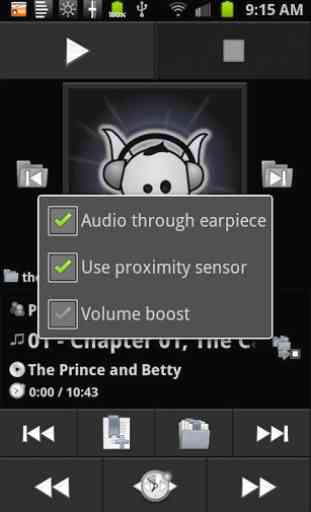
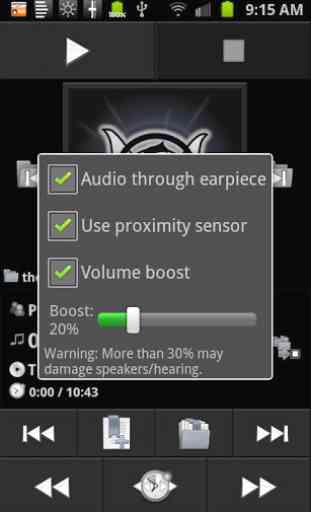
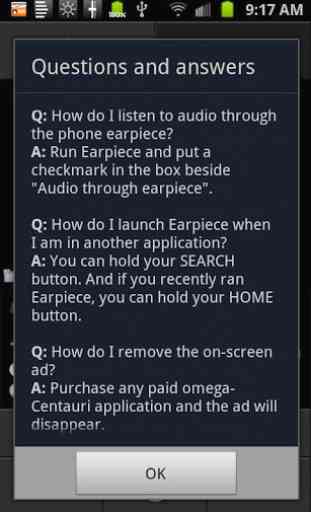
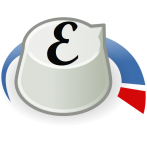
It's great this works on Android 9 on my Huawei P20 Pro. The only things are is I got a warning when I first opened it saying this app was designed for an old version of Android so an update is overdue. The other thing is unchecking use earpiece doesn't deactivate it first time. So I recheck then uncheck it again to get it back to loudspeaker.