Earth View Live Wallpaper
Inspired by Google's Earth View plugin for Chrome: https://chrome.google.com/webstore/detail/earth-view-from-google-ea/bhloflhklmhfpedakmangadcdofhnnoh
Features
* Ability to select update interval timing
* Enable/disable updating based on Wi-Fi connection
* Double tap the wallpaper for features including current wallpaper location details and ability to pull up location in Google Maps or manually fetch new wallpaper
Activating Earth View Live Wallpaper1) After installing, go to your home screen2) Tap and hold your current wallpaper3) In the prompt that appears, choose "Wallpapers" or "Live Wallpapers"4) Scroll to find Earth View in the list of wallpapers and tap it5) Customize your settings and then set wallpaper
Features
* Ability to select update interval timing
* Enable/disable updating based on Wi-Fi connection
* Double tap the wallpaper for features including current wallpaper location details and ability to pull up location in Google Maps or manually fetch new wallpaper
Activating Earth View Live Wallpaper1) After installing, go to your home screen2) Tap and hold your current wallpaper3) In the prompt that appears, choose "Wallpapers" or "Live Wallpapers"4) Scroll to find Earth View in the list of wallpapers and tap it5) Customize your settings and then set wallpaper
Category : Personalization

Related searches
Reviews (14)
Dav. M.
Jun 23, 2019
I can't use it
Alv. C.
Jul 24, 2017
I love it but can anyone tell me how I can keep a certain photo and stop the app from changing the wallpaper all the time. I have an HTC 10
Dav. T.
Oct 30, 2015
Love it, blank screen on reboot is fixed! :)
Zub. A.
Oct 26, 2016
I hate this app
Bha. R.
Mar 19, 2017
It's waste of time and MBs
Val. B.
Feb 27, 2017
I can't get pass the install.
Rup. B.
Jan 28, 2017
Only waste time..
Waj. S.
Aug 30, 2016
Best wallpaper ever
Has. M.
Aug 14, 2016
I love it
A. G. u.
Nov 22, 2016
Usefull
she. w.
Jul 30, 2016
Live wall paper
LUA. S.
Dec 9, 2016
It goes uninstall
san. k. p.
Aug 21, 2016
Nice app.Gives best wallpaper


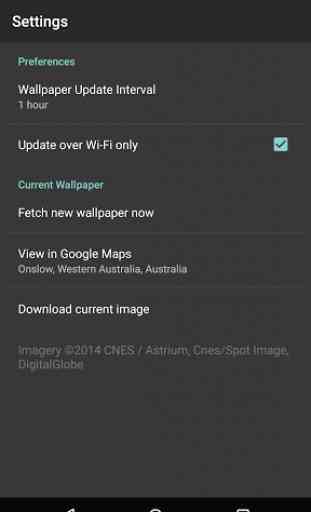


I love it....It worthy to download.