EAS: Easy App Switcher
Features:
- Switch to last app We show last app icon on screen as a floating button, one touch to switch.
- Switch to recent and favorite apps By swiping the floating button, you can see more recent apps on screen, and you also can add your favorite apps to that list.
- Switch to any apps By swiping the floating button, you can see a app tray on screen. open the app tray, you can switch to any apps.
- Don't like floating button on screen? Try trigger from screen edge. Long press the floating button, it will hide to screen edge, swipe from screen edge you will see the recent and favorite apps on screen.
- Used as BACK key You also can use the floating button as a BACK key. Switching apps coupled with BACK key could be more efficiently.
Support Android L:As the restriction of Android L, we need to access app usage statistic to get the recent tasks.
Follow US:https://www.facebook.com/profile.php?id=100010842790368http://weibo.com/u/5792261857?is_all=1
Category : Productivity

Reviews (29)
One of the best apps I ever installed and one I benefit from every single time I use my phone: Vastly improves the experience of using a huge number of apps on a regular basis as it makes it so much more convenient to switch/browse between them. Cannot recommend highly enough really. Please do take the time though to check and try out all the features in the settings menus as you might miss out on a lot of fantastic features otherwise..
Best one. So much customization. I can easily multi task between certain apps. And exclude the ones I don't want show in the floating menu or switch between. Makes multiple tasking between two to four apps quickly and efficiently. If the app is on the excluded list won't switch to it as recent app even if I click on it to use it briefly. Love that option so much. Best of all I can backup and restore settings.
Have used this app for years as my task switcher - very quick and intuitive. However, having now switched to a phone running Android 11, there's a glitch where the floating icons frequently disappear (I have to restore them from the notifications tray) even though the floating panel remains active. Rather annoying. Are the developers for this still active?
It's really nice still you can improve it like instead of "favourite apps" feature, you can give "running apps" which shows only the apps which are running. And there is a small issue. When switch from one app to another using EAS and switch back to the first app, i am not at where i left the app. For example, i am writing this review and if switch to another app in the middle of writing using EAS and i come back to write here again then what i wrote is all gone. I have to write everything again
Really appreciate this app. Makes navigating Android so much faster. However I have one problem with it. Certain apps will be relaunched completely, instead of resumed, if called from EAS rather than my home screen or recent apps. If this behaviour could be fixed I'd be thrilled and would have zero problems.
its very good app. i wish user had option to choose how many recent app shortcuts we can place on floating bar, right now it is maximum 2 without panel and for more i need to slide and open panel. and also i would like to have a switch to turn off panel and only keep the bar.
Works as advertised, very well. Reliable. Backup and restore, perfect. One of my essential tools on all my smartphones. Offers may reasonable options. I would love to see more apps from developer. ONE BUG: NOT ALL APP ICONS APPEAR IN ALL APPS LIST, A BIT FRUSTRATING ON MY NOTE 8.
UPDATE:Too bad no more updates. Exclude by default GREENIFY app. Try exclude all apps at 1st, on Android10 --- System google apps not available in the list in which I pick the favorite app (notably google Photos, Calendar are just there so I can't pick them),; the app crashes when scrolling list of apps quickly, if scrolling slow is fine ;; request - allow drag recent apps over to favorites... That woukd be great;; and add "app search" in the same favorite list picker to avoid long scrolling.
I really like EAS before as I used this with my old phones. Now with my phone unit it no longer works the same. Maybe compatibility issues, but the navigation buttons doesn't work though the app switching still good
Oh my goodness!!! This app makes moving around across from app to app soooooooo easy!!!! It makes the whole screwing around on the phone experience SOOOOO much better!! Only complaint.. sometimes it doesn't work. It just stalls out and sits there. Then I'm forced to move around the way I did before. Ok, even with this flaw, the good outweighs the bad by a metric ton so you get 5 stars dude!!
My new devices running Android 10 and 11 detect this as highly power-consuming app in background and ask me to put it into Sleeping. I used to use your app in my older devices for years but now this battery issue is disappointing. Hopefully you read my review and do something about.
This app was causing an issue with my Grammarly app and not allowing me to quick reply text messages from the notification bar. It drove me nuts! I'm a Samsung Galaxy Note 9 user by the way.
I did not find any means how this Task Switcher could handle apps that have multiple windows. for example, Gmail has the main window and several other windows for emails that I am currently editing. equally, Google Docs has a main window and several windows for documents that I'm currently editing. it makes no send to have a task switcher that is simply blind to all these windows and sees only the main window. or have I missed something?
please add more space for favorite app. more than 40 apps. please add more. columns. more than 5 columns. please add more recent apps. more than 10 apps. please make it possible to hide the app for x seconds and then automatically unhide. to take screenshot. willing to pay for these features. thank you. sad to see there's been no update since 2017
I've used this little app for years, but unfortunately it finally broke under Android 10. Crashes on startup with adaptive icon errors. Hope to see an update!
nice app. but what's the point to set favorite apps if they do not appear at first page ? and what's the point to build a quick access app if your move slowed by annoying repeating animation ?
This is a must for Android users, best application switcher out there, saves so much time of switching between applications so you can spend more time using them! Thanks to authors for developing this. I have donated, please keep this project alive :-)
I have used this app for 3 years on my ulefone armor under Android 6. Now on my new ulefone x7 and Android 10 the app starts but closes/disappears all the time. It can be restarted and resumes correctly until it is gone again.
This app lets you switch between two apps in a single tap. It has many features and all work really well.
Only lacks search in All Apps mode. Also, please make it that EAS isn't shown in recents (of system talk switcher).
I've been using this for years and it is a 5 star app but I gave it 2 stars because it hasn't been updated in 4 years. I have sent many suggestions & inquiries to the developer(s) but I have never received a reply.
Perfect. My recent apps button broke and this app saved the day. 5*'s and a donation. If everyone that uses this app would give just $0.99, it would really help the developer(s).
A cool little thing! Oddly, the 40 app limit can be unnecessarily restrictive. The developer should seriously consider removing it or raising it.
This app is minimalistic but gets the job done. Lots of customization options. Uses only 40 MB of ram.
Love this app, but needs update for Android 9. (Navigation buttons disappear when keyboard is on screen, Moto G7 Play.)
Amazing User Interface and all the functionalities. Loved it. Would recommend buying pro version to support this great app.
Good app. There is one problem I face with google go app when I switch back to it through this app; a new instance of google go opens instead of the recent one.
Peefect,but pls developer,can u add the option to open apps shortcut in split screen by longpress on the icon on the shortcut
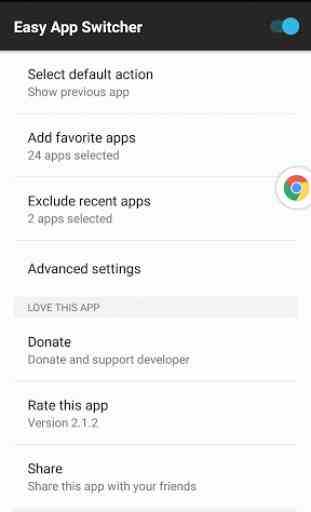




EDIT I reinstalled it with button 1 set to last app et 2 art to open recent, and now it works in a satisfactory waybto complement gesture navigation OLD REVIEW Could have been great. The last app switch works great. However, the recent apps seem listed randomly and do not appear consistently just after opening (for example i need to open several other apps to get one specific app eventually show up in the panel). And yes I have accessibility enabled