EAS Simulator Pro
★ 1500+ PURCHASES & REACHED THE TOP NEW PAID AND TOP PAID ANDROID APPS CHART ★★★
★ Thank you all for the useful feedback and acclaim!EAS SIMULATOR PRO FEATURES:
• No ads.
• Full access to the Emergency Alert System alert editor to create and save your own custom alerts without limitations.
• Plays realistic EAS alerts.
• Schedule an alert to play at a given time (even if the device is locked). Ideal for drills, pranks or role-playing.
• Comes loaded with a all the pre-defined alerts, featuring real-life natural disasters (e.g. flash flood in New Jersey, tornado in Oklahoma...) and also some thrilling fictional emergency scenarios including a North Korean nuclear attack, an unidentified nuclear strike in New York, zombie virus pandemics and others inspired by famous video-games and movies.THE ALERTS:
• Backgrounds similar to the ones used on TV alerts (black, color bars, intermission screens, etc.).
• Static or blinking texts.
• Scrolling texts (news-ticker like).
• SAME headers (the beeping and buzzing sounds heard in the beginning of the alerts).
• Attention signal (single/combined frequency and tornado siren).
• Voice message generated by your device's Text to Speech engine (TTS).
• End of Message (EOM) sound.NOTES:
• It's important that you're satisfied with your purchase, so before buying EAS Simulator Pro consider trying the Free version first and see if the EAS creator features work well in your device.
• Voice messages are not generated by EAS Simulator. Instead, the app uses your phone/tablet's built-in Text to Speech engine, if it has any. If your device doesn't have a TTS engine installed, the voice messages will not play, but everything else in the alerts will. The Google Play store has plenty of TTS engines and voices (both Free and Paid) you can use. If you want to use different voices in your alerts, you need to download and install a different TTS engine on your device and set it as the default.
• Sadly, it's not possible to share/export the alerts as videos for technical reasons and I'm aware that is a very desired feature. Some users managed to record the footage on a PC using dedicated software and others used screen recording apps that can be found on the store. KNOWN ISSUES:
• Users with U.S. models of Samsung Galaxy S4 devices running Android 4.2.2 reported that the Custom Attention Signal feature may produce some clicking noises instead of the actual tone. This is a firmware-related problem with tone generation which unfortunately has to be fixed by Samsung with an update. Affected devices can use the Default Attention Signals (fixed frequencies and duration) without any problems though.
• If you find any other problems feel free to e-mail the developer. PERMISSIONS:
• Prevent device from sleeping: To make sure that the screen doesn't turn off due to inactivity while playing a EAS message.
Category : Entertainment

Reviews (28)
Perfect app but a small issue makes me rate it 4 stars. When I go to scrolling text the font WLM Boring Old Teletext shows up but, on normal text the font doesn't show up. Strangely, in the Cold War Gone Wrong alert it shows up without scrolling. If you were to fix that issue I would rate it 5 stars. Thank you. P.S. On Galaxy Tab A 2017 ,the scheduled alerts won't work. If you could also fix that I would be happy. I use Android 8.1.0 This doesn't affect my rating yet but it could in the future
The Pro version is really amazing. No ads and you get to play your full alert. I started out playing the Free version for a few months then after those few months, I got the Pro version. I some questions though, Anyway how to get more TTS voices? I really want to try the alerts with different voices. Overall it is good app but haven't got a chance to prank anyone. Don't worry, I will keep pranks steady so no one thinks it's real. Hope you had a happy new year
It's pretty good, although it could use some work. If the developer are reading this then I would like them to note these suggestions: maybe add those sounds that mark the end of the alert, and a way to exit the alerts automatically. There is also a bug where the schedule doesn't always work.
can't schedule an alert, It's a really good for a joke but it would be better if you could schedule it to come on at a certain time. it has the ability bit doesn't work on my device. you have to be really sneaky to do it without them noticing. i haven't been able to do it yet do because I want it to be very convincing. if you could fix the schedule problem i would definitely be willing to give it 5 stars do to how you can change everything but not being able to schedule a time is a major problem
Definitely an outstanding app. I'm not sure if it's possible, but it'd be nice if there's some way to implement a TTS for the app, and that it didn't record the mic audio and recorded it from the app. Other than that recommendation, I am more than enthusiastic to use this app. Five stars is well deserved.
I've had this app for well over a year now, and it's awesome. However, yesterday all my Eas alerts on the app got deleted for some reason, and when I go to import my saved ones, (theres very little) still nothing shows up. I really really love this app, but I had so many eas alerts just get deleted at once and I worked very hard on them. Please try to fix this soon, then I will rate you guys a 5 star.
Great ap all in all. Small recommendation though, you should add a mp3 for text option so people could use mp3s of a tts website they used in case they don't have tts on their app.
It's a great app definitely recommend. But I would love for a feature to upload icons or logos like in the pre-made alerts. It would be fun to make things like the scp foundation or the FBI or something. uploading your own background would also be nice. Over all a fun app though!
Hello. Personally I love this app, but I have a few suggestions. 1) Please add more backgrounds, including the ones used in the preset EAS or let us have the ability to upload our own images. 2) Please add the option of playing the tone after your TTS message. Please do this and I would love it.
I love this app, but one thing i would like to se changed is more text fonts and a different positioning system for text, it is kinda tedious to go back and forth trying to get your text in the correct space, otherwise a good app for someone who dosent want to have to learn how to use premier pro
Can make cool videos and alerts to trick people! However one problem i have is not being able to export as a video file! I need it as a video file for my friends to see and play it. Would be nice if that can be fixed.
This app is really fun I'm going to give it up five stars. When I play this game,. It takes text from emergency alert systems. It's fun. But, I open alert time, When I set my time and alert, When i press schedule alert, its crashed. Can you fix it. please that will be so nice. Actually, i like this app.
This app is great. But there is one problem though. My Motorola G8 power lite does not let me record the video and says that the video can't be saved. Please fix this. Edit. My phone is on Android 10 and I have the latest update to the app
I have had way too much fun with this app. I've made people panic and watched as others felt their worlds collapse under them. This app is a great joy. The only down I have is how to plant the text so it sounds believable and doesn't just run together like one long sentence.
Great app! I am a long time eas fan, and am glad i got this! I was a little unhappy that it cost money at first, but i bought it anyway, (and im glad i did!) And it is totally worth the whole 2 bucks you put in to it. I do have one question. In the "pre defined alerts" some of them have a small image. Is it possible to put one in my own custom eas? Edit: thanks for the help!
The app works as expected, but could be vastly improved. One feature I thought of was exporting alerts via files. That feature and maybe a web version would allow five stars.
The app works great. There was a little difficulty with installing text to speech but I think that was more about Google Play not playing well with Blue Stacks.
Not Worth It, I bought this app thinking it would have built in tts, I was disappointed when i made my first one and a weird voice came on. if you want just the tones and stuff its fine for that, but the voice thing was a dealbreaker for me. like seriously you couldnt just inplement a tts driver library?
I use the Narrator app for the TTS. My Android won't make it the default TTS speech engine for the Tom voice. So I can download the sound file. How can I upload that sound file to the alert? I'll make it 5 stars if this is a work around that exists.
It's a fun app. I'd suggest the ability to create my own SAME tones and maybe some suggestions on TTS voices that'll actually sound like EAS LOL. GREAT APP. If you're an EAS nerd it's worth the two bucks. just make sure you never broadcast those same tones or other headers even on citizens band radio or anywhere because it would be illegal to do so.
Yes I will correct my last review it does save to video now. I hadn't realized that until after the post. I used this app to reenact the wargames transmission from the 80's that had people spoofed, the one called Omnicon. It turned out pristine except the audio
I would have rated it higher but this is a big issue. I am not able to transport the alerts or save them or copy them to Office 365. I cant even combine the alerts together like at all or save them on another website. Can you please fix it??
A great way to make EAS mocks. I'm absolutely stunned by how much you can make with this app! The only things I'm missing is some preciser placement of objects, on bluestacks it can be a little laggy and maybe some more special perks for PRO users. Keep up the great work!
Its easy to use. If you want to be tv accurate you need a separate text to speech app, otherwise its gold. Made a curfew warning for a riot, and it looks like the cops are gonna start another round if then this summer.
The best way to make alerts on the go. Simple and easy to use interface makes crafting alerts easy and fun and brings the creativity out.
To take into consideration that Samsung has about 70% of the Android Market; I feel this app needs to be removed. You can't create a video with every Samsung device I have. 5 different devices. This should be in the 1st sentence of the description or removed all together.
This is a great app I said il get pro sometime in my demo review it's really good and to can make your own EAS and do a prank EAS in the schedule EAS but sometimes when I do that it does not work but sometimes this is a great app 👍
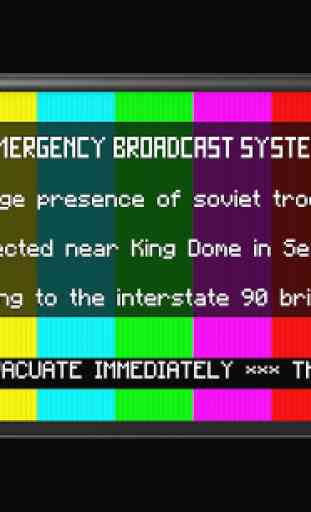
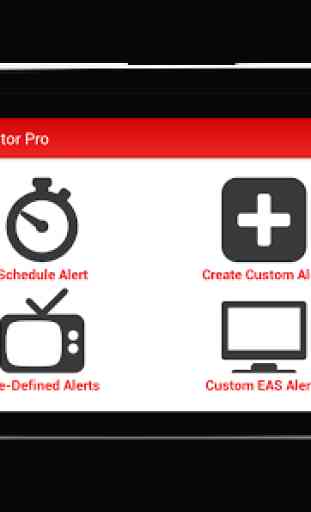

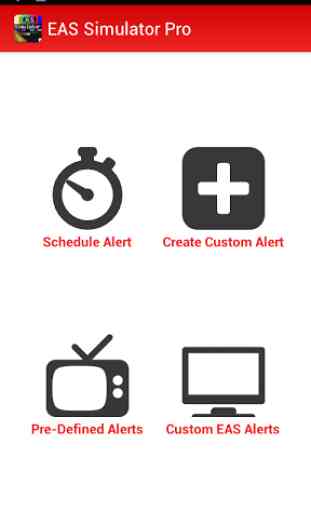

The app is good, but one of my issues with is is setting the timing of the tones and TTS as it can be difficult to ascertain if the timing you set for it is correct or not. Since there isn't anyway to tell, many times, the tones will be playing during the TTS, so you have to do a lot of trial and error via replaying the same alert you created over and over again until you get the timing right. Also, another issue I have is that you can't save any custom alerts to your mobile device as video files, so you can't share them with friends and such or upload them to the Internet and there's a huge custom mock EAS fanbase on YouTube. I hope the developer can hopefully fix these issues and make the app more streamlined and easier to use. Also as a suggestion to the developer, you should look up Alert Ready, which is the Canadian EAS and possibly include their alert tones in this app too as it'd also appeal to a wider audience and if you also were to remedy the previous two issues I mentioned earlier, we'd also start to see a lot of custom mock Alert Ready warnings as well.