Eastern Bank Mobile
- View account balances and banking transactions
- View a summary of your monthly cash inflow and outflow
- Search for specific transactionsPERFORM TRANSACTIONS
- Deposit checks
- Pay bills
- Transfer money between your Eastern Bank accountsFIND BRANCHES AND ATMsEasily locate the nearest Eastern Bank branch or ATM, as well as surcharge-free SUM® Program ATMs.*SECURITYEastern Bank Mobile protects your account information using multiple security features, including:
- Secure sign on using your HomeConnect user ID and password
- Security questions to verify your identity
- Does not display or transmit complete account numbers
- Automatic sign off due to inactivitySUPPORTCall 1-800-EASTERN (327-8376) and select the menu option for Online Banking Support.Disclosures
* Surcharges from other banks are waived when using a SUM ATM. Eastern Bank fee may apply.Eastern Bank does not charge fees to use its mobile banking app. Your mobile provider may charge fees for its text messaging and web access services. Check with your mobile provider for information about their fees.AndroidTM is a registered trademark of Google, Inc.Eastern Bank, Member FDIC, Equal Housing Lender
Category : Finance

Reviews (24)
Since the last update it won't recognize my login details and gives me an error message. This is for the same login details that I use daily to login over the internet.
It's stopped working. I can log on fine to the website just not the app.
Will continue to give one star until this bank supports Android Pay. It wouldn't hurt if they allowed fingerprint unlocking, as well.
Works well, still trying to figure out how to get to 1 million. Will update if I find a solution.
Since you updated your mobile banking I can't login on my phone saying password invalid. I use the website change my password to what it should be get the security code and it says my password is the same.... But it still won't let me login on the app.
Can't deposit ckeck. No task menu to click. It disappeared from menus
This is the old app... you must download the new app if you are having issues looking in.
I haven't been able to use my mobile app for the past two weeks.
Horrible app and I'm starting to get the picture of a horrible bank. Get with the times people. This app crashed and I can't log on to see anything anymore. Called multiple times and now it's nothing they can fix they have to start a case? Hours of time and money wasted. I willl be moving to a new bank very soon...
App won't open after latest update.
Wish it would update the Android app so that we can use the fingerprint like the Apple One
I haven't been able to log in to my account for months
I can never sign in. Crashes a lot
Says my username and password are wrong? What the hell?!?! Super pissed cause now I have no way of checking my balance.
It is good when it wants to work
They made the app look prettier but the functionality got more confusing. Now you have to press a "+" tab that looks like its for adding an account to actually access the transfer, bill pay and deposit menu. They still haven't given us a way to add, edit or delete accounts from the bill pay section. The photos they have across the app make it distracting. I don't care about some kid on a swing when I'm trying to bay a bill!
Garbage app. Completely broke with update. Can't log in, design atrocious, enough to make me want to switch Banks.
I've used this app faithfully to check balances, transfer funds between my accounts and deposit checks. Now it updated and can't even log in - tells me it's unavailable at the moment - always. So much for that app.
Was having a ton of trouble after an update but thanks to the banks customer service we were able to get me in there.
After almost two years of struggling, it finally updated an app and I was able to login & view balance. Android version : 7.1.2
Not a big fan of the new updated app. Old app I could easily see how to transfer funds etc now im having trouble finding those options. Old app was good....why mess with it?
Now functional on higher Android versions. At least it works...
For checking transactions and such, the app is fine, gets the job done. For depositing checks? Horrible. The front of the check is fine, but the in-app camera autofocus will NOT work for the back of the check, and sometimes I have to try about 50 times for it to get one in focus. It happens on my tablet and my smartphone, so its not a device issue.
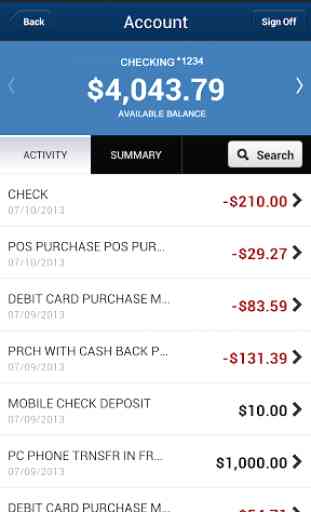
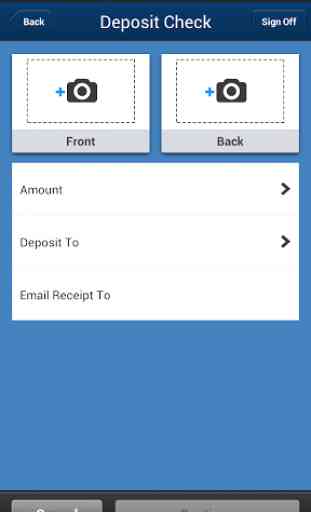
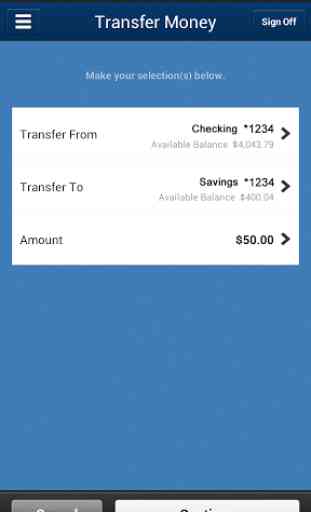
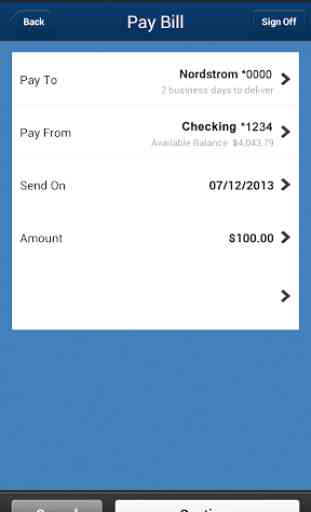

Eastern bank is usually the best with customer service, customer care and overall reliability. With that being said the application has stopped working on my phone and it is extremely frustrating. it almost makes me want to join another bank that has a good IT department that will fix the existing issues for their excellent customers.