Easy Answer
- Answer your calls without touching the screen or even the phone!
Easy Answer allows you to answer and silence incoming calls, as well as end the ongoing call without touching the screen. Optionally, you can set speaker to be enabled automatically when answering the call with Easy Answer gesture. This all becomes handy when you have dirty hands, you are wearing gloves or you are otherwise unable or unwilling to touch the screen. Easy Answer is also easy to switch off when not needed
- no uninstallation is required and selected gestures remain selected until Easy Answer is turned back on next time.
You can e.g. answer just by raising the phone to your ear (requires choosing "On ear" as answering gesture) and end the call just by lifting the phone away from your ear (requires choosing "Off ear" as ending gesture). Or if you want to silence the ringing, just put your hand close to the screen, slide your hand across the phone screen without touching it or flip the phone over if it is on the table (all the listed silencing gestures require choosing "Close proximity" as silencing gesture).
If your phone usually lays on the table and you prefer using the speaker, just enable the speaker from Easy Answer options and then answer and end the call by putting your hand close to the screen e.g. slide your hand across the phone screen without touching it (requires choosing "Close proximity" as answering and ending gesture). These same settings can be handy also when e.g. driving the car with the phone in its holder.
Be careful not to end the call by accident with the call ending gestures "Off ear" and "Close proximity" e.g. lifting phone away from ear even for a moment when using "Off ear" or flipping the phone when using "Close proximity".
Notice: Easy Answer has not been tested on Android 4.1 (Jelly Bean) or newer operating system versions, and therefore may not work on such devices.
Notice: Easy Answer may not work properly together with other similar applications or with some of the (microphone) headsets or similar accessories.
Category : Tools

Reviews (28)
The on ear is working and the Close proximity seems to be good enough but the shaking in both answering and ending the calls are difficult to execute. It does not describe how hard or how long one should shake the phone. I wish that it has an automatic answer where the call will just be connected
My phone's Touch sometimes freezes while receiving calls & I had missed too many important calls. But now I don't miss any calls coz I have Easy Answer. I just shake my phone & the call is received. Thanks to the developer...
After tweaking out a lot with my mobile touch screen which is not working and I can't do nothing except to replace it. But this app helped me in one sort thing that is to lift the incoming calls. Thanks to the developer to make this kind of app available.
When putting it to my ear the app force closes. Lg nexus 4 Wish I could give it 0 stars
I am feeling very unhappy plz find a solution for my problem
When you make the selection answer when put your phone to your ears it does not work. I also tried answer by shaking the phone and that did not work.
as said in title, doesn't work on xperia mini st15i no matter what option I choose it won't auto answer. waving in front of the sensor does the trick, but not on ear.
The only issue I have is that the app wont do whatever option I choose for it to do when trying to hang up the call. Please fix other than that app is great!
Every time I tried to answer a call by using one of the methods the app would stop working. Not worth the download.
Doesn't work on my LeTv le 1s. Everytime I recieve a call it gives a notification "Easy answer stopped working"
would be nice if turned on speaker when not on ear for more than a second.
Each time I recieve call the app fails to answer it automatically (when brought near ear) and shows a message "unfortunately the app has stopped working. "
So far its working very good in my htc wildfire which used to become non-responsive while taking call. I m happy now :)
Stopped working first time on test on lg leon when i really need a convenient way to answer the phone when outdoors.
Its not working properly in galaxy j7 On any options like onear , shakin.... Phone goes silent mode
It works sometime but not all these time. It's unfortunately easy caller stoped
Using galaxy s2 jellybean stock. It will be perfect combined with direct call feature
Great concept. But when i put my phone inside my pocket, none of my calls can reach me, or i would say it silent my phone.
This app was good for my Galaxy y but in my new phone it doesn't work at all.
I installed dis app on my moto g4 plus handset but unable to receive calls on taking the phone near my ears...pplz help
I'm using Sony. When I flip the phone it stopped ringing by turning to silent mode, and I missed other calls afterwards. So I had to turn off silent mode manually. I hope you fix this. Thanks.
Did not work at all. Not even once. Tried all options. Just got message saying it stopped working.
There's no way to configure the phone to pick up automatically, hands-free! I tried many times to give it a chance, to no avail. Needs fixing before installing again.
My phone is always in my pocket, this app answers my calls when my phone is in my pocket.. when I take it my phone out, it hangs up my calls..
I still have to use the slide-to-answer feature that is already on the phone. Raising the phone to my ear does not unlock that screen or answer the call. Sounds like a great app, just wish you had a version that works on my phone.
Keeps foreclosing on my S2...wont allow me to answer phone when installed please fix
I request a suitable updation to enable it.Thank you developers.
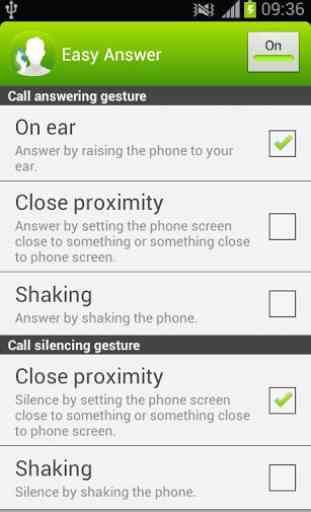
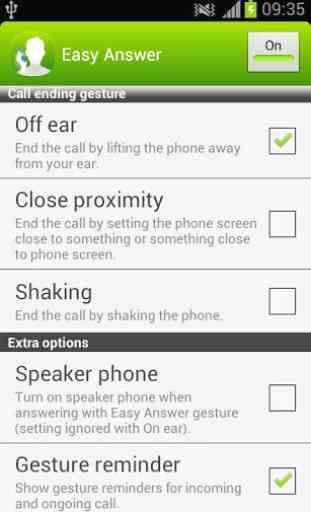


I am so glad i found this app. So many times i have missed calls because my screen didn't respond to touch, now i just put it to my ear. I don't miss any calls now. There is one little problem though, i have my phone in a wallet and when i open it to see who is calling i have to remember not to closer the wallet again until I've dismissed the caller or it answers the call. It must think I've put the phone to my ear.