Easy Assistive Touch - EazyTouch 2020
❤ Easy Assistive Touch - EazyTouch 2020 ❤
Easy Assistive Touch is an assistive tool for Android devices.It's fast, it’s small, and totally FREE. If you find your phone becomes slow,lag and freezes, EasyTouch will be a booster to make your phone faster.With a floating panel on the screen, you can easily operate your Android phone. You can quickly access to all your favorite apps, games, settings, and notifications.
You can use AssistiveTouch to control your device.
Assistive Touch is also an ideal app to protect the physical buttons for Android device!
Easy Assistive Touch for Android
- Virtual Home button, easy touch to lock screen and open recent task
- Virtual Volume button, quick touch to change volume and change sound mode
- Clean ram, boost speed, one tap ram booster.
- Easy touch to open your favorite application
- Go to all setting very quick with a touch
☛ Advance
- You can change icon of Assistive Touch with many pretty icons. And if you want others icons, please let us know.
- Funny with more themes and new themes are updated regularly, you can change colour of background with your favourite colour.
Easy Assistive Touch app features:
☛ Smooth and simple assistive phone operation.
☛ Quick access to all the apps.
☛ Gestures.
☛ Notifications bar.
☛ Screen lock,Screenshot.
☛ Theme Center
☛ Quick settings
☛ Customization
- You can change the background color with your favorite color
- You can change the Easy Touch icon with many pretty icons, totally free
- Gestures Settings for the Floating Panel (One Click, Double Click, Triple Click)
Enjoy using Easy Assistive Touch, any feedback are welcome. Thank you very much for your support and using this app.
Please note: Device Administrator permission
This app uses the Device Administrator permission.We Need device admin permission to lock screen. Allow permission we confirm that you are agree with device admin permission. You can disable permission or uninstall this app by following operation.
Go To settings -> Security -> device administrators and shut off or disable this app.
Notice: Some new advance function such as capture screenshot, power popup...only support high software version 5.0 and up. If your phone dose not supported please do not give bad review. Thank for your support
Thanks for Download!
Easy Assistive Touch is an assistive tool for Android devices.It's fast, it’s small, and totally FREE. If you find your phone becomes slow,lag and freezes, EasyTouch will be a booster to make your phone faster.With a floating panel on the screen, you can easily operate your Android phone. You can quickly access to all your favorite apps, games, settings, and notifications.
You can use AssistiveTouch to control your device.
Assistive Touch is also an ideal app to protect the physical buttons for Android device!
Easy Assistive Touch for Android
- Virtual Home button, easy touch to lock screen and open recent task
- Virtual Volume button, quick touch to change volume and change sound mode
- Clean ram, boost speed, one tap ram booster.
- Easy touch to open your favorite application
- Go to all setting very quick with a touch
☛ Advance
- You can change icon of Assistive Touch with many pretty icons. And if you want others icons, please let us know.
- Funny with more themes and new themes are updated regularly, you can change colour of background with your favourite colour.
Easy Assistive Touch app features:
☛ Smooth and simple assistive phone operation.
☛ Quick access to all the apps.
☛ Gestures.
☛ Notifications bar.
☛ Screen lock,Screenshot.
☛ Theme Center
☛ Quick settings
☛ Customization
- You can change the background color with your favorite color
- You can change the Easy Touch icon with many pretty icons, totally free
- Gestures Settings for the Floating Panel (One Click, Double Click, Triple Click)
Enjoy using Easy Assistive Touch, any feedback are welcome. Thank you very much for your support and using this app.
Please note: Device Administrator permission
This app uses the Device Administrator permission.We Need device admin permission to lock screen. Allow permission we confirm that you are agree with device admin permission. You can disable permission or uninstall this app by following operation.
Go To settings -> Security -> device administrators and shut off or disable this app.
Notice: Some new advance function such as capture screenshot, power popup...only support high software version 5.0 and up. If your phone dose not supported please do not give bad review. Thank for your support
Thanks for Download!
Category : Tools

Related searches
Reviews (15)
Sha. K.
May 9, 2022
It looks Real !! It's Like The IOS assistive touch and it's good ^^
The. P.
Mar 10, 2019
The app crashed multiple times after installing. Uninstall immediately!
Bic. N.
Jan 14, 2022
nice app but when i press the thing that get the thing you have ij your phone but it just gets me where i install it
Mig. r.
Aug 25, 2020
I give 3 stars but please add more appps thanks..
Sam. C.
Nov 1, 2020
i can easily open the apps
Ben. M.
Aug 18, 2020
I hate assistive because if you intaill ir it uninstoll it self
Ped. A.
Jun 17, 2021
Can't change the icon
Rhi. T.
Mar 9, 2019
I love assistives because its beutiful
lhe. C.
Jan 30, 2021
Wow this so effective great
A. G. u.
Dec 28, 2018
wonderful I like it so much these is a best
Nac.
Jul 16, 2019
it's not working.
A. G. u.
Dec 15, 2018
It's beautiful
Kom. C.
Feb 20, 2022
Stars5
Mr. M. L.
Sep 20, 2017
think good



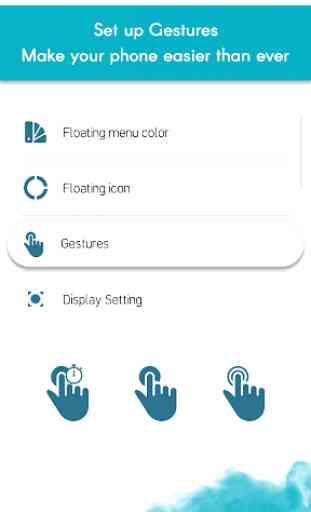

Its a very nice app.. altho it kinda disapears sometimes and i kinda hope that maybe you will add screenrecording! But i hope you can fix the crashing thing.🙂