Easy Calc Talking Free
Easy Calc is a talking calculator, with large buttons, is the only of its kind to allow entry of unlimited numbers in the display, you'll never look results as: 9,0 E +31; also includes a useful feature for spin-off / addition / subtraction of taxes, the main scientific functions and the ability to store infinite numbers..Supported languages:German, English, French, Italian, Spanish
This project is constantly changing so if you find any bugs, please report it to us and we'll fix. All constructive comments are welcome.
Features:
- Big keys
- Typewriter sound effects
- Scrollable interface
- Illimitate numbers memory
- Talking Calculator
- Tax calculation
- Basic scientific functions
- 0 to 40 decimals
- App to SD
Roadmap:
- speed up for low-end device
- add more scientific functions
- Skinnable interface
This project is constantly changing so if you find any bugs, please report it to us and we'll fix. All constructive comments are welcome.
Features:
- Big keys
- Typewriter sound effects
- Scrollable interface
- Illimitate numbers memory
- Talking Calculator
- Tax calculation
- Basic scientific functions
- 0 to 40 decimals
- App to SD
Roadmap:
- speed up for low-end device
- add more scientific functions
- Skinnable interface
Category : Tools

Related searches
Reviews (8)
A. G. u.
Apr 15, 2016
Very. Helpful and useful
E.. O.
Feb 20, 2016
How to reset calculator / clear contents (C)?
A. G. u.
Mar 2, 2013
Tax amounts computed incorrectly. Try this. Set tax to 15%. Next enter 1 and press tax. The result is .13 instead of .15. Enter 50 and press tax. Result is 6.52 instead of 7.50! I hope this is fixed soon. I like the big keys and memory functions.
per. f.
Mar 23, 2013
Jeanne math is correct. In your example 1 is the total paid. The amount prior to tax is .87. Add 15% and the total is 1.
vam. k.
Apr 9, 2013
In eng language it saying as single numbers before dot and it saying hundred & thousand after dot
A. G. u.
Dec 8, 2011
What good is this app if you can't even use the NUMBERS???
Che. P.
Mar 6, 2013
Just uninstalled, tax does not compute correctly, for a calculator app that's pretty bad.

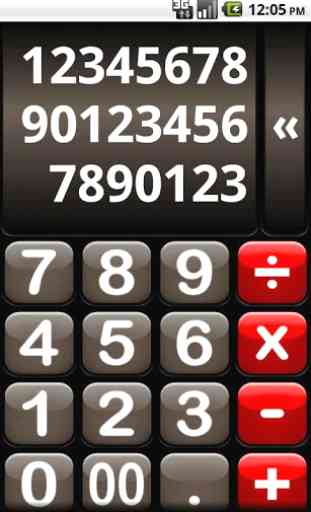
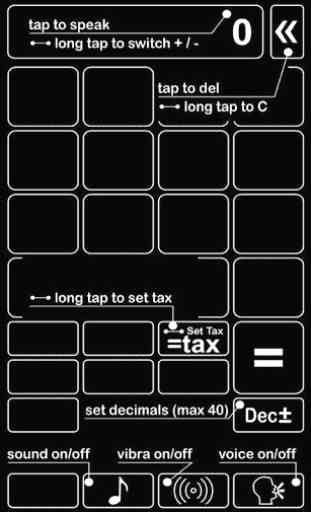


5 times 5, 25 x 5,125 x 5 and on and on and on and on and on and on and on. This "B" just keeps multiplying had to force it to stop