Easy Calculator Pro
Features:
* Expression calculation.
* Calculation history.
* Advanced percent calculation (Discounts, Tax, Tips).
* Precision up to 40 significant decimal digits.
* Advanced result formatting. As: numbers, dates, percents, hex, oct, bin... representations.
* Can display result as fraction: 1.125 -> 9/8 or as 1+1/8
* Expression syntax highlight
- easy reading.
* Exact error highlight
- easy correction.
* Engineer and scientific functions.
* Date and time operations
* Radians and degrees with Degree-Minute-Second (DMS) feature
* Support angle measures in degree and decimal notation: d°m.m' and d°m'.m
* Saving state between sessions.
* Memory feature.
* Smart-button technology.
* Predefined constants.
* Vibration on touch.
* In-app purchase donate feature. If you like this program, you may help us to maintain and improve the EasyCalPro Free.
ExamplesPercent feature allows you easy ways to calculate tips, tax or discounts:7*2 + 1.5*4 + 10%
Using the constants you can easy find out the radius of the Earth:√(G*Me/g)
date (12;05; 15) + 40*7
- get date offset (40 weeks)
40/tan(37°23')
- easy way to find height of building with angle of elevation.
Or find out the poker probability of specific pocket pair:C(4; 2)/C(50; 2)
KW: engineer scientific advanced calculator, EasyCalcPro, Tip Calculator, navigational calculations.
Category : Tools

Reviews (30)
Been using for years and loved it, but last update was 2013, Now unable to access the settings tab to switch off sounds and whatever...... am uninstalling .......... shame
use it a lot, easy, accurate. works as well as a desktop calculator
Not customizable. Can't even add commas to output or set number if decimal places.
simplicity at its best but needs an update
give simple interface, different themes
Can't turn off sound...
I love the ap, the ap button doesn't appeal to me much!
CAN´T TURN OFF THE SOUND; otherwise I would give it 5.
Easy to use for a non math nerd like me!🤪
Very useful app everyone to install this
How can you get tha clicking sound 🔉 off
Love this app easy to use
Awesome Calculator app
how to mute calculate sound?
Easy to use 👍🏻
where is setting button?
It worked great
best calculator for me
Love this app
It's too good
It is my friend.
Really like this app and upgraded to Pro. Also like the large display and the way it works the percentages. Unfortunately since my phone updated to Kitkat the large display has vanished and have sent 3 emails to developer but got no reply. If they can fix this I will give 5 stars.
Update:Auto calculate does not work with 4.4.2. Really useful, user friendly. The best I've used. Auto answers as we type is nice to have. The large view area is good and the font auto adjust from large to small size as the equation/ calculation gets longer. The author of this app is great too. Reads and responds quickly to emails and requests.
This calculator has always been my favorite, except for the fact that it makes very loud clicks every time and doesn't even respects the silent mode on my phone. Please fix that or add an option to mute the clicks, and start getting 5 star reviews every time.
This calcu is exactly what I wanted. Neither too simple nor too complicated but very easy and useful to use. Thanks~~
An amazing calculator which does everything you need for simple calculations. One major floor though... the clicking sound. Without this it would be a guaranteed 5 star. I keep downloading it hoping they have fixed it, keep being disappointed :-(
I absolutely positively hate this app because it is absolutely nothing to help me with my homework and it's supposed to help you with homework so I don't get why doesn't help... So definitely do not get this app if you struggle with math and you want help
Simple and easy to use, and for everyone that hates the loud clicking sound, you can access the app preferences and disabled it by pressing and holding the Recents button.
Love this calculator but the loud clicking sound is super annoying. Looks like a lot of users of this calculator find this a problem too so maybe this issue needs to be fixed.

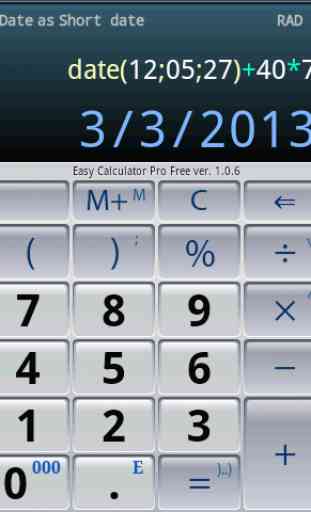

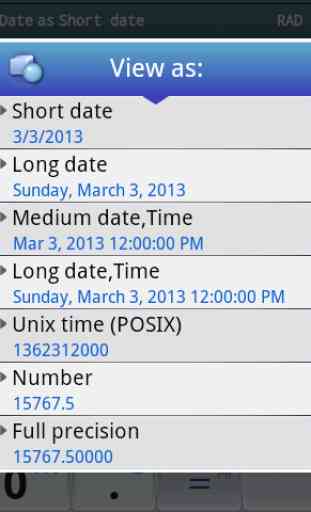
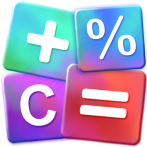
Been using for years and I will install in all my devices, however, unable to switch off the sound now. Hope it will allow us to turn of the sound.