Easy Clocking
Note: To enable this application, your employer must have a paid subscription to Easy Clocking Advanced version with Easy Clocking Mobile. Contact your system administrator for more details.
Category : Business

Reviews (27)
Got a new phone and couldn't get on it anymore. Not very user friendly for phone app. Especially when people upgrade their phones often these days.
After your latest update to the app... I am not able to see my time card at all. It does not even show up in the menu anymore. I have no way to see how many hours I have over the last week nor do I know how many hours I had in previous weeks. The time card is completely gone.
Update 03/2019: still doesn't work. 🤷♂️ I have only been able to log in once ever. It says I have a duplicate phone and doesn't work. No one at my company knows why. 🤷♂️
It's of great use but too many times I have issues clocking in on time because the app doesn't connect to the internet. .
This app desparetly needs an update!! It wont connect to the internet properly or register clocked times.
Terrible app. Fix the app can't see my time card after the update on 10/1/18. This really stinks. FIX IT...
Cant even sign in, tells me theres errors such as my account doesnt exist, yet i can sign in on the site.
Was great until this last update that requires a picture. It won't allow me to clock in.
Great update, cannot see my time card now. Thanks for nothing.
Was working great until I got a new phone. Now tells me I need an update but there isn't one. Ugh! Please help
Great time clock in app especially with your hours you put in
Very useful app, thanks to EasyClocking for making my life easier
I can't use it please update for Android 10
This app is crapp. Have to close anytime you change jobs.
It automaticaly clock me out after clock in.
Not work for the new update on Android phone
Ecxellent It is ver toolful, i use it all the time
It worked ok when it worked
Doesn't let new androids operate it
Super slow, poor behavior in changing network conditions, terrible error feedback. Man I wish we used something else at work.
Simply Worst 😡 If your network changes this app wants Relogin and if you change device it will not be able to log on.
I hate this app with a passion. The most glitchy app I've ever used. Usually need to reload it to get it to open and then it doesn't always save your info and that's super annoying
Update: newest version wants access to my camera! WHY? No reason for that or seeing who I call on my phone! Piece of junk. Cheap I assuming but you get what you pay for! Also doesn't work on on Samsung S8
If you can't login because of a new device, and can still log in from the website, ask your administrator to go into clocking permissions / users. On that page there is a section called, allowed only from mobile IMEI or ID. Tell them to delete that number. After they save the page you should be able to log in as normal.
Doesn't show the places I have been to and no just the hours!
It worked fine with my other phone, the S5, but once I got the S8 it wouldn't let me log back in. Kept saying I was unauthorized to use this app or that my username or password was incorrect, which I know it wasn't. This is the app my workplace uses so I can't use another app to check my hours or to ask for sick leave.

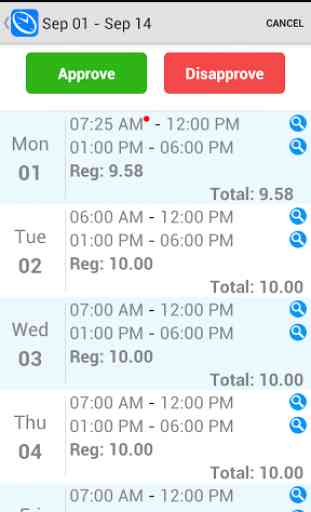

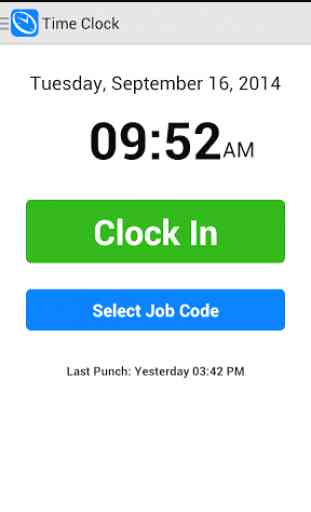

As a small business owner, it is imperative my employees have access to their worked hours! I love how I can see their PTO request and check hours. Thank you Easy Clocking!! I had a duplicate phone issue. But that was only because my employee bought a new phone and didn't make me aware, i cleared the imei on my software and he was right back up and running!! Customer service and technical support were extremely helpful and friendly!