Easy Fire Tools
Features
- Install (sideload) apps on FireTV
- Push, pull, delete, rename files and folders
- Uninstall Apps from FireTv
- Download / install / update Kodi Media Center / SPMC
- Search for FireTV's in your network
- Create Screenshots
- Create and transfer advanced settings for Kodi Media Center / SPMC
- Close apps in FireTv
- Reboot FireTv
- Supports all Amazon FireTv's
Note for Motorola-Device-UserAn connection was not possible with some Motorola devices (e. g. Moto G1 / Moto G2) in previous versions. The possibility with the current version is unconfirmed.
Quick start guide1. You need to have [ADB debugging] & [Apps from unknown sources] activated on your FireTV (located in [Settings]
- [System]
- [Developer options])
2. Make sure the phone / tablet is in the same Wi-Fi network as the Amazon FireTv is.
3. It is necessary that the IP address of the FireTv is specified in the app settings. The IP address of your FireTv can be found in [Settings]
- [Network]
- [System]
- [Info].
4. Connect through the connection symbol in the upper range of the app
5. If the connection was successful the features of this app can be used
Category : Tools

Reviews (27)
Changing my rating. Not only do I need to turn off Bluetooth on the Galaxy watch 4, those of us who are Verizon customers need to make sure our Secure Wi-Fi app is turned off or it will prevent connection
A must have if you have an Android anything. Installing app from your installed apps list is brilliant. If it doesn't find you device, turn off fastscan and type in the IP.
Transfer speeds are too slow with this app. I found another app that can transfer gigabytes of data from my phone to the Fire Stick extremely quickly. Much quicker than this app.
This app does exactly what I needed it to, but I wish there were a way to turn off the confirmation box when trying to take screenshots. I know what I'm doing when I hit that button and it makes trying to get images for media reviews a pain in the neck. [EDITED] I completely missed the option! Entirely on me, and thanks so much to the developer for the quick reply. Great app!
IMPORTANT: fire device only supports one ADB connection at a time from my understanding, so this sideloading app will not connect if other sideloaded apps are already using ADB (such as mouse toggle). They must be disabled to add more.
Awesome tool for sideloading apps to any Android device, not only a Fire TV. I was able to get Discord on my Galaxy Watch all thanks to this app.
It no longer works with nvidia shield tv cretin app don't send. Please fix this issue. And it sometimes doesn't send at all it just says sending and doesn't do anything.
Parse failed, no certificates when trying to transfer USB Camera Pro app to Fire TV. It says the (Fire TV) version of android is not supported.
The most to work between a Cellphone and Smartwatch . Thank You , Works , easy, and Excellent App .
Name might be a bit misleading as usage not limited to FireTV/Firestick, but works with ALL Android TV boxes and sticks. Lots of useful features, making it easier to maintain your TV box.
Great app & works well too. I'd like to see if possible a section where I can add all of the Firesticks I have in my house. This would make it to connect again, rather than having to do a full scan again to connect to a different one I have
Very hard to navigate spend hours trying to figure out how to send file /APK from phone fire stick I have up .
Didn't work. Simple as that. I found my firestick, made sure ADB debugging and apps from unknown sources were checked, and tried to connect with the button in the upper right. It never could make a connection.
great app use it very regularly the best of its kind, one suggestion i have is about the kodi backup and restore, a message to say successful upload or failure because its so large it takes time and things can interupt it easily on the phone. takes me a few goes to get it done, i just look at the phone and see the upload has stopped not sure if it was successful or not, also if it fails a pop up asking to delete the part upload.
It works half the time. Takes forever to link and if your screen goes blank it stops. And if you touch anywhere on the screen it stops the action. Fix these issues and then we have a great software.
Great, only 1/2 issues. If you click on side (to keep your screen on), it cancels the upload or whatever operation you're doing. 2nd, if it terminates an upload, takes forever for FireTV to allow another connection/reconnect
Thank you, thank you developers of this app. I've searched for something so I could see my security camera feeds on my TV, my cameras are not compatible with Alexa...I couldn't download my camera app on my Firestick till now...I came across another problem with navigating the sign in page so I had to find a mouse application, found it on YouTube. I can't believe I did it..I came close to having to buy a new camera, now I don't have to. Thanks again, great app !!
Was working perfectly, but am guessing Amazon have updated firmware on the Firestick in the last week as it now can't find any devices. (Same with Apps2Fire.) Hope this can be fixed in an update to the app?
The discovery does as expected but it will not unbrick a bricked firestick. Mine is stuck on an update screen that says this update has makes it easier to read cc text and all that's needed is my remote (THAT DIED) I Tried remotes from my other two remotes and a Logitech keyboard, no way to pair ADB said unauthorised. No way to turn on ADB debugging. ADB is a tiny app you use to modify, root, fix any Android is but if there is no way to turn on debugging then your stuck. I should say I'm stuck.
100/100 👆 Incredible app ! Congratulations to the team for being successful on your first attemt 🙋♂️
Works good but still have to open apps through sideload on shield tv 8.2.2, not dev fault - NVIDIA's
If you have a fire tv, you need this app, istg I couldn't use my fire tv without this lol
Two quick things for you people using this app to sideload onto Nvidia Shield Pro 2017 model. First of all you can download and use the application from this site. But I use a different one and get better results. Download onto your Shield the application called Wi-Fi file transfer Pro and on your Shield download for free the web browser called downloader and you install an add-on. Not all games appear or are functional
Amazing application, it helps me move content directly to the tv stick quickly and efficiently, and be best part is that it's so easy to use and understand! keep the great job going!
Very slow install speed and installing apps keeps stopping. Adblink is 💯 x better.
This app makes setting up a firestick so quick and easy. I've set up a few fire devices for friends and family and using this app means it's done in a few minutes.
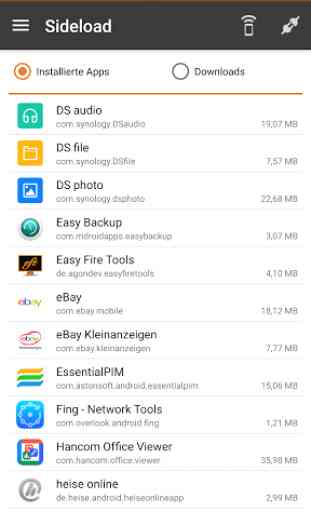
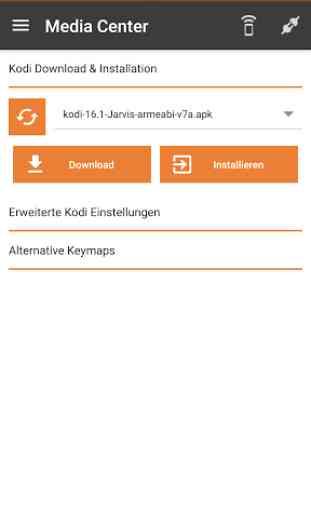

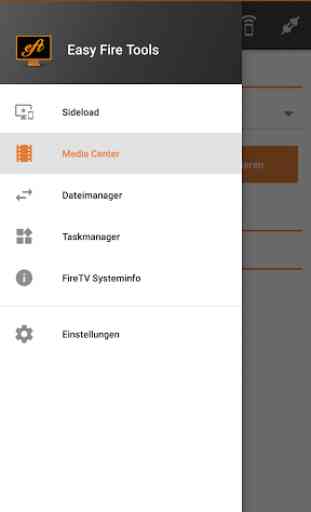

This is way better than Apps2Fire or whatever that other one is. This one was working better even before the update in 2021, and now it's even better after that update. The other one is an abandoned app. The only reason I'm mentioning it is because for some reason it's showing up first on a search. Weird. Anyway, this is the far better app, and works great for sideloading and such.