Easy Hours Lite Timesheet Timecard
Easy Hours Lite is the new way to track time just by having your device. Free yourself. Start using Easy Hours Lite today.
TIMESHEETS
See how your time is spent from week to week even when the device is offline. Easy Hours summarizes your weekly activities so that you can spend your time doing instead of remembering. Whether you work Saturday to Friday or Monday to Sunday, you decide how you manage your week. We provide weekly and daily views of all time entries.
DASHBOARDS
Do you work multiple projects on a given day? We provide Yearly, Monthly, Weekly, Daily and Custom summaries of your time across all jobs. With advanced filter capability, view your Dashboard your way. Now with the Job dashboard you have an efficient way to swipe through all your jobs for the current day, start / stop time, take a break, add memos and more.
Whether you need the convenience of a bi-weekly dashboard or a dashboard with a 90 day interval, we've got you covered. Simply set a date range in the Custom dashboard and let Easy Hours do the heavy lifting.
CHARTS
Visualize your time with Charts. We support Pie Charts, Line Charts and Bar Charts. Want to share your Chart with someone else? We've got that too!
TIME TRACKING
Pause and restart time tracking with the tap of a button. Taking a break was never so easy. Edit times with a few taps of a button. Add new times because you accidentally left your device at home. With shortcuts for Now, Morning, Afternoon, Evening, :00, :15, :30 and :45, changing time is easy and fast. You can even split your time entry and Easy Hours will copy over any tags and memos.
MEMOS
Need to keep track of what you did at a particular time on a given day? Easy Hours allows you to attach notes that you can use to remind yourself.
TAGS
Tag your times with keywords such as "paid", "holiday" or "lunch break". Multiple tags can be applied to a time entry and you can re-use tags. Tags can also be applied in bulk to a set of time entries filtered by date range, jobs and/or tags.
FILTERING
More powerful filtering that works hand in gloves with your tags. Filter using Jobs, Tags or any combination of both. Sharing uses Filters just like you would expect too.
COLORS
Use colors to uniquely customize your jobs and your reports.
ROUNDING
Do you prefer round numbers when calculating your total hours? Personalize your timesheet to calculate your total hours exactly as you want it.
CURRENCY
Use a different currency to bill your clients? We provide support for most currency combinations with the exception of Federation and Galactic Credits.
LANDSCAPE
Unlike some of our competitors, yes we support landscape! Go on and rotate your device, we dare you!
SHORTCUTS
For those with compatible devices, App Shortcuts has been incorporated to make usage more fun and exciting. Use the shortcuts to jump to your Add Time, Weekly, Monthly, Custom Dashboards or Charts.
SHARE TIME
With the convenience of sharing by Email, CloudPrint, Drive, DropBox, Docs and more you can let anyone, including yourself, know exactly how long you have been working on a task. We even attach a CSV file to the email for convenient importing into any app. Whether you share time from your weekly, monthly, yearly or custom dashboard the export has that great look and feel you expect, too. You can even personalize your report by choosing a color theme, your Name and Organization, choosing your export format and whether to include individual time entries. We even include your memos.
PERSONALIZED DAILY REMINDERS
Easy Hours lets you decide if you’ve spent too much time on a task. It is smart enough to know when you should call it a day. We provide personalized reminders instead of the usual plain old notifications.
Category : Productivity

Reviews (19)
Mostly easy. I have been using this for a while and of course with practice the app becomes very easy. A super nice feature would be to a customizable way to do time, calculate for specific time period, from say the 1-14 & 15-31, or 1-15 & 16 -31. Still really like this app.
on the occaision when it does what you tell it, it's great. When it decides it wont add time, but just replace what you just entered, you want to educate the software with a baseball bat. I'm looking for a better solution to a very simple tash.
I really like this app. Its easy to use,simple,logical and convienent. I gave it a 4 star rating only because im unable to pay to upgrade to pro. I bet thats really nice and has all the options i need/want.....☺
This is a great way to record my work hours,and I can keep a log of the work completed each day. At the end of the week I email the time with the notes included to the company office in North Dakota and get my paycheck emailed back to me. Love this app.
The app works great. The only thing I wish would be different is if there would be an option to copy from previous weeks.
Once I figured out how to set it up the way i need it to be - it's been a pleasure to use. It's easy, accurate and customizable. I highly recommend it.
Would rate higher if there was a way to customize pay periods, rather than have to count back each day.
Great so far! One thing I would like is the option to not end a "day" at midnight. User friendly easy to set up jobs... Widget??
Great app. Easy to use. Just wish I could change month parameters; I get paid the 27th -27th of each month.
App seemed good but did not allow me to add 4 jobs. When trying to add 4th, the PRO ad page appears and I cant progress.??
First time using. Easy to use and send. When list hours, it always reverts the start time as AM. I guess everyone works in the AM.
It's easy to use ,and calculation is great now i can't check my schedule and pay before I get it.
Nice app, but I'd love to work period for example my work period starts Thursday and finishes on Wednesday and in addition when persons get pays. I get paid every fortnight.
Best app I have found that lets you keep your own time and not have to "clock in" on that date.
Just a good easy to use app good for keeping up with your time while at work.
love it easy to use . for my weekly different hours and days scedgual time and work record.
Really good for what I need could do with it saving to a cloud and syncing with my shift pattern app
great and simple to navigate all functions.
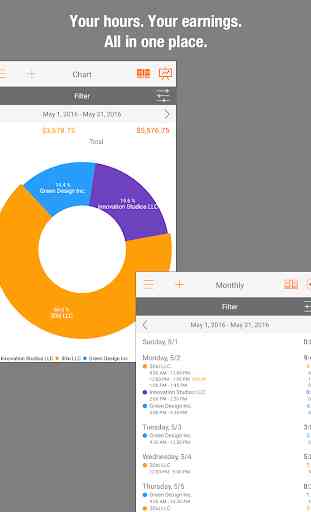
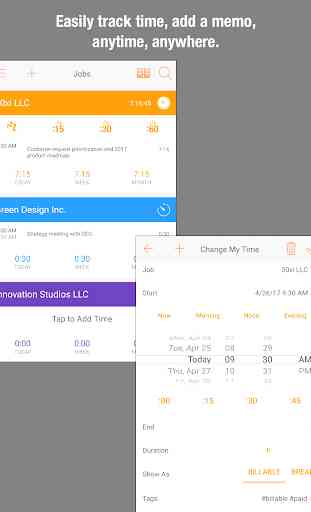
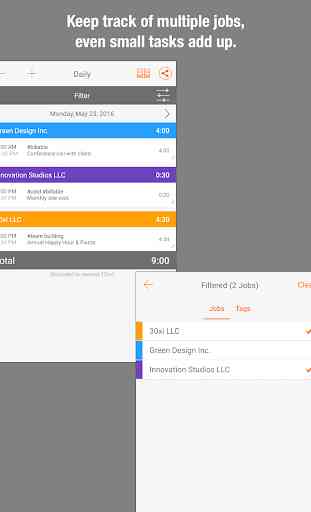
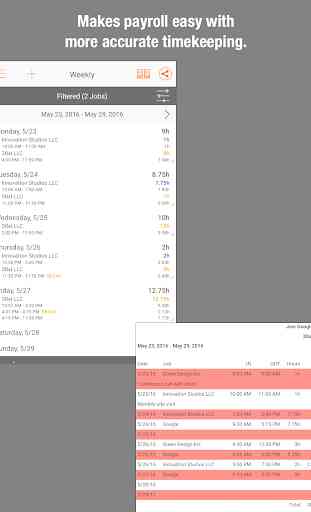

I liked the interface but free version does not allow export to a cloud service such google drive or dropbox so no invoice or report can be generated easily if at all. i appreciate the work that developers do and I want to pay them but not until the app I am trying shows me that it can work in a practical way. Without this feature this app is just another paywall app.