Easy Lock Screen - One Touch Locker
The easiest app to lock your screen! Lock your phone like iPhone assistive tool.
Easy Lock Screen is really simple and easy to use, all you need is just one tap on the icon and you can lock your phone screen, you can also add desktop widget to help with your operations.
Easy Lock Screen can protect your privacy, prevent others invade your phone illegally.
Uninstall:
Settings-security-device management-deactive one touch screen lock.
This app uses the Device Administrator permission:
- BIND_DEVICE_ADMIN: Only used to lock device screen andturn off the screen of your device.
Easy Lock Screen is really simple and easy to use, all you need is just one tap on the icon and you can lock your phone screen, you can also add desktop widget to help with your operations.
Easy Lock Screen can protect your privacy, prevent others invade your phone illegally.
Uninstall:
Settings-security-device management-deactive one touch screen lock.
This app uses the Device Administrator permission:
- BIND_DEVICE_ADMIN: Only used to lock device screen andturn off the screen of your device.
Category : Tools

Related searches
Reviews (8)
Mar. E. A.
Jun 23, 2019
Best lock screen app ever. No more complications with the app.
A. G. u.
Jan 11, 2019
how to deactivate this app in redmi not 5 pro?
Que. R.
Nov 20, 2015
This is so stupid, you can't even delete the crazy app, and the app doesn't do anything.Most terrible app ever!! Please fix NOW!!!
hai.
Dec 23, 2015
Why can't uninstall . How to uninstall this crazy app ?! Tell me ! HOW !
Jan. L. T.
May 8, 2016
How to delete or uninstall this app!? Help me plss!
Mrr. C. M. S.
Jan 13, 2016
First of all you go to settings find Device administrator and unteak app u can uninstall it. More u can find on youtube
YAS. K.
Dec 17, 2015
This is a very non sense app

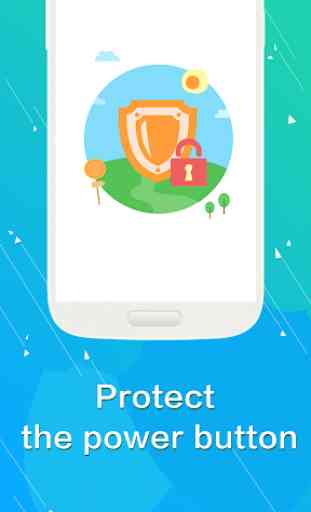
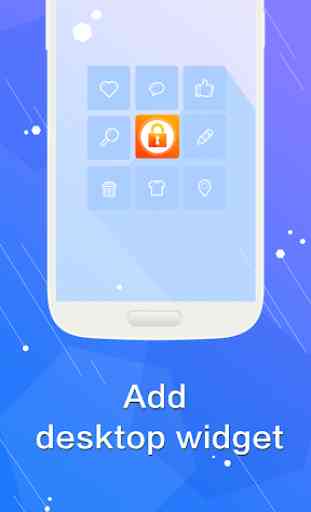

Easy way to uninstall ! First go to settings and search Device admins apps there you turn off the permission given by you, Then go to th app and uninstall it thank you.