Easy Mirroring Cast Screen
How to use:
1. Make sure the mobile device or tablet you are using to cast is on the same Wi-Fi network as your TV or TV Box with Cast built-in.
2. Open Easy Mirror app and Click START button.
3. Tap the enabled Wireless Display button on your smart device. Note: The Cast button is not located in the same place.
4. When you are connected, You will see on the TV or Monitor screen display the same screen with your device connected.
5. You can now cast videos, movies and TV shows directly to your TV.
6. To stop casting, tap the Cast button and then Disconnect.
1. Make sure the mobile device or tablet you are using to cast is on the same Wi-Fi network as your TV or TV Box with Cast built-in.
2. Open Easy Mirror app and Click START button.
3. Tap the enabled Wireless Display button on your smart device. Note: The Cast button is not located in the same place.
4. When you are connected, You will see on the TV or Monitor screen display the same screen with your device connected.
5. You can now cast videos, movies and TV shows directly to your TV.
6. To stop casting, tap the Cast button and then Disconnect.
Category : Tools

Related searches
Reviews (4)
Sam. B. R.
Jan 13, 2022
Simple and useful.
Gau. J.
Oct 21, 2019
It is wireless display not casting screen
Min. C.
Mar 7, 2022
Easiest to use !!

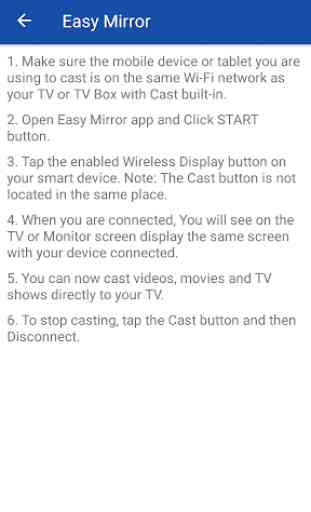

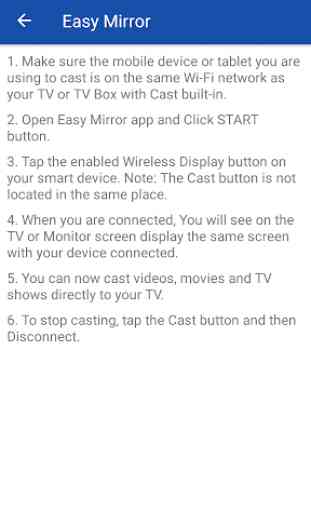

Works fine on my redmi note4x + android7 + mui 11 mirror to LG TV