Easy OBD | OBD2 ELM327 easy car diagnostic tool
EasyOBD it's universal scanner for car diagnostic by using ELM327 adapters with OBD2 protocol.
Types of supported ELM327 adapters: Wifi and Bluetooth.
Main features:
- Read trouble codes from car ECU
- Clear trouble codes from ECU
- Troubles codes description
- Live parameters
- Charts
- Support several ECU modules per car
- Freeze frame
- Vehicle information
- On-board test
- Ability to choose ECU for data reading
Write about necessary features and you will receive it in future releases of application;
How to connect:
Connect ELM327 adapter to vehicle and turn ignition on
in app:
- Choose 'Settings' on bottom bar
- Choose Connection menu
- Choose desired connection type in 'Connection Type' menu item
- for Bluetooth choose 'Bluetooth Device' (device should be paired first)
for Wifi set IP and Port data in case if it differ from default.
- Press red round button with 'connection plug' (in right bottom corner)
- Connection progress indicator will appear
- When connection will be established, you will see connected plug in the top left corner.
How to disconnect:
Press on the 'connected plug' image on the right top corner or shut down application
Important: Easy OBD can be used for car diagnostic only through OBD2 protocol.
You can try application with free features before buy.
Please feel free to contact by email in case of any issues : [email protected]
Types of supported ELM327 adapters: Wifi and Bluetooth.
Main features:
- Read trouble codes from car ECU
- Clear trouble codes from ECU
- Troubles codes description
- Live parameters
- Charts
- Support several ECU modules per car
- Freeze frame
- Vehicle information
- On-board test
- Ability to choose ECU for data reading
Write about necessary features and you will receive it in future releases of application;
How to connect:
Connect ELM327 adapter to vehicle and turn ignition on
in app:
- Choose 'Settings' on bottom bar
- Choose Connection menu
- Choose desired connection type in 'Connection Type' menu item
- for Bluetooth choose 'Bluetooth Device' (device should be paired first)
for Wifi set IP and Port data in case if it differ from default.
- Press red round button with 'connection plug' (in right bottom corner)
- Connection progress indicator will appear
- When connection will be established, you will see connected plug in the top left corner.
How to disconnect:
Press on the 'connected plug' image on the right top corner or shut down application
Important: Easy OBD can be used for car diagnostic only through OBD2 protocol.
You can try application with free features before buy.
Please feel free to contact by email in case of any issues : [email protected]
Category : Tools

Related searches
Reviews (6)
Rex. B.
Apr 16, 2020
Doesn't even connect with the adapter.
iha. i.
Jun 1, 2020
It reads dtc but doesn't delete them
Jam. E. O.
Nov 18, 2018
Very limited
Bil. A.
Sep 9, 2018
Shows very little info as compared to most other apps with a 2001 ford ranger.
And. T.
Aug 2, 2018
Simple and fast. Easy to configure, easy to use.
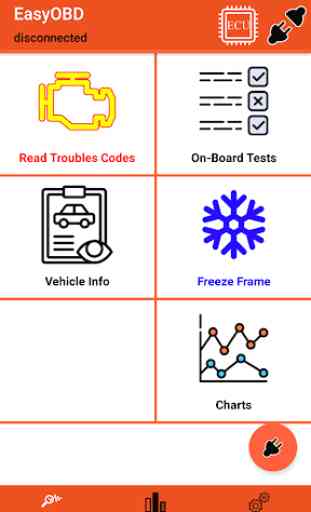
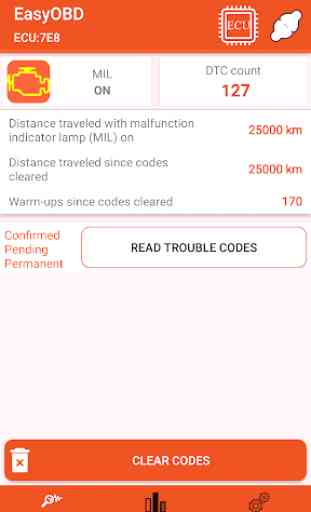
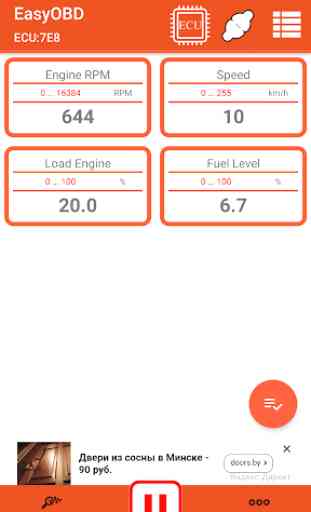

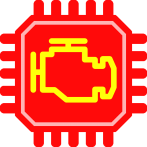
Won't connect to a bluetooth ELM device ( reply 1) its not impossible, all other apps connect to my elm327 but not this. (Reply 2) it sees the ELM but will not connect to it, the ELM is connected to Bluetooth on phone and it works with other apps.