Easy-PhotoPrint Editor
[Key features]
• Intuitive operation for easy printing of all kinds of prints
Just select the type of print you want to make, edit and decorate your photos, and print.
• Comes with plenty of ready-to-use templates
Choose from collages, calendars, and many other templates that use multiple photos in addition to photo prints.
• Make original posters for use in stores and other situations
Just add photos and text to the simple poster template to create original posters you can use in stores or other situations.
• Easy to create other everyday items
The app makes it easy to create business cards, photo IDs, stickers, and other items you use every day.
• Pattern paper for making original art works
The app lets you print pre-designed pattern paper for use in making paper items or scrapbooking.
• Print disk labels so you can see at a glance what’s on your disks
If your printer supports printing disk labels, you can make original disk labels with just your smartphone.
• Slate of editing functions to create just the print you want
Not only can you crop or expand your photos, you can also edit and decorate them with colored edges, text, and stamps.
[Supported printers]
- Canon Inkjet Printers
See the following website for supported printers.
https://ij.start.canon/eppe-model
*Some functions are not supported with the imagePROGRAF series
[When the app cannot find your printer.] Check that your printer is in the supported printers list.
The printer must be connected to your network.
Use the "Canon PRINT Inkjet/SELPHY" app to connect your printer to the network.
[Supported OS]
Android 5.0 and later
[Supported medias]
- Media types
Plain Paper, Photo Paper Plus Glossy II, Photo Paper Pro Platinum, Photo Paper Plus Semi-gloss, Photo Paper, Photo Paper Pro, Photo Paper Pro II, Photo Paper Plus Glossy, Photo Paper Pro Luster, Glossy Photo Paper, Matte Photo Paper, Ink Jet Hagaki, Hagaki, High Resolution Paper, Other Photo Paper, Photo Paper Pro Platinum N, Hagaki K, Hagaki P, Printable disc, Printable disc (bleed-proof), Card stock
- Media sizes *1
Letter 8.5"x11" 22x28cm, A4, 4"x6" 10x15cm, 5"x7" 13x18cm, 8"x10" 20x25cm, A3, A3+ 13"x19" 33x48cm, 10"x12" 25x30cm, 14"x17" 36x43cm, L 89x127mm, 2L 127x178mm ,Hagaki 100x148mm , Card 2.17"x3.58" 55x91mm,Square 5"x5" 13x13cm, Square 4"x4" 10x10cm, Square 3.5"x3.5" 9x9cm, Square 12"x12" 30x30cm, 7"x10" 18x25cm, 11"x17" 28x43cm, Photo Stickers (Variety), Photo Stickers, Photo Stickers (Free Cut), Disc tray
*1 There are a kind and size of the paper which does not support depending on a print item.
Category : Photography

Reviews (25)
Sometimes it doesnt recognize the printer at all. Hence reducing the stars Simply awesome .. dontvhave to open photoshop Updated 04/10/22 Nowadays the borders arent printed evenly. For a perfectly 3:2 image one side of the image is cut on a 6x4 photo paper. There are no settings anywhere to configure this. This is extremely annoying as it is ruining all my photos
HORRIBLE! The templates are outdated, doesn't even have option for vertical business cards or double sided printing. Too many glitches to even list them all.
I just used this app to make a luxurious calendar that should have costed a lot usually and I really live the results! It was also really easy to understand the UI and the designs are beautiful! 🏰
I'm not to savvy on picture editing but this makes it easy. Was able to get done what I needed to in a lot shorter time then I expected to spend in it. Thanks Canon.
Love my Cannon TS6400 the ease of sitting it up and then being able to print from your phone .Cannon Easy Photo Print Editor also gives you many options when it comes to printing what ever it maybe you need or want to print . Love all the Birthday printable ideas , and all the fun printable ideas for children also giving parents , teachers or care giver the many printable projects to be done together or done without the child and used for play or story time, even puppets !!!!
the creative lab has some decent features, there are a lot of different mediums that this allows you to create on. one thing I would like to see is more choices on the cards
Frustrated because you have the option for "auto" printing. After you select "auto" you need to navigate and find the proper method/paper size/which tray that meets the size/tray then you're told you need to find the exit for the paper. Low stars because usually the auto option doesn't require so many manual steps. Btw, you need manually figure out how big you want the print on the your paper. I'd probably give it 4 stars if they just took out the auto option. 5 if they deliver.
Love it. I build model kits and this is perfect for making the water slide decals .
The app works really well, with of course one exception. When printing photos, unless the paper type is set to plain paper, the printout appears unsaturated and dull. I have literally wasted so much ink and paper trying out each and every paper type and the only one that prints the image as seen on the phone or camera is when plain paper is selected, even if you use glossy photo paper. Thats all good and well, but the plain paper selection comes bordered only. Kinda disappointing
This is a very handy application but is also pretty buggy. The app will stop and close randomly. It also needs to be enhanced to where the features are easier to access. The accessibility is just a basic setup, and is a little touchy. A great app for quality of designing and features though!
Add the color option to the border that you have given, then there will be no shortage in this app and do this as soon as possible. After adding this option, I will give 5 stars to your app and I will tell the rest of my colleagues that Bo also give it 5 stars.
Works perfectly with very straightforward UI
Works really well, wish it had support for PCloud online storage but otherwise happy
Really do the job only need more easy useful function but overall good one.
I love this app. It is so easy to use and I can print all kinds of different things on it. I really love it.
Great app only problem is sizing the pictures when printing calendars.
Semi simple to many different apps required to get the editing and sizing needed
Excellent app! Perfection!!.. this is a great app for producing professional type editing. I like the idea that you can choose which template you want to make it more personal, and you can advance your design even further, your style, your ideas! Give this app a try, it is so easy-to-use, and it is a lot of fun. There are multiple ways to make your photos come to life and be displayed in a whole new outlook, I enjoy using this app, I know you will too!!
Great app for directly printing your photos!
Good functionality allows print sizing based on print size in inches instead of pixels which makes it easier to print to a specific frame. Only issue is difficulty setting up connectivity from Android phone to the printer. Connection also gets deleted from time to for no known reason.
So far best printer app I have used for wireless printer. Quick response and great quality not only in black white letter but also best by far for printing photos. Doesn't matter what kind of photo paper I use. Auto detect for different kinds of printing. I.e. letter resume pictures and scanning takes no time at all. Absolutely love this app and my cannon PIXMA t4500 series printer 😁😁😁 highly recommend both thenprinter and the apps.
It was difficult for me to set up transfer of the photos, app does not see photos transferred from camera to phone. Outside of that, the selection of templates is great for collages. The templates helped me to create memorable photos.
Pls fix very very slow, not loading templates
Great app, I've found it very useful for my project. Only thing I would add is the ability to print a shaped picture, for example a star or circle.
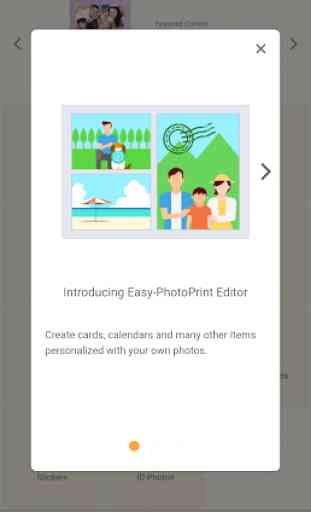
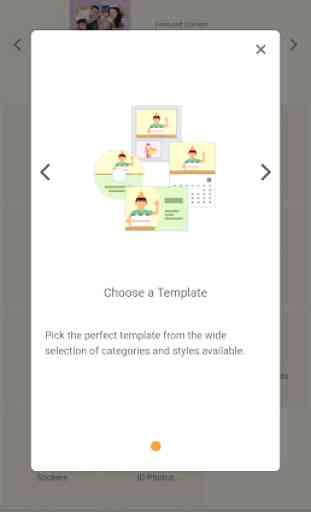
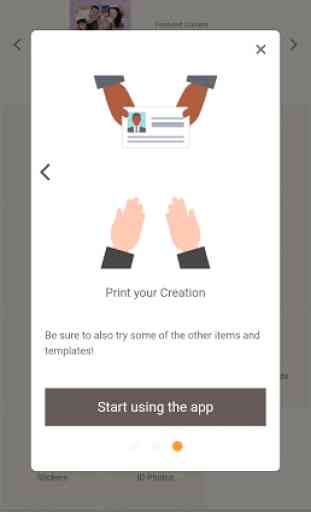


Terrible !!!! Can't figure out how to print anything!!!!!! Not user friendly at all. Unless you have a degree in how to navigate this complex nightmare, don't get this system at all. They should have a simple way to print what you want to print. Spent almost 3 hair pulling hours and I still can't figure it out !!!!!